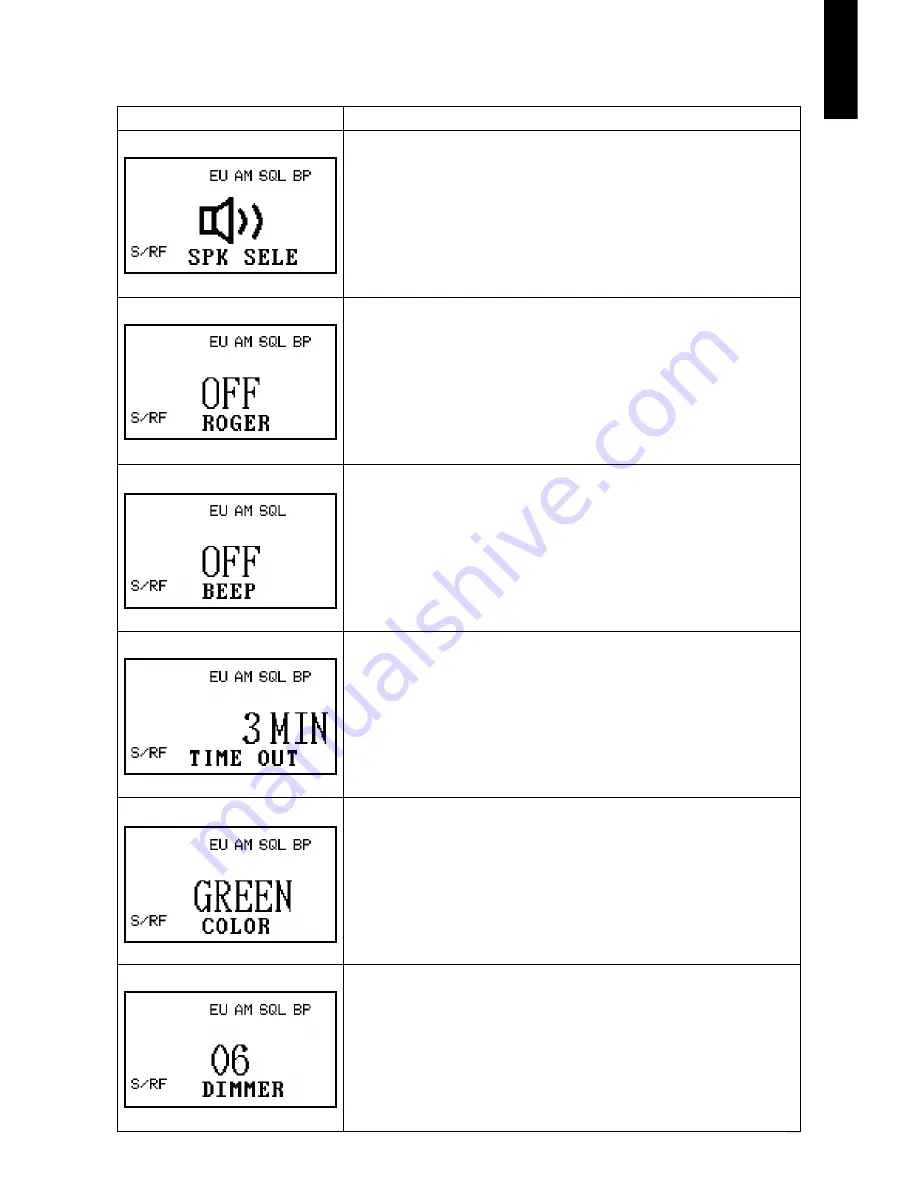
* Drawing is just for reference.
Element of LCD
Contents of the Indicator
Speaker
Select the receiving audio speaker. Push the
MENU key to select Audio path setting. Current
setting is displayed.
Push up/down keys to select the main speaker or
MIC speaker or both main and MIC speaker.
Roger Beep
Roger Beep is a short tone that is transmitted
at the end of transmission. Push the MENU key
to select ROGER BEEP setting. Current setting is
displayed. Push up/down keys to select on or off.
Key Beep
Push the MENU key to select KEY BEEP setting.
Current setting is displayed. Push up/down keys
to select on or off.
Tx Time Out Timer
This function limit the continuously transmitting
time. Push the MENU key to select TOT setting.
Current setting is displayed. Push up/down keys
to select the time.
Back Light Colour (5 Colours)
Push the MENU key to select BACK LIGHT COLOUR
setting. Current setting is displayed. Push up/
down keys to select the color.
Dimmer
The DIMMER function changes the intensity
of the back light. Push the MENU key to select
DIMMER setting. Current setting is displayed. Push
up/down keys to select the intensity.
SECTION 5
13














































