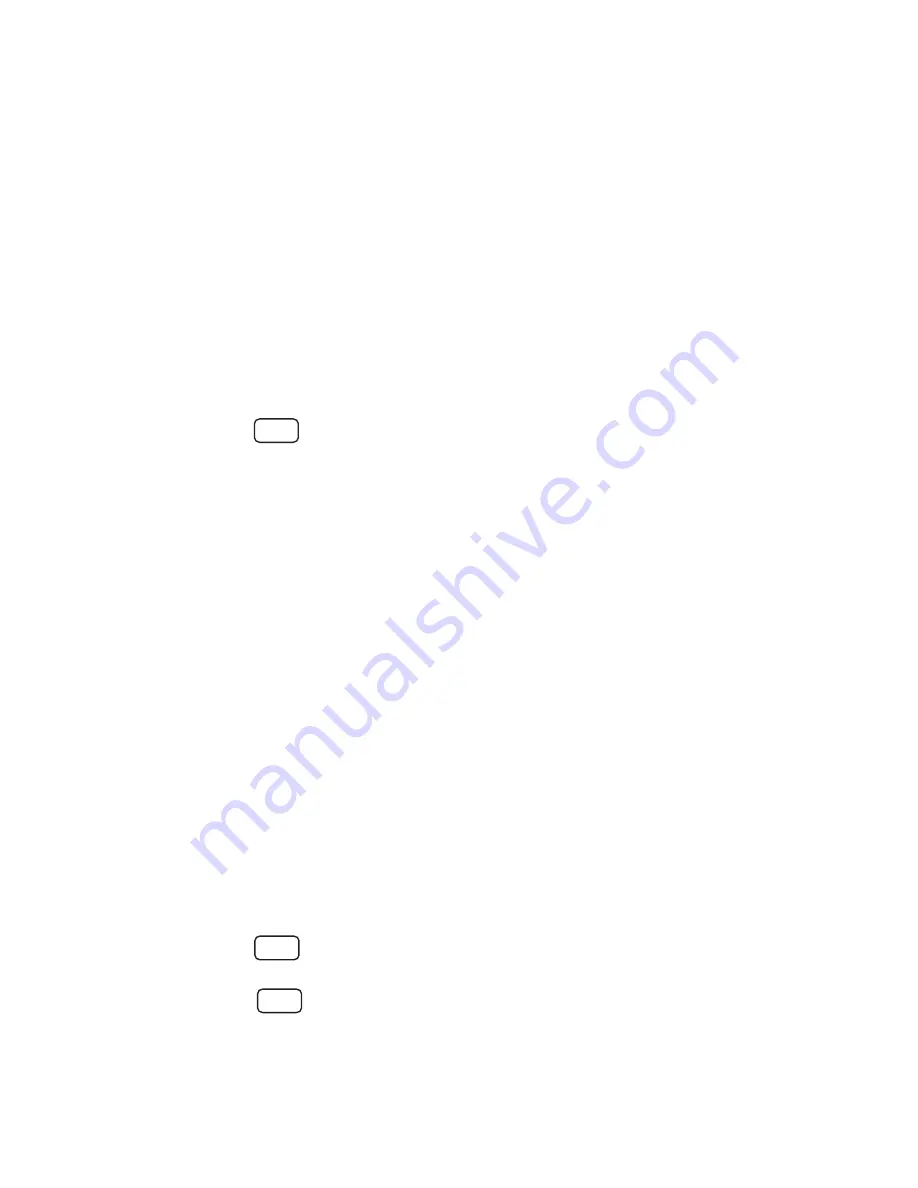
16
MT-550
6. OPERATING PROCEDURES
6.1 Primary Calling Channel
VHF Channel 16 (156.8 MHz) is the Distress Safety and Primary Calling Channel.
All vessels, not actively engaged in communication, are required to maintain a
listening watch on Channel 16.
6.2 Transmitting
The transmitter is activated, for normal voice communications, by pressing the Push
To Talk (
PTT
) button on the microphone. Always listen for moment on a channel
before transmitting. If the channel is busy, do not transmit until the channel is
clear. For DSC calling and Distress calls, the transmitter is activated automatically
during the appropriate operating procedure. After DSC contact is established,
proceed as in normal voice communication. Continuous transmitter operation is
limited to five minutes and the transmitter will automatically stop.
To establish normal voice communication:
•
Press the
16
key to select the Primary Calling Channel. The Primary
Calling Channel is 16. The Primary Calling Channel number appears in the
upper left corner of the display.
•
Listen on the Primary Calling Channel to make sure the channel is clear.
•
Press the
PTT
button. Speak directly into the microphone in a normal tone of
voice --clearly--distinctly. Say “(name of vessel being called) THIS IS (your
vessel’s name and call sign).”
•
Release the
PTT
button and listen for a reply.
•
Once contact is made on the Primary Calling Channel, each vessel must switch
to a working channel to continue conversation. Refer to the channel chart for
proper usage.
•
After communication is completed, each vessel must give its call sign or
vessel name and switch to the Primary Calling Channel and resume listening
watch.
6.3 Working Channel Recall
Rather than using the
SELECT/ENT
knob or microphone keys to change channels,
this feature allows quick switching between the last working channel and the current
primary channel.
To quickly switch between the last working channel and the Primary Calling
Channel:
•
Use the
SELECT/ENT
knob or microphone keys to select a working channel,
such as channel 68.
•
Press the
16
key momentarily. The current primary channel number
appears in the channel number display.
•
Press the
16
key again momentarily. The working channel number
appears in the display. Each time the key is pressed, channel selection
toggles between the primary channel and the working channel.
















































