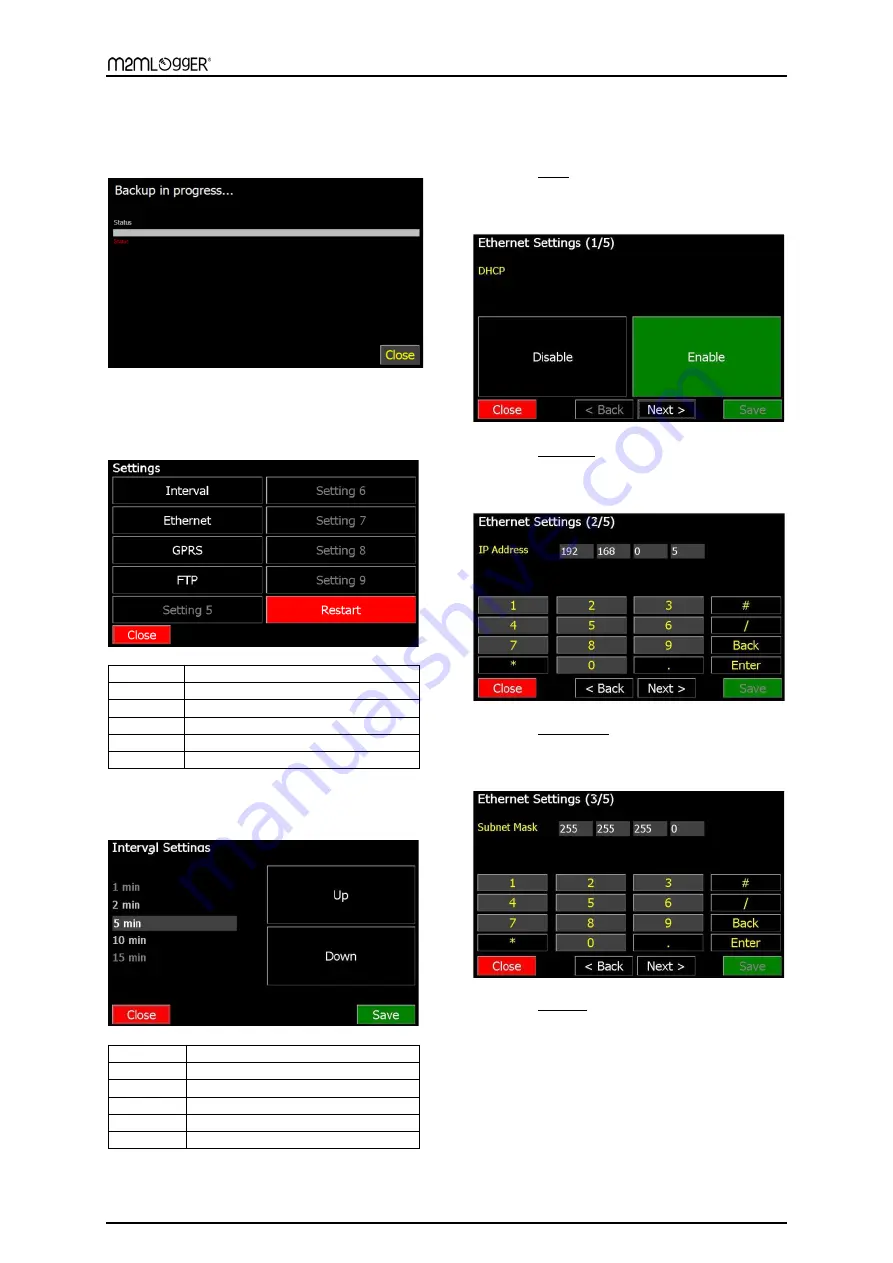
12
UM200002
ISSUE
A
REV
00
User Manual
7.5.2
Backup
Backup data from data-logger to a USB pen drive.
7.5.3
Settings
At device settings screens you can make configuration
changes to device.
Option
Description
Interval
Sets the loop Interval (scan internal).
Ethernet
Ethernet settings.
GPRS
GPRS settings.
FTP
FTP settings.
Restart
Restart the device
7.5.4
Interval
This tab shows the loop interval or scan interval of device.
Option
Description
1 min
record every 1 minute.
2 min
record every 2 minutes.
5 min
record every 5 minutes.
10 min
record every 10 minutes.
15 min
record every 15 minutes.
7.5.5
Ethernet
This window shows device Ethernet settings.
7.5.5.1
DHCP
This screen is used to enable or disable the DHCP for
Ethernet interface.
7.5.5.2
IP Address
This screen is used to configure the IP Address for
Ethernet Interface.
7.5.5.3
Subnet Mask
This screen is used to configure the Subnet Mask for
Ethernet Interface.
7.5.5.4
Gateway
This screen is used to configure the Gateway for Ethernet
interface.
Summary of Contents for LogPRO TOUCH
Page 6: ...6 UM200002 ISSUE A REV 00 User Manual 5 Components...
Page 7: ...7 UM200002 ISSUE A REV 00 User Manual 6 Cable Wiring Diagram LOGPRO TOUCH...
Page 9: ...9 UM200002 ISSUE A REV 00 User Manual 7 3 Mechanical Figure 3 Physical Dimensions mm...
Page 16: ...16 UM200002 ISSUE A REV 00 User Manual 8 4 Tripod Dimensions...
Page 17: ......

































