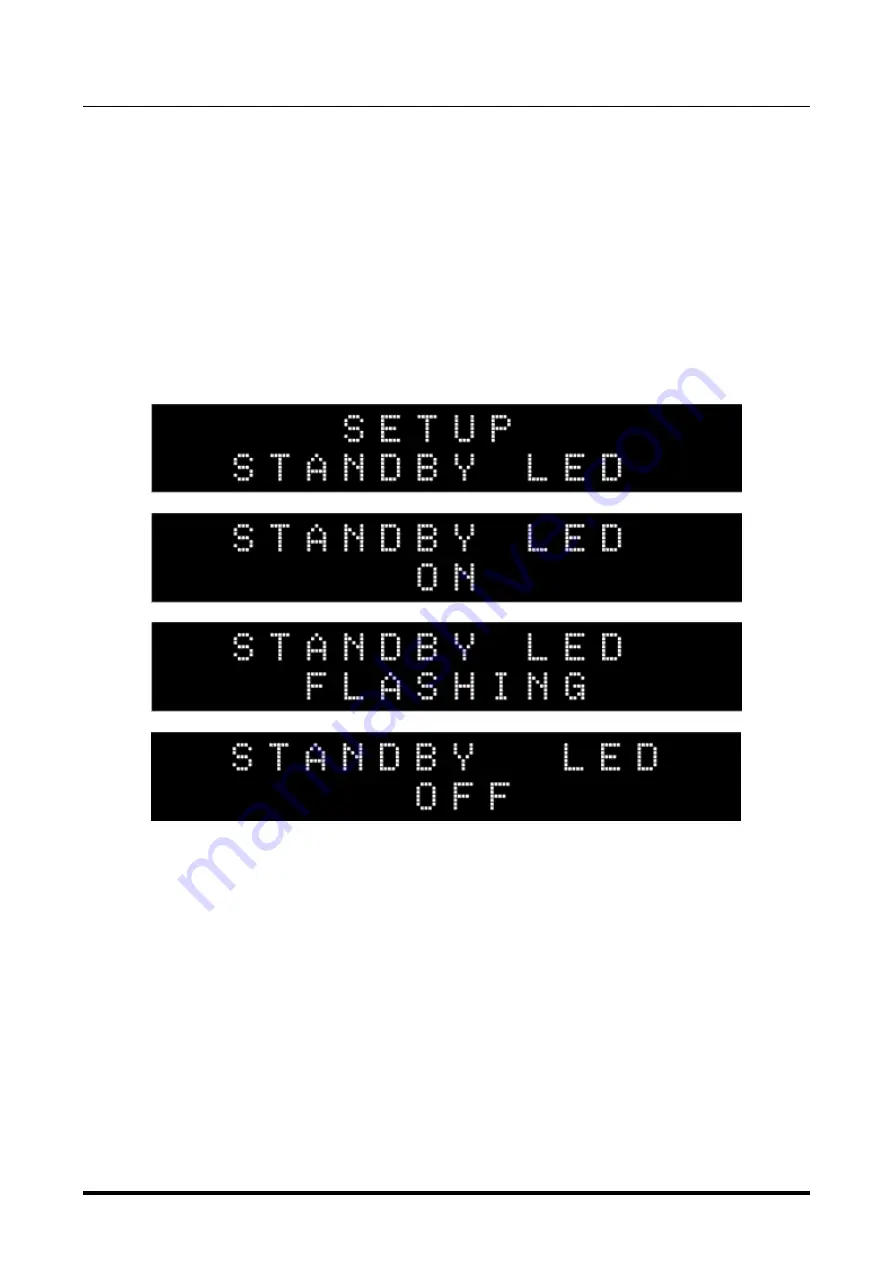
MARLEY MKII
HIGH PERFORMANCE HEADPHONES AMPLIFIER
REVISION P
R
A – JUNE 2019
Copyright © 2019, M2Tech Srl
28
M2Tech
www.m2tech.biz
NOTE: to disable this feature, the value “OFF” must be selected, which is one of the
allowed values.
7.4.12. STANDBY LED: setting the front panel LED behaviour
The front panel LED of the
MARLEY MKII
(Fig. 1, 6) can be set to operate in three different
modes, according to user’s convenience:
ON: the LED will be continuously blowing when the
MARLEY MKII
is in standby
FLASHING: the LED will blink when the
MARLEY MKII
is in standby
OFF: the LED will be off when the
MARLEY MKII
is in standby
7.4.13. REMOTE POWER: setting the
MARLEY MKII
to accept/ignore the IR
remote ON/OFF command
When the
MARLEY MKII
is used together with the
VAN DER GRAAF M
K
II
and the auto-on feature
is enabled, it may be desirable to inhibit the on/off command from the IR remote control, as
the
VAN DER GRAAF M
K
II
will receive and execute the on/off command from the remote
instead.
This way, pushing the on/off key on the remote will instruct the
VAN DER GRAAF M
K
II
to
enable/disable its outputs to power the
MARLEY MKII
and other attached
M2Tech
units on/off
in the programmed order. Please read the
VAN DER GRAAF M
K
II
user manual for details.










































