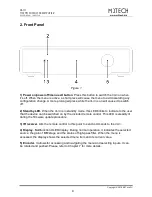NASH
MC/MM PHONO PREAMPLIFIER
REVISION P
R
A – JUNE 2018
Copyright © 2018, M2Tech Srl
18
M2Tech
www.m2tech.biz
Once the desired menu item is displayed, it is possible to choose the desired value
amongst the allowed values rotating the encoder or using the “arrow left” and “arrow right”
keys on the remote control.
The new value can therefore be confirmed with a new short push of the encoder or by
pushing the “OK” key on the remote control.
If, at this point, the user changes his/her mind and wants to keep the current value, it’s
possible to exit the menu by pressing the front panel’s left button or by pushing the “ESC”
key on the remote control.
Following is a description of all menu items.
7.2.1. DISPLAY BACKLIGHT: setting the display backlight
The
NASH
display backlight can be set to two di fferent modes: AUTO OFF and ALWAYS
ON. In AUTO OFF mode, the display is always off except when a command is executed.
In ALWAYS ON mode, the display is always on.
To set the backlight mode it is necessary to access the first menu item or to use the “DIM”
key on the remote control.
This feature is applied in real-time to give user the possibility to immediately see the
results; a short message indicating the present setting appears on the display when the
“DIM” key is used.
7.2.2. MC GAIN: Setting the gain of the MM stage when the MC input is used
When the MC Input is used, the gain chain of the
Nash
is made of three stages: the MC
preamp, the MM first stage and the MM second stage. The MC preamp gain is set by the
rear panel gain pot (Fig.2, 6). This gain adds to the MM stages total gain, which can be set
to one of three value: 55dB, 60dB and 65dB.
Please note that the gain setting for the MM stage when the MC input is used is not
applied to the MM stage when the MM input is used: a separate setting is provided in the
menu. Conversely, changing the MM gain does not change this setting.