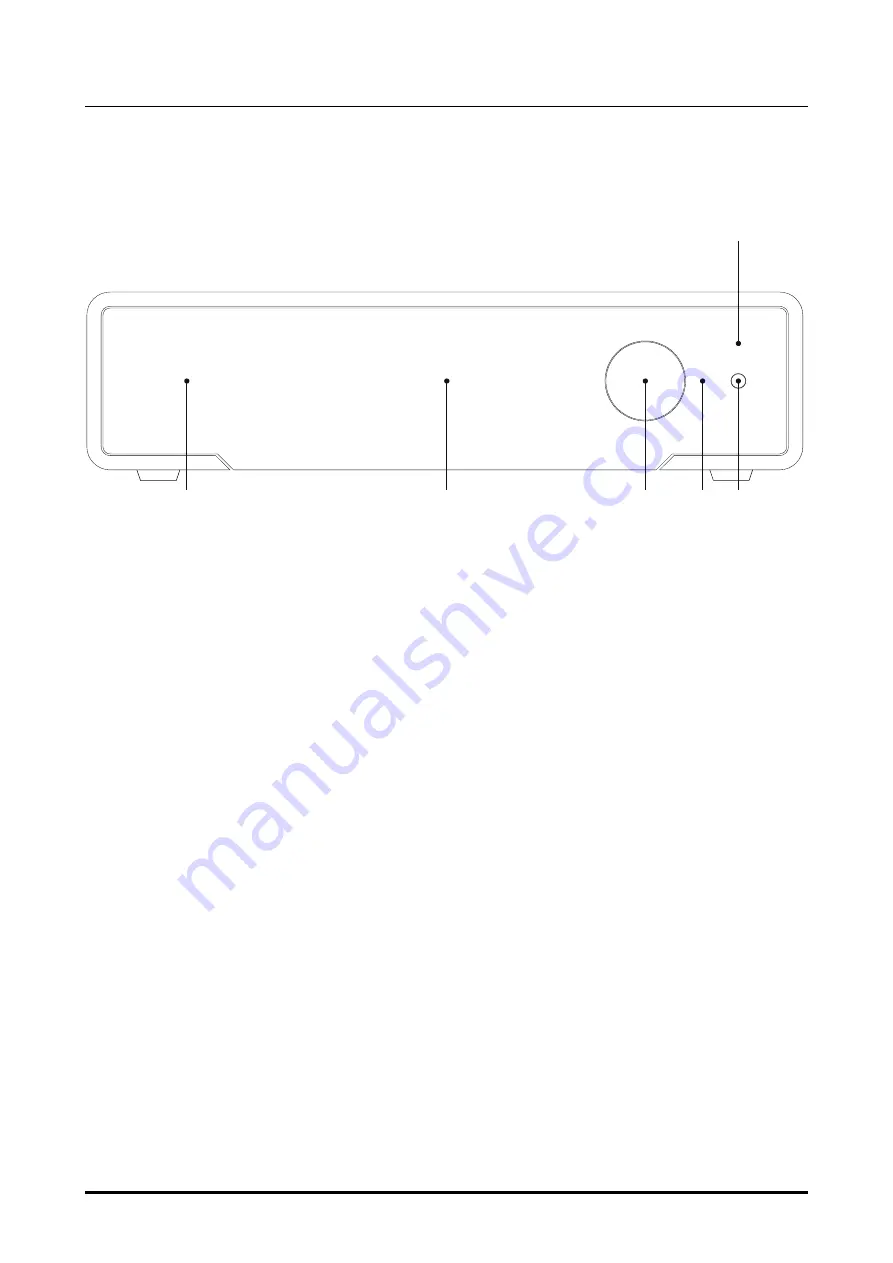
M2Tech
www.m2tech.biz
TOSH
BALANCED LINE PREAMPLIFIER
REVISION P
R
A – JUNE 2023
2.
Front Panel
5
6
4
2
3
1
Figure 1
1) Bluetooth® receiver.
The area behind this area of the front panel houses the
Bluetooth® receiver which allows you to control the
TOSH
from any smartphone. Keep this
area clear of metal objects.
2) Display.
OLED multifunction display. During normal operation, it indicates the selected
source and listening level. When entering the menu, the display shows the selected menu
item and the current value.
3) Encoder.
It allows user to access and navigate the menu, select inputs and adjust the
volume. It can be rotated and pressed. Refer to Chapter 7 for more details.
4) Standby LED.
When the
TOSH
is in standby, this LED is lit to indicate to the user that
the device can be turned on using the supplied remote control. It is possible to change the
operation of the LED when the
TOSH
is in standby from the menu.
5) Activation/standby/mute/menu exit button.
Press this button to activate the
TOSH
when in standby. When the
TOSH
is active, a short press activates/deactivates the mute,
unless the menu is active: in this case, a short press will cause the exit of the menu and
the cancellation of any modification to the configuration. A longer press while the
TOSH
is
active will put it in standby.
6) IR Receiver.
Aim the remote at this point to send commands to the
TOSH
.
Copyright © 2023, M2Tech Srl
9










































