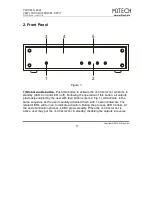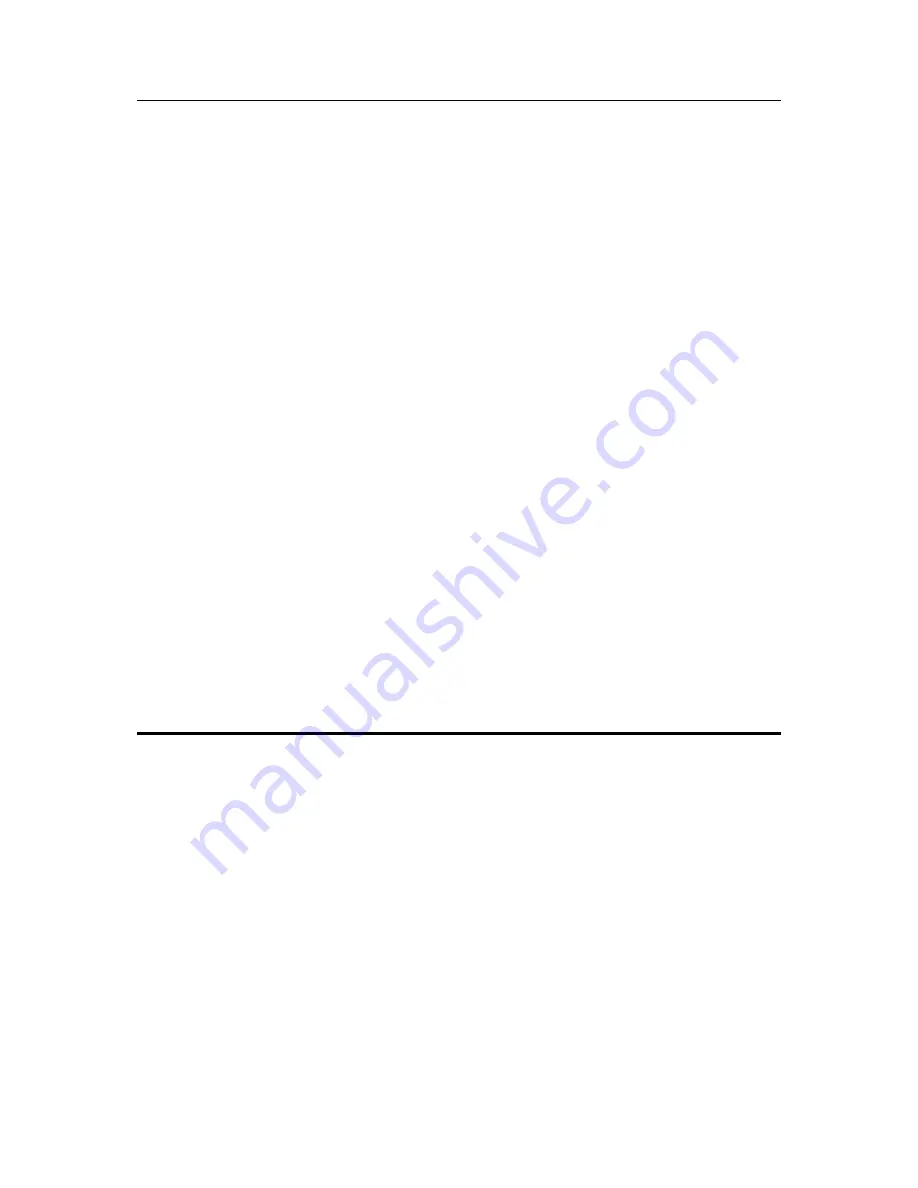
VAN DER GRAAF
VERY LOW NOISE POWER SUPPLY
REVISION P
R
A – JUNE 2014
Copyright © 2014, M2Tech Srl
15
M2Tech
www.m2tech.biz
4. Connecting and Powering the Unit
WARNING: All connections between the
VAN DER GRAAF
VAN DER GRAAF
VAN DER GRAAF
VAN DER GRAAF
and other equipment
must be made when all units are turned off and completely powered down or
unplugged. Failing to do so may cause damage to the
VAN DER GRAAF
VAN DER GRAAF
VAN DER GRAAF
VAN DER GRAAF
and/or
other units.
Please refer to chapter 3, “Back Panel”.
Connect one or two units with +15V or +9V single supply input to
VAN DER GRAAF
output 1 and 2 (Fig. 2, 7), using the stock cable, after selecting the right output
voltage for each powered unit. For example, when powering a
Young DSD
with output
1, the voltage selector closest to the output socket (Fig. 2, 8) must be set to the upper
position. On the other hand, when output 2 is used to power a
hi
F
ace
E
vo
, then the
voltage selector closet to it must be set to the lower position.
Connect one or two units with composite supply input (+5V/+15V/-15V) to
VAN DER
GRAAF
output 3 and 4 (Fig. 2, 6), using the stock cables. One such unit is, for
example the
Marley
.
WARNING:
VAN DER GRAAF
VAN DER GRAAF
VAN DER GRAAF
VAN DER GRAAF
total maximum current capability on +15V e -15V rails
of outputs 3 and 4 is set to 1.5A.
Connect the stock power cord to
VAN DER GRAAF
power socket(Fig. 2, 9) and to a wall
outlet.
Push the power switch on the back panel (Fig. 2, 10) to turn the
VAN DER GRAAF
on.
The power LED on the front panel (Fig. 1, 4) will glow. The
VAN DER GRAAF
will enter
standby, waiting for enabling by the user.