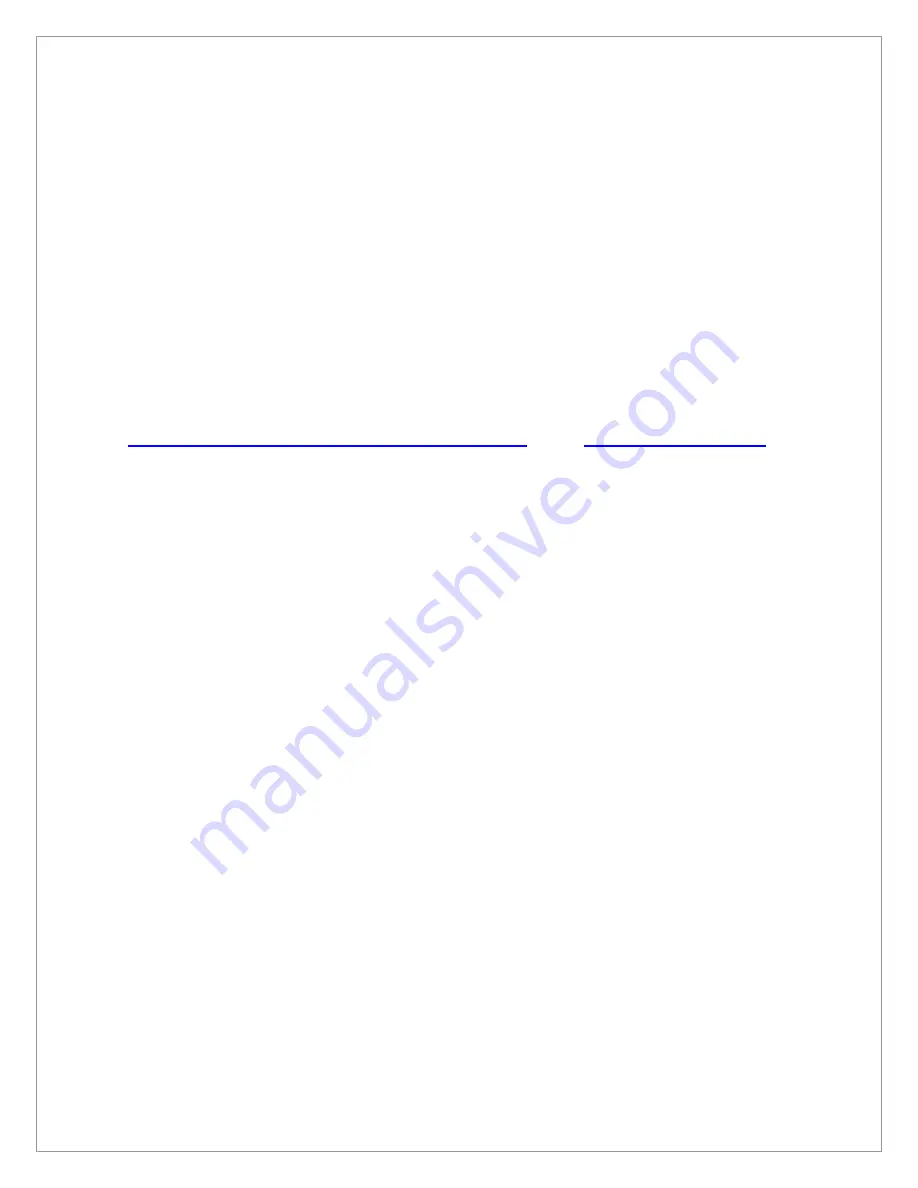
19
Microsoft ActiveSync
Understanding of ActiveSync program
Sync is an abbreviation of “Synchronization” and refers to the process of making data in
PDA and desktop computer to be same by linking both data.
By linking M3 and computer, you can make data in both devices in the same status
(synchronization) or install, copy, move, delete programs for business purpose and others.
It is compulsory to install this program in order to install business programs, synchronize
data, back up and synchronize contact numbers in an address book, etc.
If you would like to get the upper version of ActiveSync other than the one in the provided
CD, download the program at the mobile device page of Microsoft Corporation at
http://www.microsoft.com/windowsmobile/default.mspx
or visit
www.mobilecompia.co.kr
The basic PC specification for the installation of ActiveSync is as follows:
OS: Microsoft Windows XP/2000/ME/98, or higher version program than SP6
Windows NT Workstation 4.2
Application: To be able to synchronize data such as email, calendar, tasks and
notes between M3 and a desktop or notebook, you need to have a higher version
than Microsoft Outlook 2000.
Browser: Microsoft Internet Explorer 4.21 SP1 or higher.
Hard disk: Free hard disk space more than 65 MB (The actual size of the
required space can be different according to the selected functions and the user‟s
current system configuration)
Communication port: 9 pin or 25 pin communication port (for adapter, 25-pin port
is necessary)
Infrared port or USB port (available only for Windows 98/Me/2000/XP)
Graphic card: VGA graphic card or compatible video graphic adapter supporting
the resolution of 256 colors or higher
Keyboard
Microsoft mouse or compatible input devices
CD-ROM drive







































