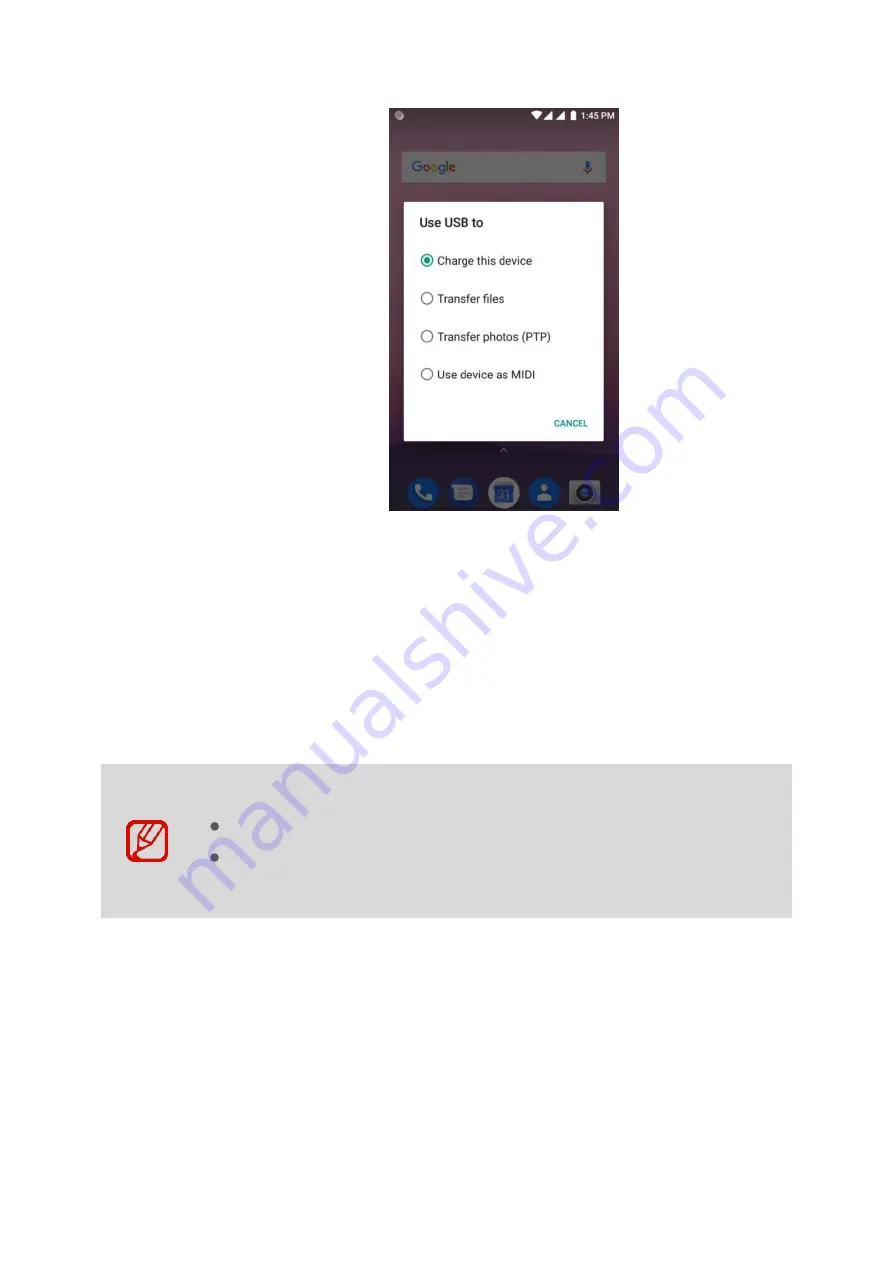
27
⚫
Charge this device
–
This mode is only for charging a device. Data cannot be sent.
⚫
Transfer files
–
Send files to another device.
⚫
Transfer photos (PTP)
–
Send photos or files.
⚫
Use device as MIDI
–
Use as Musical Instruments App.
2.
PC recognizes the device and automatically installs driver.
3.
Once the driver is completely installed, file is transferred through Explorer.
If the device does not connect with a PC, check the following:
Check if the USB cable is properly connected between the device and PC.
Check if LCD screen of the device is turned on.
Check above and connect them again.
Summary of Contents for SL10K Series
Page 1: ...1 User Manual Version 2 0 2020...
Page 8: ...8...





































