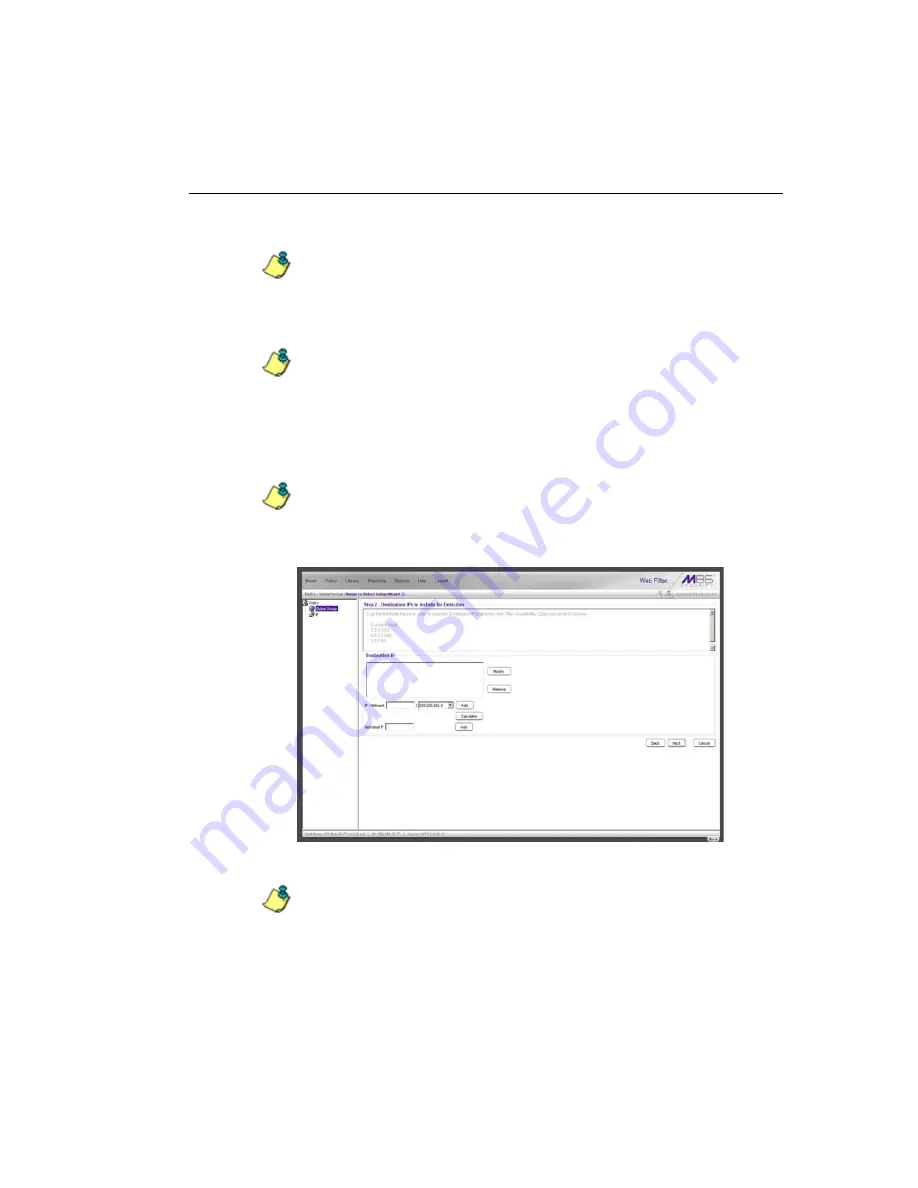
G
LOBAL
A
DMINISTRATOR
S
ECTION
C
HAPTER
2: P
OLICY
SCREEN
M86 S
ECURITY
U
SER
G
UIDE
237
2. Click
Add
to include the segment in the list box above.
NOTE
: To modify the segment, select it from the list box and click
Modify
to move the segment to the field(s) below for editing. To
remove the segment, select it from the list box and click
Remove
.
3. Click
Next
to go to the next page of the Wizard.
NOTE
: Click
Cancel
to be given the option to return to the main
Range to Detect Settings window.
Step 2: Optional
In this step you define the destination IP address(es) to be
filtered.
NOTE
: By making entries in Destination IP fields, traffic will be
restricted to the range specified in the Source IP and Destination
IP frames. This reduces the load on the Web Filter, thus enabling
it to handle more traffic.
Fig. 2:2-6 Range to Detect Setup Wizard window, Step 2
NOTE
: For Steps 2-6, click
Back
to return to the previous page of
the Wizard.
















































