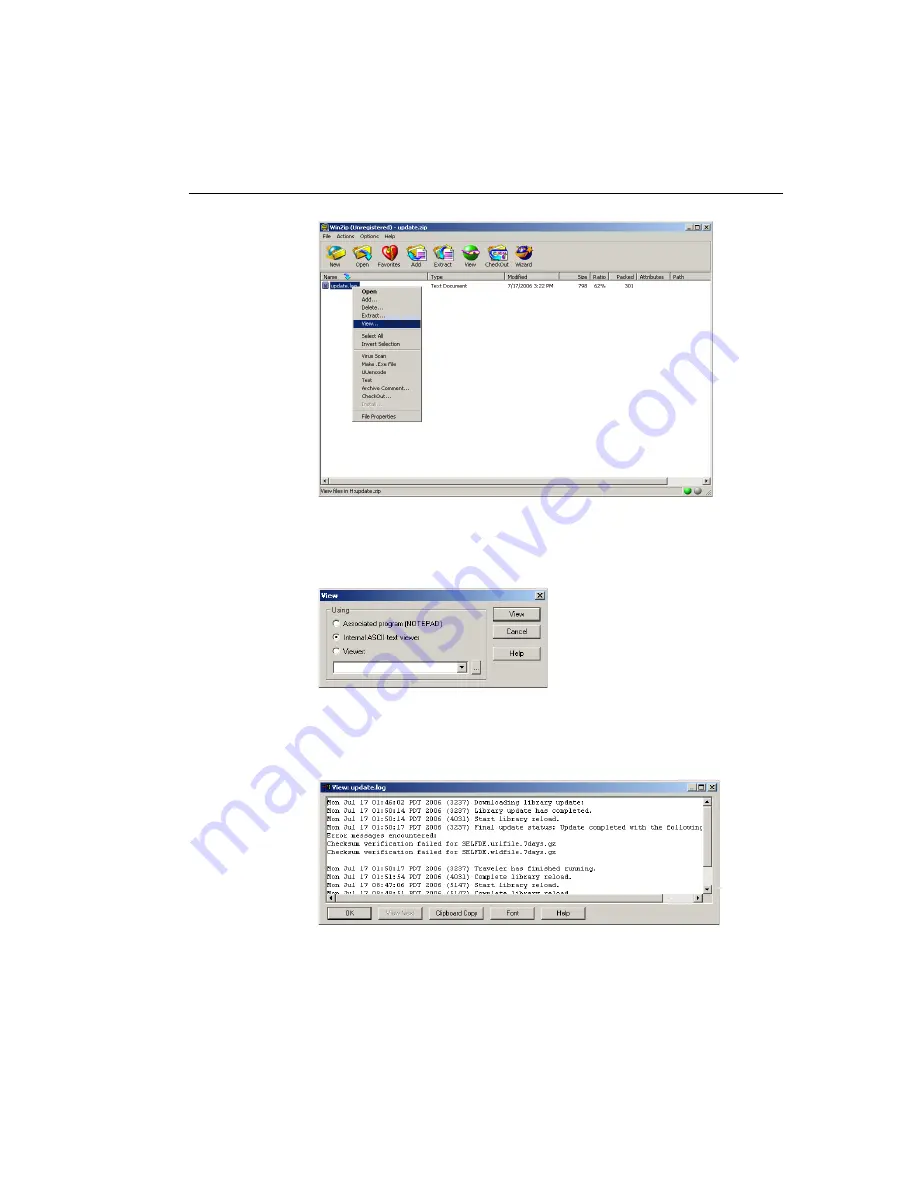
G
LOBAL
A
DMINISTRATOR
S
ECTION
C
HAPTER
3: L
IBRARY
SCREEN
M86 S
ECURITY
U
SER
G
UIDE
287
Fig. 2:3-8 WinZip window
4. Right-click the zip file to open the menu, and choose
“View” to open the View dialog box:
Fig. 2:2-9 View dialog box
5. Select “Internal ASCII text viewer”, and then click
View
to
open the View window containing the log file contents:
Fig. 2:3-10 View window
















































