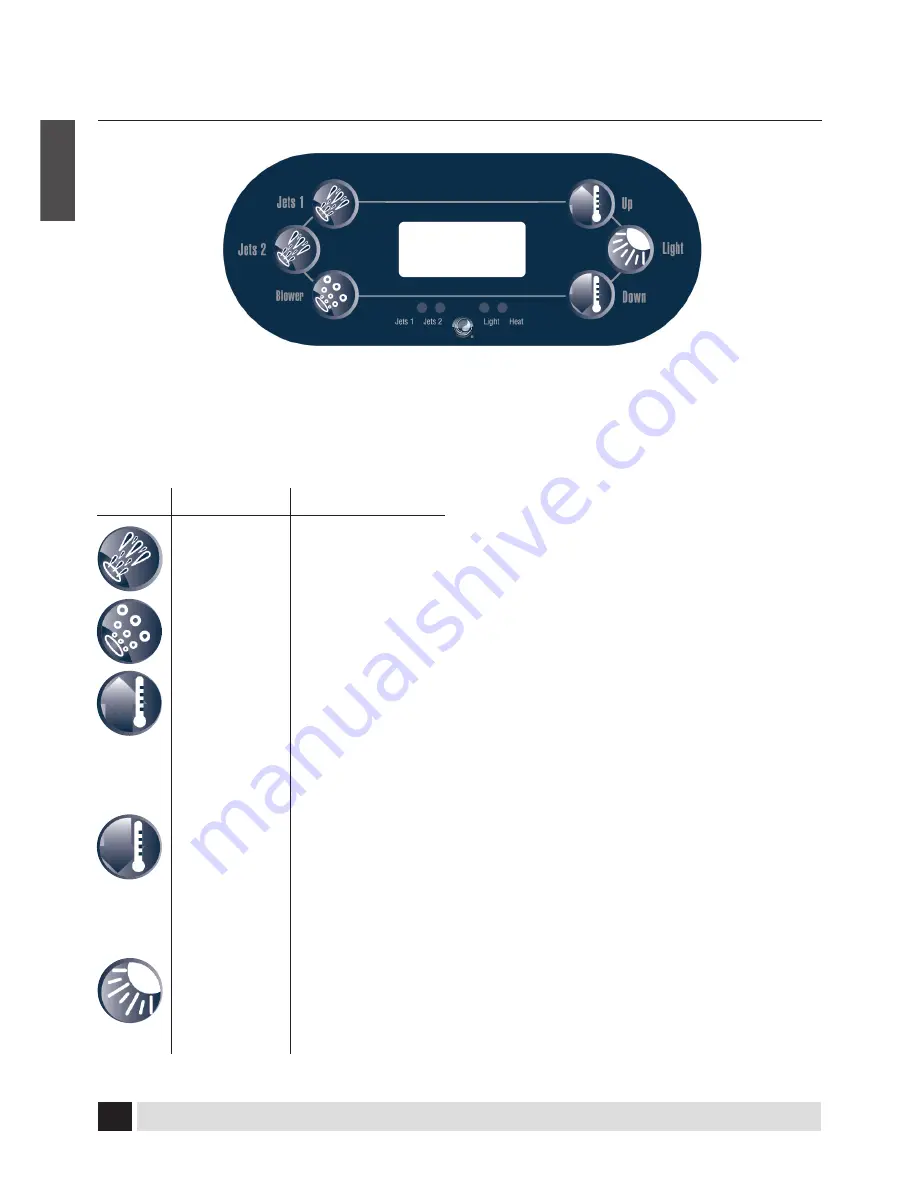
34
Owner’s Manual
E
nglish
TP600 CONTROL PANEL
NOTE: The look of your topside control panel design and buttons will vary according to brand
and features available on your spa. See table below for pictures and explanation of TP600
Control Panel button functions.
MAIN MENUS
NAVIGATION
Navigating the entire menu structure is
done with 3 buttons on the control panel:
Temperature Up, Temperature Down and Light
buttons.
Panels have separate
WARM
(Up) and
COOL
(down) buttons which are used to increase or
decrease the temperature. These buttons are
also used to navigate through menus.
The
LIGHT
button is used to activate spa lights
and is also used to choose various menus to
navigate each section.
Typical use of the Temperature buttons allows
changing the Set Temperature while the
numbers are flashing in the LCD screen.
Numbers will begin flashing when either one
of the temperature buttons are pressed.
Pressing the
LIGHT
button while the numbers
are flashing will take you to the menus.
The menus can be exited with certain button
presses. Simply waiting for several seconds
will return the panel operation to normal.
BUTTON NAME FUNCTION
Jets 1
Jets 2
Blower
Temperature
Up
Temperature
Down
Light
Activates jets on
low or high setting
Activates blower
Increases
temperature
and allows for
navigation
through system
Decreases
temperature
and allows for
navigation
through system
Activates lights
and chooses
menus to navigate
through system
















































