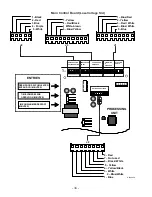- 28 -
Condenser fan
The condenser fan is located on the back of the unit.
Gives FORCED-DRAFT cooling for the condenser
coil.
1. Remove the 1/4 "screws (5) from the rear access
panel and remove the rear panel.
Water selenoids
GEA0096
When the selenoids receive a signal from the
processor, they send water to the filter, cooler and ice
machine.
1. Remove the 1/4 "screws (10) from the rear panel
and remove it.
2. Remove the 1/4 "screw from the clamp.
3. Slide the solenoid assembly outward.
4. Disconnect the cable assembly.
5. Disconnect the water pipe. To disconnect the quick
connection, push the black lip in and pull the tube out.
6. Remove the solenoid
2. Remove the 1/4 "mounting screw from the
condenser fan and slide the fan until the wire is
exposed.
3. Disconnect the supply wire connector.
Main Processor Card
The main processor card is located on the back of
the unit. This card controls the operation of the unit.
If a cut on a fan has occurred, replace the fan
before the card and the card will be destroyed.
1. Secure the power to the unit.
2. Remove the 1/4 "screws (10) from the
processing board panel and remove the panel.
3. Disconnect the processor connector cables.
4. Remove the card by opening the plastic lugs
located at the corners of the card.
Summary of Contents for PSS21 Series
Page 41: ......
Page 42: ......
Page 43: ......
Page 44: ......
Page 45: ......
Page 46: ......
Page 47: ......
Page 48: ...The Condenser Fan Does Not Work ...
Page 49: ......
Page 50: ......
Page 51: ......
Page 52: ......
Page 55: ... 53 Shock absorber Cooler thermistor Cooler lights Cooler light switch GEA00980 ...
Page 56: ... 54 GEA00977 Condenser fan Jelly Roll ...
Page 61: ......