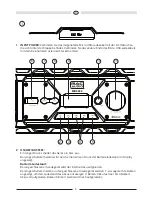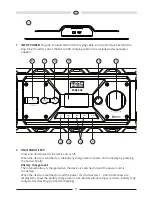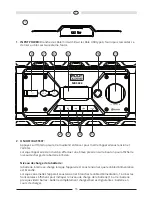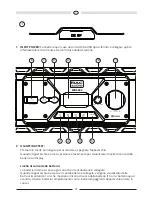12
3
PLAY/PAUSE
:
Bluetooth operation:
Brief press: Starts or pauses the playback.
Press and hold: Bluetooth pairing is cancelled.
MP3 playback via USB:
Starts or pauses the playback.
FM operation:
Press and hold: Increases the receiving frequency stepwise. A total of 30 FM stations can be
stored in the memory.
To display or select the stored FM stations, pressing briefly displays the preset list and you can
scroll through the individual station presets using the
/
Search for new Bluetooth sources with your phone or tablet. You will find the
MAC AUDIO MRS 222. Connect your device with the MAC AUDIO MRS 222.
If you are asked for a
password, use “0000“.
4
/
:
MP3 playback:
Brief press: Jumps to previous/next track.
Press and hold: Increases/ decreases the played track by +10/-10.
FM operation:
Brief press: Decreases/increases the receiving frequency stepwise.
Press and hold: Activates the search function (forwards /backwards).
Bluetooth operation:
When the Bluetooth mode is used, the previous or next track can be selected.
5 Source:
You can cycle through the various sources in the following order by repeatedly
pressing the Source button: USB, FM Radio, Line In (Audio In) and Bluetooth.
6 Input source USB:
USB storage devices can be connected to the MRS 222 for MP3 music
playback.
7 Line In input
: External audio sources can be reproduced via a 3.5 mm stereo jack.
8 Mic
: An external microphone can be connected via a 3.5 mm stereo jack for singing karaoke
or for making announcements.
9 Display
: Display of the currently selected function or display of the current playback time
when playing MP3s.
10 Microphone volume:
The volume that is used for karaoke or making announcements can be
adjusted via the microphone volume knob.
11 Volume knob:
Adjusts the volume. The volume is shown on the display (9). (VOL 00 - VOL 32/
max).
Summary of Contents for MRS 222
Page 3: ...4 9 14 19 24 ...