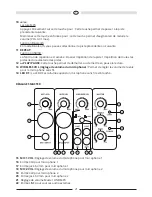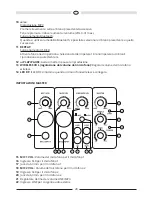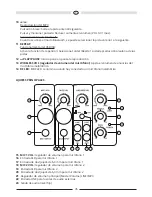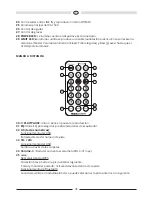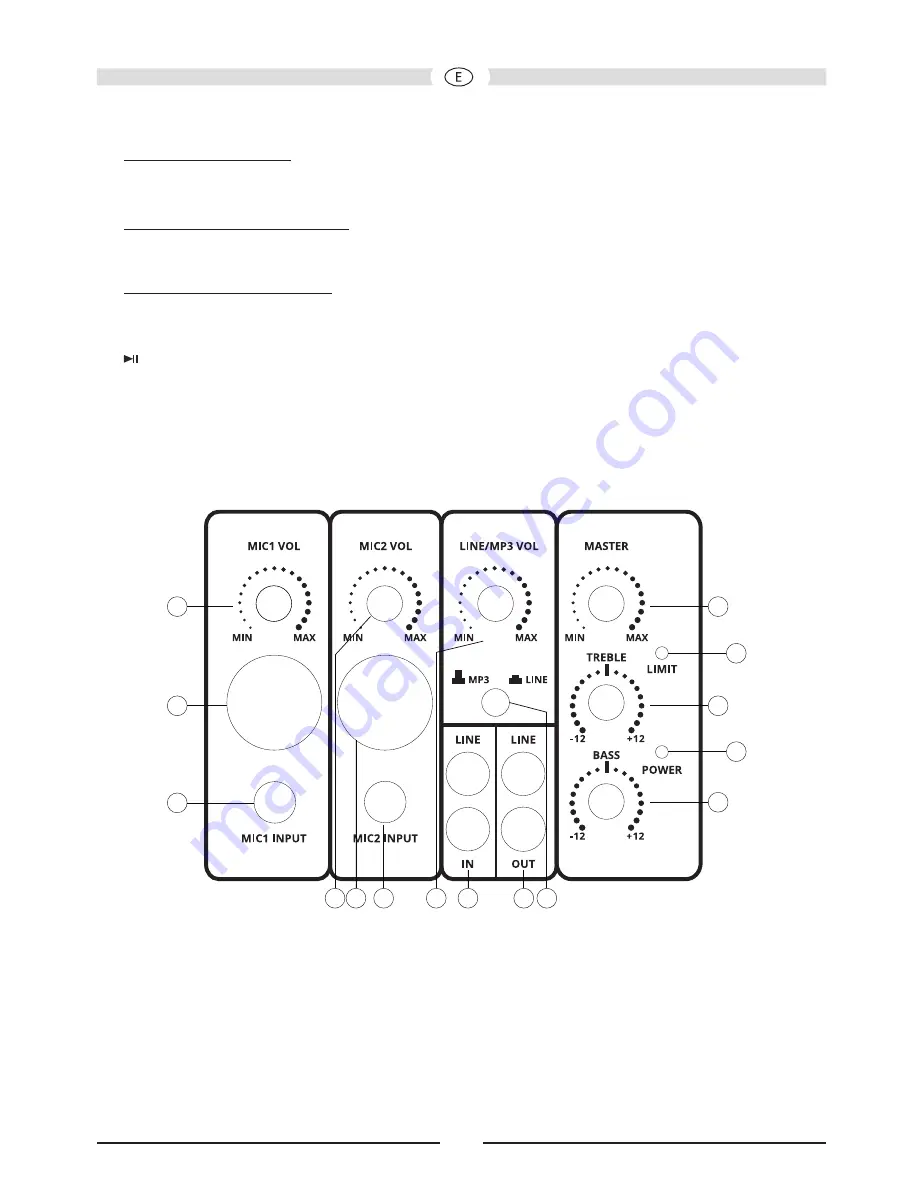
35
10
/
:
Reproducción del MP3
Pulsación breve: Salta a la pista anterior/siguiente..
Pulsar y mantener pulsado: Reduce/ aumenta el volumen (VOL 0-31 max).
Funcionamiento de Bluetooth:
Cuando se utiliza el modo Bluetooth, se puede seleccionar la pista anterior o la siguiente.
11 REPEAT:
Funcionamiento del USB/SD:
Activa la función de repetición: Selecciona Folder /Repite 1 pista/reproducción aleatoria de las
pistas.
12 PLAY/PAUSE: Inicia o pone en pausa la reproducción.
13 WIRELESS VOL (regulador de volumen del micrófono): Ajusta el volumen de anuncios del
micrófono inalámbrico.
14 RF LED: El RF LED se ilumina cuando hay conectado un micrófono inalámbrico.
AJUSTES PRINCIPALES
1
USE ONLY WITH 250V FUSE
230V
115V
2
3
4
6
5
14
8
18 19
20
22
23 24
9
13
11
10
12
7
15
25
29
28
26
27
16
17
21
15 MIC 1 VOL: regulador de volumen para micrófono 1
16 Entrada XLR para micrófono 1
17 Entrada de clavija jack de 6,3 mm para micrófono 1
18 MIC 2 VOL: regulador de volumen para micrófono 2
19 Entrada XLR para micrófono 2
20 Entrada de clavija jack de 6,3 mm para micrófono 2
21 Regulador de volumen principal (Master Volume) LINE/MP3
22 Entrada LINE para fuentes de audio externas
23 Salida de audio (nivel fijo)
Summary of Contents for PA 1500
Page 3: ...4 11 18 25 32 ...