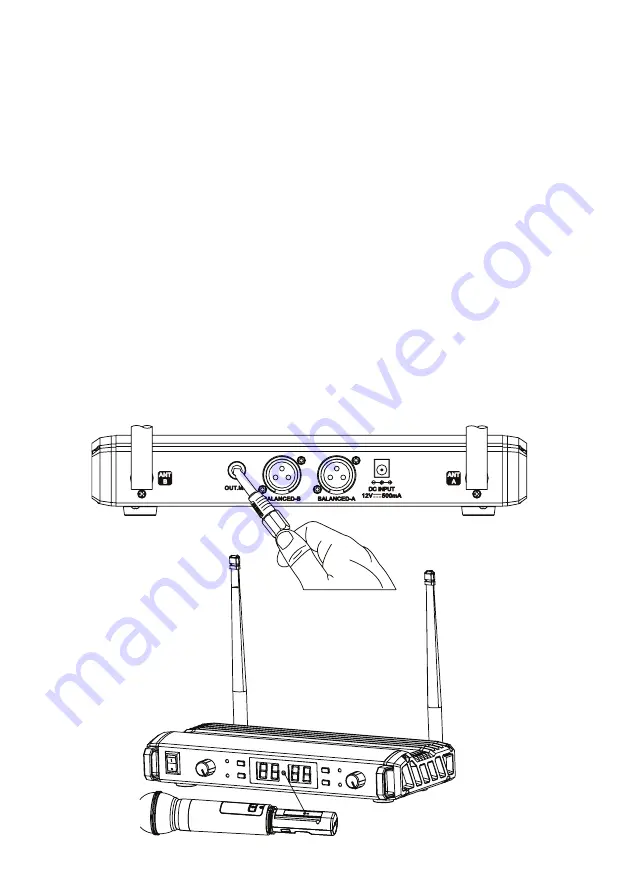
UHF-100&200 System Operation - Handheld mic Version
1/ Unpack all the components of the system. We recommend that you keep your
packaging.
2/ Connect the AC adapter to the power connector on the back of the receiver and
receiver and then to the power outlet.
3/ Connect the audio cord to the OUTPUT jack on the back of the receiver.
Note: The UHF-200R dual receiver has 3 audio outputs: 1 balanced XLR output for
each channel and 1 6.35mm jack output for the «mixed» output (channel 1 + channel
2).
4/ Unfold the antennas.
6 / Press the power switch on the receiver, the power indicator will light up.
5/ Select the frequency you want to use with the SET button.
6/ On the handheld microphone, open the battery compartment. Insert the battery in
the direction shown.
7/ Turn on the handheld microphone, if the battery indicator light is flashing, your
battery is low.
8/Press the IR button on the handheld microphone and then the IR button on the
receiver. Move your microphone closer to the receiver screen to pair.
9 / Adjust the receiver volume.
Summary of Contents for UHF-100
Page 1: ...UHF 100 200 MODE D EMPLOI USER MANUAL SET SET SET...
Page 7: ...English...































