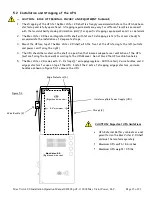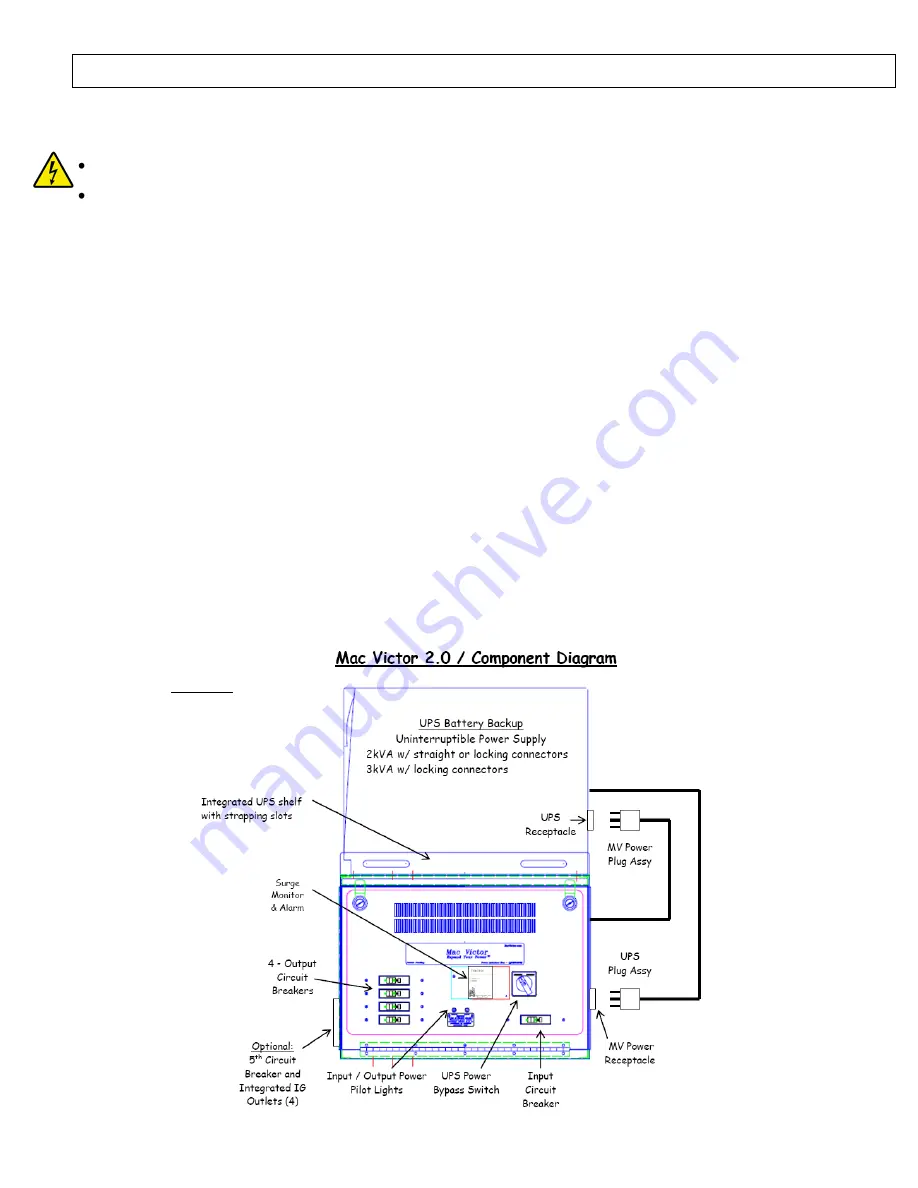
Mac Victor 2.0 Installation Operation Manual 042408.pdf - © 2008 Mac Victor Power, LLC.
Page 14 of 23
5 – STARTUP / OPERATION
5.1 Power up of the Mac Victor 2.0
WARNING: RISK OF ELECTRICAL SHOCK AND PERSONAL INJURY
Do not install the UPS until the startup of the Mac Victor 2.0 system is completed.
1.
Turn off all input and output circuit breakers / Set the UPS Bypass Switch to the “Normal” position
2.
Verify all the wiring connections are correct per Sections 4.5 – 4.8
3.
Turn on the remote circuit breaker feeding the Mac Victor 2.0 and test for 120Vac on voltage input terminals
(TS-1 terminals L and N). Verify proper grounding on the input terminal strip (TS-1 terminal G)
4.
Close and latch the front hinged enclosure cover
5.
Turn on the input power circuit breaker (MB-1) located at the lower front right of the enclosure
6.
The “Input Power” pilot should come on.
7.
Set the UPS Bypass Switch to the “Bypass” position
8.
The “Output Power” pilot should come on / The SPD Monitor should also come on.
9.
Turn on the output circuit breakers #1 – #4. If the integrated IG receptacle option is used, turn on circuit
breaker #5 which is on the left hand side of the enclosure.
10.
Test the remote IG receptacles that are wired to the output terminals with the Circuit Polarity Plug Tester
(included) to verify correct wiring of the IG receptacles.
11.
Plug in the selected electronic equipment to the remote IG receptacles and the optional integrated IG outlets.
12.
Insert the Safety Outlet Protector Plugs (included) on all remaining open outlets on the IG receptacles.
Figure 5.1