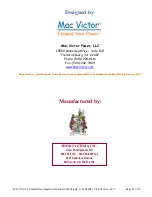Mac Victor 2.0 Installation Operation Manual 042408.pdf - © 2008 Mac Victor Power, LLC.
Page 20 of 23
6.4 UPS (Uninterruptible Power Supply)
See the UPS Installation / Operation Manual from the UPS manufacturer.
6.5 Troubleshooting Chart
Problem Possible Cause Solution
Connected loads not operating
Output circuit breakers turned off
Turn on the output breakers
during normal operation
(See Section 6.3)
Connected loads not operating
UPS turned off
Verify UPS is turned on
during loss of power
Bypass switch in “bypass” mode
Move Bypass switch to “normal” mode
(See Section 6.1)
Input circuit breaker trips
Overloaded system
Remove excess load / reset breaker
(See Section 6.3)
UPS output circuit breaker trips Overloaded system
Remove excess load / reset breaker
(See UPS operation manual)
Output circuit breaker trips
Overloaded circuit
Remove excess load / reset breaker
(See Section 6.3)
Front display is in alarm
Input SPD Module is bad
Replace Input SPD module
(See Section 5.4)
(See Section 6.6)
Front display is off
Output SPD Fuse-F1 is bad
Replace output SPD Fuse F-1
(See Section 5.4)
(See Section 6.6)
Input status Relay (TB-2)
Fuse F-3 is bad
Replace Fuse F-3
is not operating
(See Section 6.6)
(See Section 6.6)
Output status Relay (TB-1)
Fuse F-2 is bad
Replace Fuse F-2
is not operating
(See Section 6.6)
(See Section 6.6)