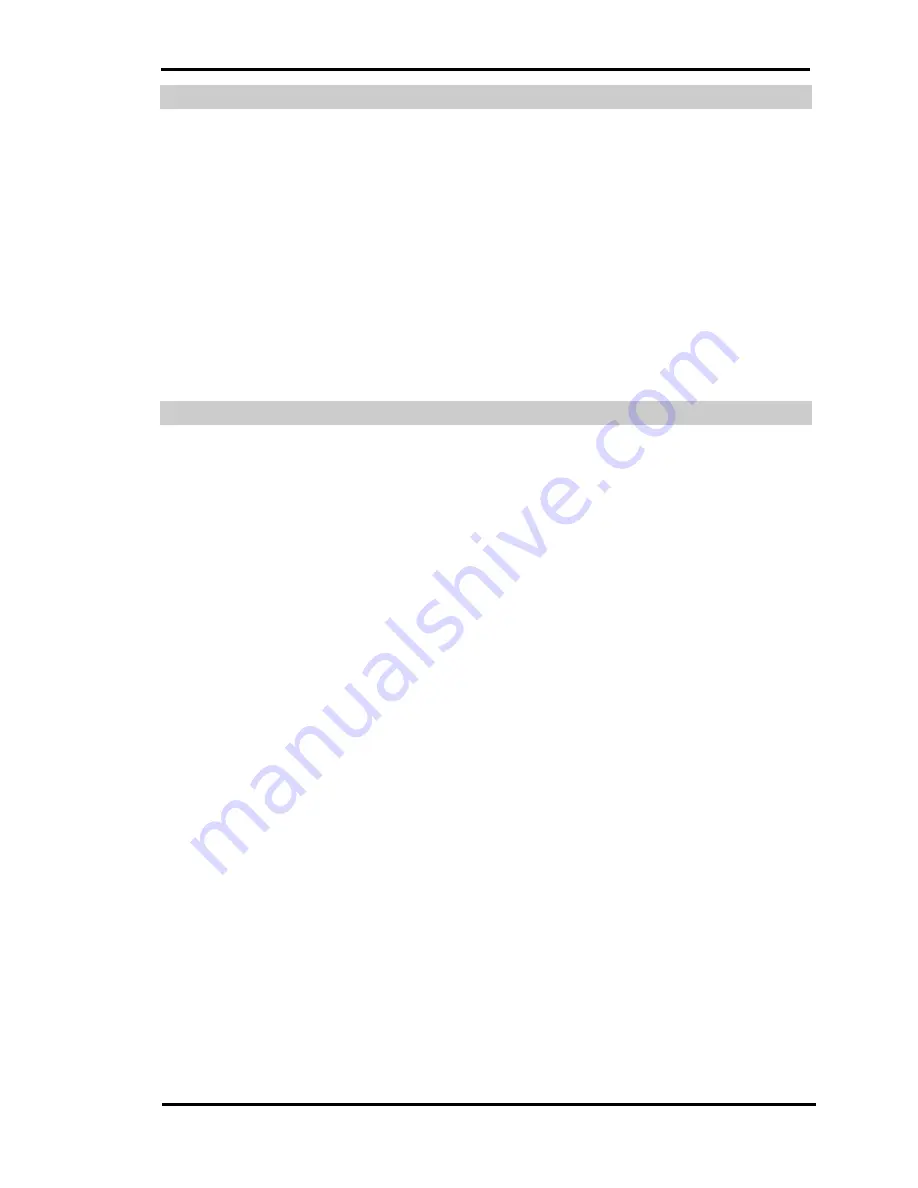
©Copyright MAC Instruments 2005. All Rights Reserved.
MAC155 Rev. 12
Pg 69
PLC INTERFACE SETUP
To use the PLC Interface it must be enabled in the
SETUP
menu of the
MAC155 Controller. If
Disable
is displayed in the
PLC INTERFACE
screen of
the
SETUP
menu, then the PLC interface is already enabled. If
Enable
is
displayed in the
PLC INTERFACE
screen of the
SETUP
menu, press the button
next to
Enable
to enable the PLC interface option.
For complete wiring information refer to the wiring diagram found in the
drawing section of this manual.
PLC INTERFACE OUTPUTS
IN–MAINT OUTPUT
When the MAC155 is placed into the maintenance mode either automatically or
manually a dry relay contact will close and the RED “IN MAINT” LED will illuminate
confirming the activation of the relay.
LOW WATER OUTPUT
If the probe generates a “LOW WATER” Alarm a dry relay contact will close and the
RED “LOW WATER” LED will illuminate confirming the activation of the relay. The PLC
Interface will also provide a General Alarm condition. If this alarm is active service to
the water tank is required.
PRESSURE ERROR OUTPUT
If the probe detects a pressure sensor error it will initiate an alarm. The PLC
interface will then provide a contact closure and a dry relay contact will close and the
RED “PRESSURE ERROR” LED will illuminate confirming the activation of the relay.
The PLC Interface will also provide a General Alarm condition.
MOISTURE ERROR OUTPUT
If the probe detects a moisture sensor error it will initiate an alarm. The PLC
interface will then provide a contact closure and a dry relay contact will close and the
RED “MOISTURE ERROR” LED will illuminate confirming the activation of the relay.
The PLC Interface will also provide a General Alarm condition.
Summary of Contents for MAC155L
Page 2: ......
Page 4: ......
Page 9: ...Copyright MAC Instruments 2005 All Rights Reserved MAC155 Rev 12 Pg v 127...
Page 13: ...Copyright MAC Instruments 2005 All Rights Reserved MAC155 Rev 12 Pg ix...
Page 15: ...Copyright MAC Instruments 2005 All Rights Reserved MAC155 Rev 12 Pg xi...
Page 16: ......
Page 24: ...MAC155 Rev 12 Copyright MAC Instruments 2005 All Rights Reserved Pg 8...
Page 38: ......
Page 48: ...MAC155 Rev 12 Copyright MAC Instruments 2005 All Rights Reserved Pg 32 Notes...
Page 58: ...MAC155 Rev 12 Copyright MAC Instruments 2005 All Rights Reserved Pg 42...
Page 70: ...MAC155 Rev 12 Copyright MAC Instruments 2005 All Rights Reserved Pg 54...
Page 105: ...Copyright MAC Instruments 2005 All Rights Reserved MAC155 Rev 12 Pg 89...
Page 106: ......
Page 107: ...Copyright MAC Instruments 2005 All Rights Reserved MAC155 Rev 12 Pg 91 Typical Installation...
Page 108: ...MAC155 Rev 12 Copyright MAC Instruments 2005 All Rights Reserved Pg 92...
Page 109: ...Copyright MAC Instruments 2005 All Rights Reserved MAC155 Rev 12 Pg 93 Mounting Adapters...
Page 110: ...MAC155 Rev 12 Copyright MAC Instruments 2005 All Rights Reserved Pg 94...
Page 112: ...MAC155 Rev 12 Copyright MAC Instruments 2005 All Rights Reserved Pg 96...
Page 114: ...MAC155 Rev 12 Copyright MAC Instruments 2005 All Rights Reserved Pg 98...
Page 116: ...MAC155 Rev 12 Copyright MAC Instruments 2005 All Rights Reserved Pg 100...
Page 117: ...Copyright MAC Instruments 2005 All Rights Reserved MAC155 Rev 12 Pg 101 Controller Outline...
Page 118: ...MAC155 Rev 12 Copyright MAC Instruments 2005 All Rights Reserved Pg 102...
Page 120: ...MAC155 Rev 12 Copyright MAC Instruments 2005 All Rights Reserved Pg 104...
Page 122: ...MAC155 Rev 12 Copyright MAC Instruments 2005 All Rights Reserved Pg 106...
Page 124: ...MAC155 Rev 12 Copyright MAC Instruments 2005 All Rights Reserved Pg 108...
Page 126: ...MAC155 Rev 12 Copyright MAC Instruments 2005 All Rights Reserved Pg 110...
Page 128: ...MAC155 Rev 12 Copyright MAC Instruments 2005 All Rights Reserved Pg 112...
Page 130: ...MAC155 Rev 12 Copyright MAC Instruments 2005 All Rights Reserved Pg 114...
Page 132: ...MAC155 Rev 12 Copyright MAC Instruments 2005 All Rights Reserved Pg 116...
Page 134: ...MAC155 Rev 12 Copyright MAC Instruments 2005 All Rights Reserved Pg 118...
Page 136: ...MAC155 Rev 12 Copyright MAC Instruments 2005 All Rights Reserved Pg 120...
Page 138: ...MAC155 Rev 12 Copyright MAC Instruments 2005 All Rights Reserved Pg 122...
Page 140: ...MAC155 Rev 12 Copyright MAC Instruments 2005 All Rights Reserved Pg 124...
Page 142: ...MAC155 Rev 12 Copyright MAC Instruments 2005 All Rights Reserved Pg 126...
















































