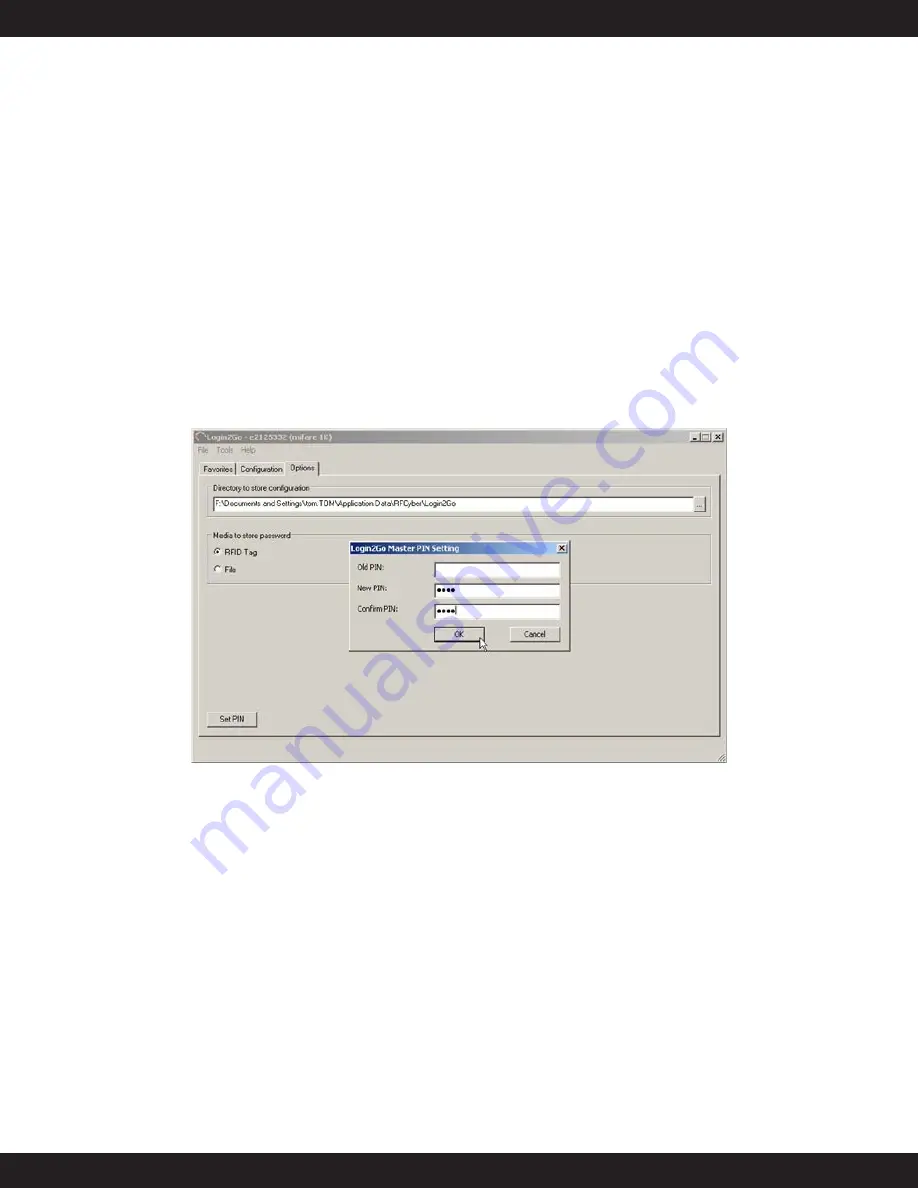
It provides you with following choices for a given RFID tag:
Directory to store configuration,
Media to store password,
Set PIN.
We recommend you to keep default directory path to store the configuration. The “Media to store
password” gives you the choice to store password in either the given RFID tag or the configuration
file in computer. For the former case, the RFID tag must be writable. If the “Media to store pass-
word” setting is changed from “RFID Tag” to “File”, users will be asked to put the RFID tag near
Macally RFID eNetPad to clean passwords information from the memory of RFID tag and transfer
them into the configuration file of the RFID tag.
By default, RFID tag PIN(personal identification number) is blank, no PIN is set. “Set PIN” button
allows user to enter a Master PIN for the given RFID tag. As shown in Fig. 13, a dialog window is
popped up to confirm the change of PIN.
Fig. 13
Once the Master PIN is set, Login2Go will ask for the PIN for the following two situations. First situ-
ation is when users select the “Configuration” tab to configure favorite web sites, the second when
user wants to launch a favorite web site with “Master PIN” field checked.
To remove Master PIN, users just need to set PIN, leave blank in the “New PIN:” and “Confirm PIN:”
fields.
14
Summary of Contents for eNetPad
Page 2: ......

































