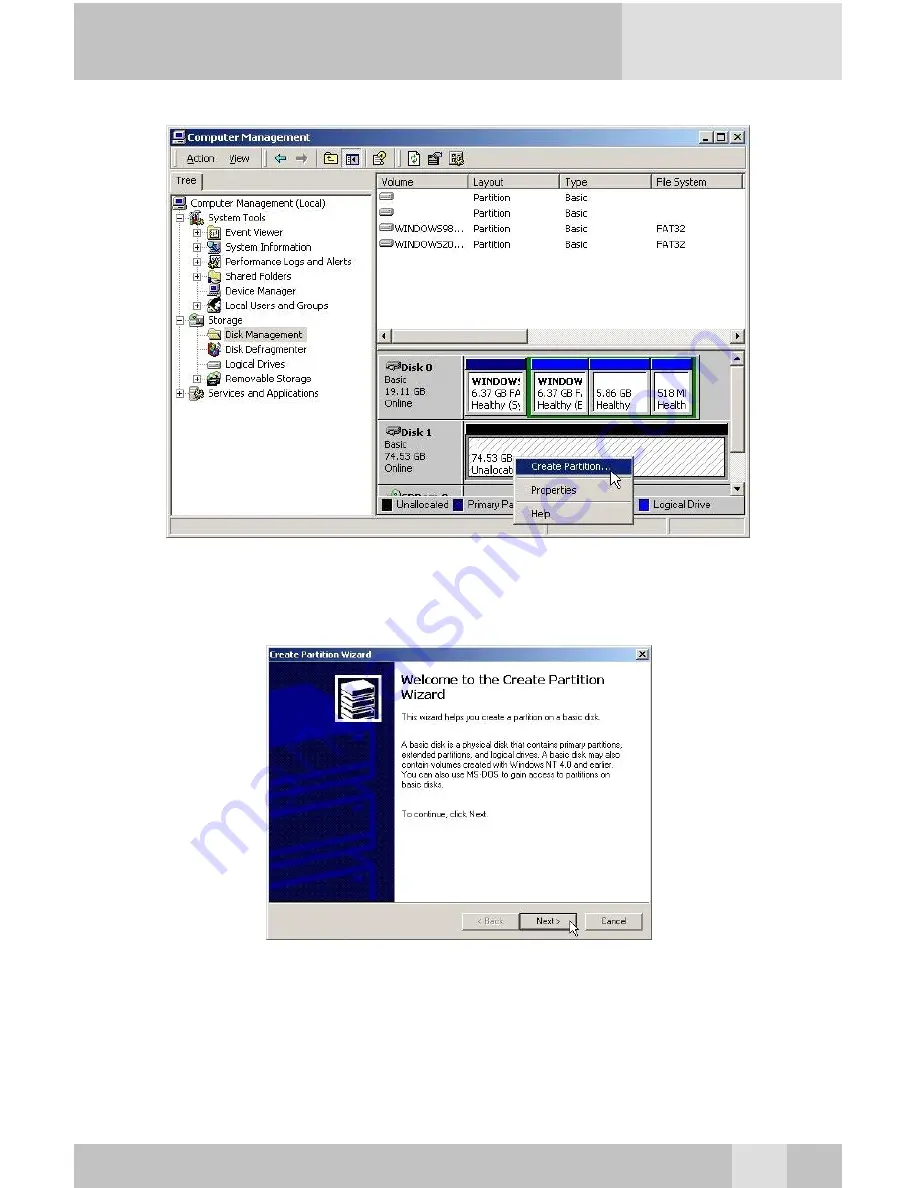
15
6. Select the new “Unallocated” disk, and then right click to choose
“Create partition”.
Step 7
7. Follow the onscreen instruction to partition and fully format the drive.
*note: If it assigns a new hard drive letter but format dose not run automatically,
please exit “Computer Management”, and find the new drive letter in My
computer to format it completely.
Step 6




































