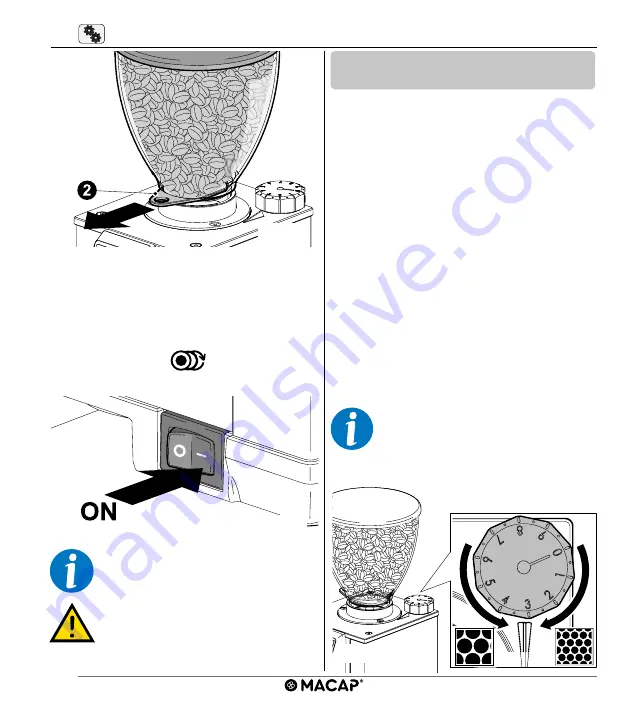
40
LEO 55 - LEO 55 essential
EN
?
fig_5.3
MACCHINA
IN
MANUTENZIONE
VIETATO
L’ACCESSO
oltre questo limite
ATTENZIONE
ORGANI
IN MOVIMENTO
ATTENZIONE
CORRENTE
ELETTRICA
MANUTENZIONE ORDINARIA
OLIARE INGRASSARE
TUTTE LE PARTI IN MOVIMENTO
OGNI 30 GG
MACCHINA
IN
MANUTENZIONE
VIETATO
L’ACCESSO
oltre questo limite
ATTENZIONE
ORGANI
IN MOVIMENTO
ATTENZIONE
CORRENTE
ELETTRICA
MANUTENZIONE ORDINARIA
OLIARE INGRASSARE
TUTTE LE PARTI IN MOVIMENTO
OGNI 30 GG
fig_5.4
fig_5.2
MACCHINA
IN
MANUTENZIONE
VIETATO
L’ACCESSO
oltre questo limite
ATTENZIONE
ORGANI
IN MOVIMENTO
ATTENZIONE
CORRENTE
ELETTRICA
MANUTENZIONE ORDINARIA
OLIARE INGRASSARE
TUTTE LE PARTI IN MOVIMENTO
OGNI 30 GG
The machine is factory calibrated with an es
-
presso grinding. To adjust the granulometry,
use the continuous dose and a precision scale
to weigh the exact grammage. Every time a
grinding adjustment is required, the first two
double doses must be discarded because they
might still contain parts of the previous grinding
adjustment. After pressing the coffee and check
-
ing that the extraction time is the desired one,
proceed with the adjustment of the times of the
programmed doses.
To modify grinding:
Rotate the adjustment
knob clockwise for a
FINER
granulometry and
anticlockwise for a
COARSER
granulometry
(fig._
5.4
). Adjust the grinding with the motor
switched on if there is coffee between the grind
-
ers, and with the motor switched off if there is
no coffee.
The adjustment from coarse to fine
is best done while the machine is
grinding or with an empty grinding
chamber.
■ Activate the device by moving the switch to
the
I
-
ON
(
3
- fig._5.3). When starting the
device, a short welcome message appears
on the display and after a few seconds one
of the pre-set functions appears; to switch
from one function to another, press the dose
selection button
.
5.2 Grinding
adjustment
At night or when there are no oper
-
ators in the room, move the switch
to the
O -
OFF
(see figure 4.4).
Never operate without the
hopper or without its cover.
Summary of Contents for LEO 55
Page 1: ...LEO 55 LEO 55 essential...









































