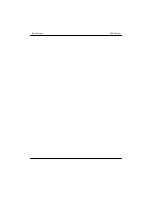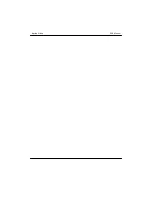Transparency -
Set the menu transparency, 128 being the lowest and 255 the highest
Channel Name -
Modify the channel names (Figure 3.62)
Figure 3.62
Time Display -
Enable or disable the System time from displaying
Channel Display -
Enable or disable channel names from real time monitor view
Overlay Info -
Remove record icon, signal diagnostic and motion detect icons from real-
time monitor view
Enable Tour -
Select this function to enable the camera tour on the primary display,
below are the available single and split screen modes
Interval -
Measured in seconds, this is the amount of time the tour will dwell on each
selected monitor view
Note - Disabling the time or channel display in this menu will not remove them from
the video recording, to disable please see 3.4 - Encode (Page 24)
DVR Manual
Basic Settings
31
Summary of Contents for 10 Beta
Page 1: ...DVR Manual Version 10 Beta...
Page 2: ...Copyright Mace Security International 2008...
Page 6: ......
Page 16: ...DVR Manual System Navigation...
Page 24: ...2 3 IR Remote Control DVR Manual System Navigation 17...
Page 26: ...DVR Manual Basic Settings...
Page 40: ...DVR Manual Searching Video...
Page 47: ...DVR Manual Searching Video...
Page 48: ...DVR Manual Backup Video...
Page 62: ...DVR Manual Networking...
Page 89: ...DVR Manual Networking 77...
Page 90: ...DVR Manual PTZ Installation...
Page 106: ...DVR Manual Other Settings...
Page 116: ...DVR Manual Advanced Settings...
Page 123: ...Figure 9 51 Figure 9 52 DVR Manual Advanced Settings 108...
Page 129: ...DVR Manual Advanced Settings...
Page 130: ...DVR Manual Troubleshooting...
Page 138: ...DVR Manual FAQs...