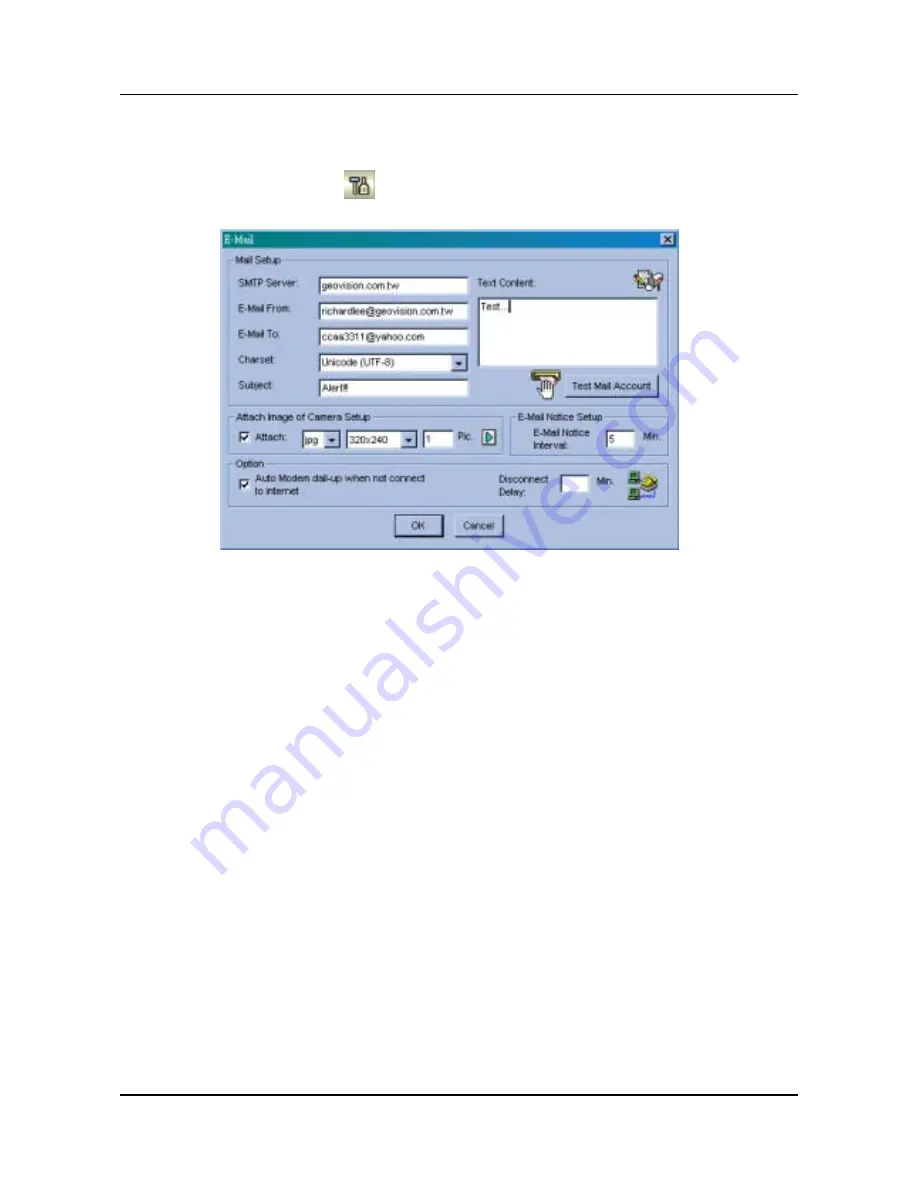
Chapter 3 Main System Application
E-mail Setup
Before you can use Invoke Notice Email function you’ll need to setup GV-system’s email
account first. Click [Configure] button at GV-System main screen’s function panel,
select Email Setup, and the following dialog box will appear.
[Mail Setup]:
Step 1:
Input your mail server name in “SMTP Server” column.
Step 2:
Input a reply email address in “E-Mail From” column (optional).
Step 3:
Input the email address you want to send alerts to in “E-mail To” column.
Step 4:
Select a charset most suitably to your specification from the drop down menu.
Step 5:
Enter subjects and text content in the text column next to them. Both are
optional function and you can leave them empty if you do not require them.
Step 6:
Click [Test Mail Account] button to see if the Email function were setup
properly.
Page 45
DVR-9404~9408~9416
Mace Security Products
FOR ADDITIONAL QUESTIONS CONTACT TECHNICAL SUPPORT TEAM @ 1 (866) 392-MACE
Summary of Contents for DVR-9404
Page 1: ......















































