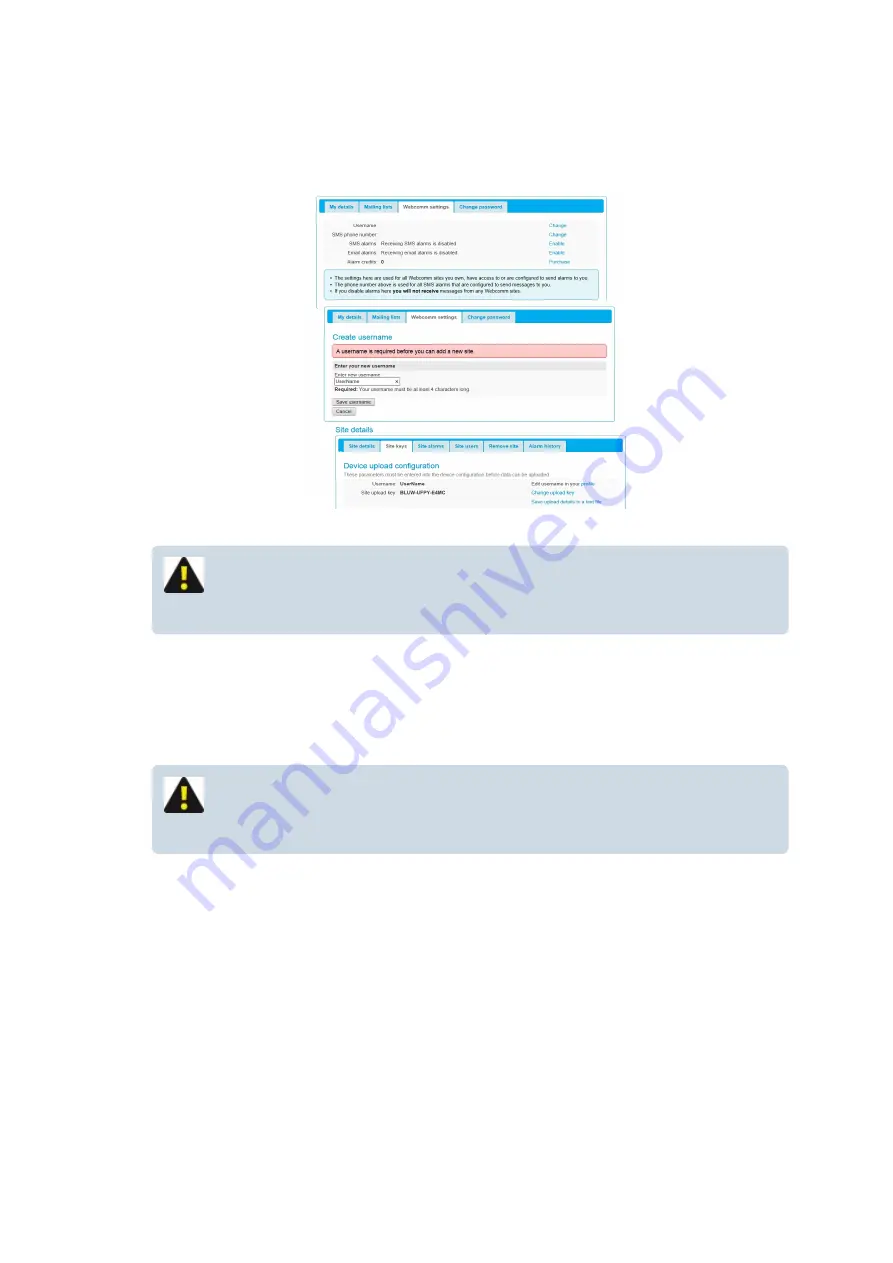
9. Click on "
Change
" and a field will appear where you may create a "
Username
". Click "
Save
username
" and navigate back to the WebComm "
Site information
" page, and then the "
Site keys
"
tab sheet.
NOTE: This Username must be at least 4 characters long and only contain
letters and numbers.
10. The details that you will require to configure your MACE WebComm card in the field are located in the
“
Device upload configuration
” field. Click on the “
Save upload details to a text file
” hyperlink
and the details will be saved to a text file called “
Site upload configuration (Site ID).txt
”. This text
file will be needed when you are configuring the WebComm card in the field.
NOTE: The WebComm card is now ready to be configured using
software. See
Configure a WebComm card using
MACE XCi User Manual - 56 -
Summary of Contents for HydroMace XCi
Page 1: ......
Page 13: ...MACE XCi User Manual 13...
Page 19: ...MACE XCi User Manual 19...
Page 33: ...MACE XCi User Manual 33...
Page 36: ...MACE XCi User Manual 36...
Page 167: ...NOTE None of these parameters can be edited MACE XCi User Manual 167...
Page 182: ...MACE XCi User Manual 182...
Page 187: ...MACE XCi User Manual 187...
Page 265: ...MACE XCi User Manual 265...















































