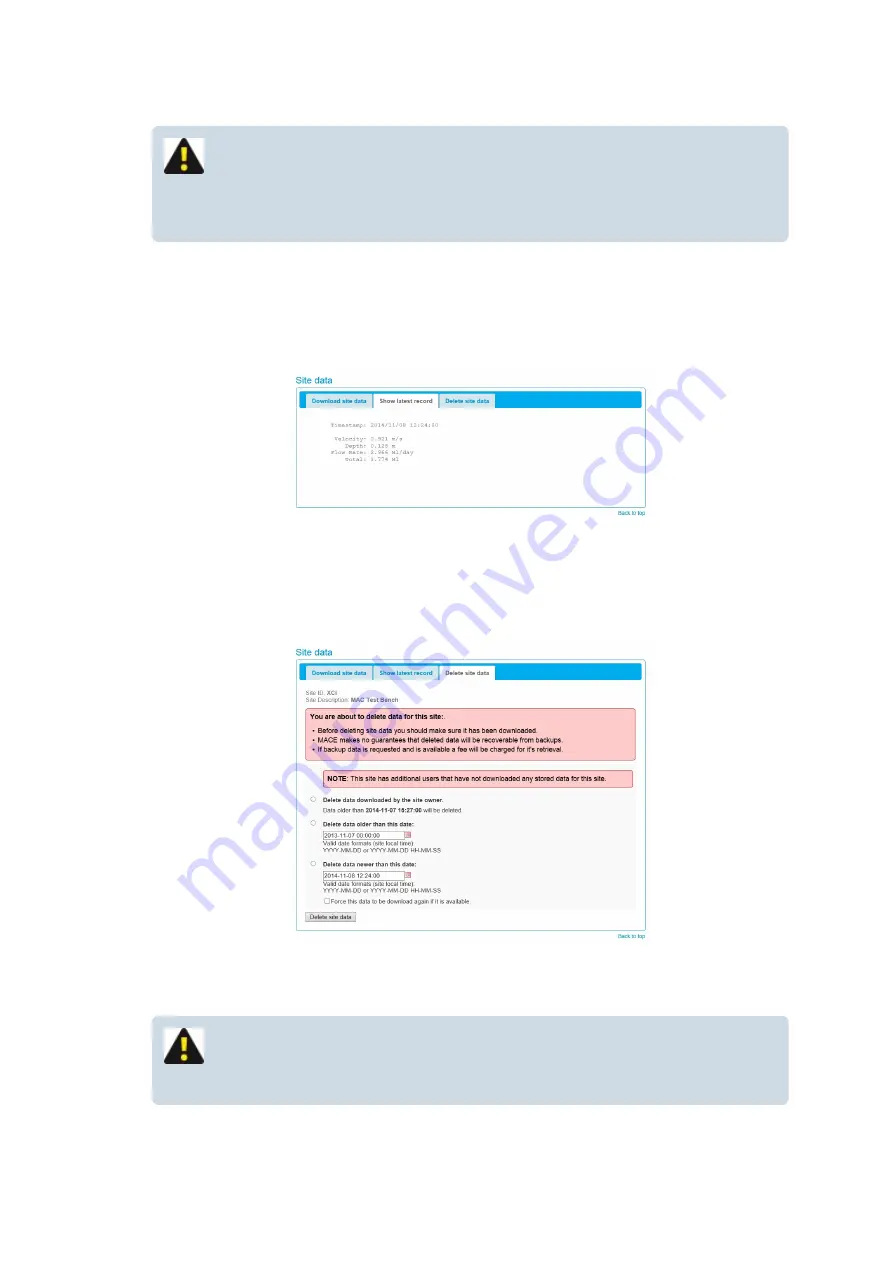
4. Click "
View site data
" to view site data as text on your computer screen.
NOTE: When "
View site data
" is used, large data files will not be displayed
completely. In that instance a message - "
!DataServer,"Due to size limits not
all requested data has been returned.
" will be displayed
Show latest record
1. Click on the "
Show latest record
" tab to view the latest timestamped data record uploaded to the
data server from this "
SiteID
"
Delete site data
1. Click on the "
Delete site data
" tab to initiate the data deletion procedure.
2. Check the radio button for the selected data you wish to delete.
NOTE: The first method of data deletion will not be available if no data has
been previously downloaded.
MACE XCi User Manual - 76 -
Summary of Contents for HydroMace XCi
Page 1: ......
Page 13: ...MACE XCi User Manual 13...
Page 19: ...MACE XCi User Manual 19...
Page 33: ...MACE XCi User Manual 33...
Page 36: ...MACE XCi User Manual 36...
Page 167: ...NOTE None of these parameters can be edited MACE XCi User Manual 167...
Page 182: ...MACE XCi User Manual 182...
Page 187: ...MACE XCi User Manual 187...
Page 265: ...MACE XCi User Manual 265...
















































