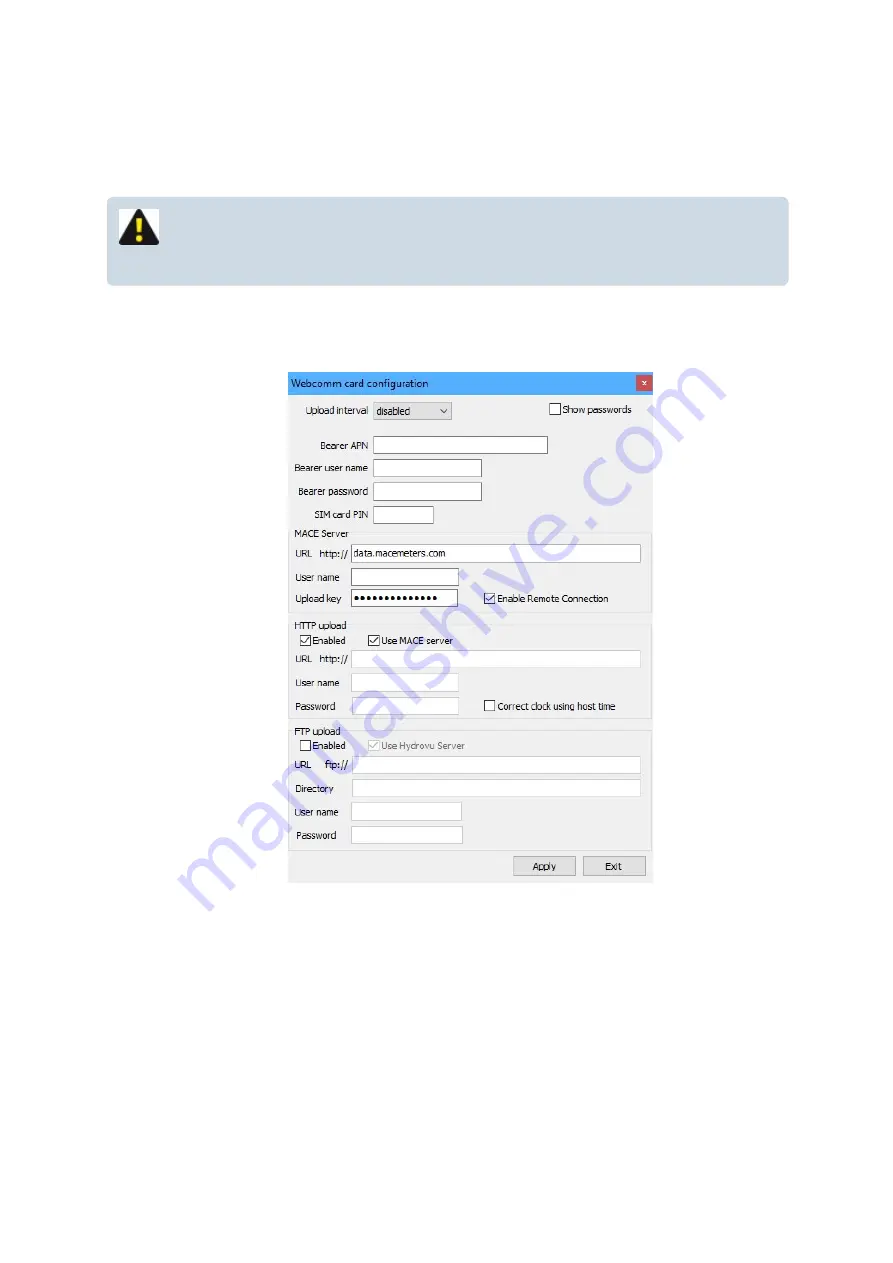
Configure a WebComm card using
This procedure should be undertaken after the WebComm and SIM has been installed
NOTE: You will need the "Bearer information" supplied by your cell provider for the
SIM card/data plan.
1. From the "
Device settings
" dialogue box, click "
WebComm
" and the "
WebComm card
configuration
" will appear.
2. Enter the appropriate "
Bearer information
" as supplied by your cell network provider
l
"
Bearer APN
" - Bearer Access Point Name
l
"
Bearer user name
" - if required
l
"
Bearer password
" - if required
MACE XCi User Manual - 57 -
Summary of Contents for HydroMace XCi
Page 1: ......
Page 13: ...MACE XCi User Manual 13...
Page 19: ...MACE XCi User Manual 19...
Page 33: ...MACE XCi User Manual 33...
Page 36: ...MACE XCi User Manual 36...
Page 167: ...NOTE None of these parameters can be edited MACE XCi User Manual 167...
Page 182: ...MACE XCi User Manual 182...
Page 187: ...MACE XCi User Manual 187...
Page 265: ...MACE XCi User Manual 265...














































