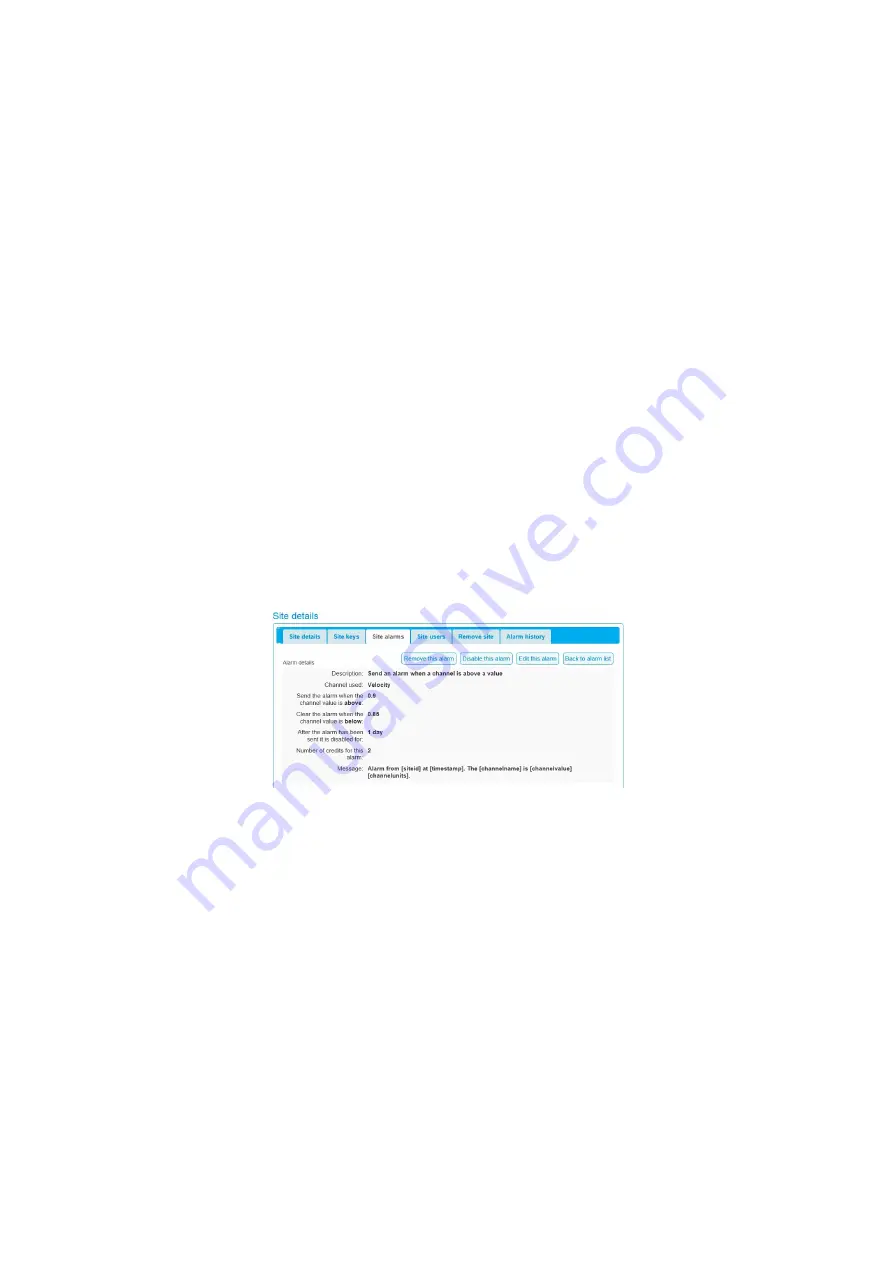
Active:
The “
Active
” alarm state occurs when the alarm has been triggered. It will stay in this state until the alarm is
cleared by reaching the “
Clear setpoint
”. An “
Active
” alarm will have the “
State
” highlighted in a
RED
box.
Waiting:
The “
Waiting
” alarm state occurs when the alarm trigger point has not yet been met. When the alarm set
point is reached, the alarm state will change to “
Active
”.
Sleeping:
The “
Sleeping
” alarm state occurs when an alarm has been disabled via the “
After ... sent disable it for
”
After the alarm has been sent disable it for:
).
Disabled:
The “
Disabled
” alarm state occurs when an alarm has been permanently disabled via the “
Disable this
alarm
” function available when an alarm is edited. See (
Edit Alarms
Alarms can be edited after initial configuration by clicking on the hyperlink in the “
Alarm state
” field (such as
“
Active
”).
In the “
Alarm details
” information page, there are four buttons that can be used to:
Remove this alarm
Will permanently
remove
the alarm from the site.
Disable this alarm
Will
disable
the alarm from the site without removal.
Enable this alarm
Will
enable
an alarm that had been disabled by the user.
Edit this alarm
MACE XCi User Manual - 86 -
Summary of Contents for HydroMace XCi
Page 1: ......
Page 13: ...MACE XCi User Manual 13...
Page 19: ...MACE XCi User Manual 19...
Page 33: ...MACE XCi User Manual 33...
Page 36: ...MACE XCi User Manual 36...
Page 167: ...NOTE None of these parameters can be edited MACE XCi User Manual 167...
Page 182: ...MACE XCi User Manual 182...
Page 187: ...MACE XCi User Manual 187...
Page 265: ...MACE XCi User Manual 265...
















































