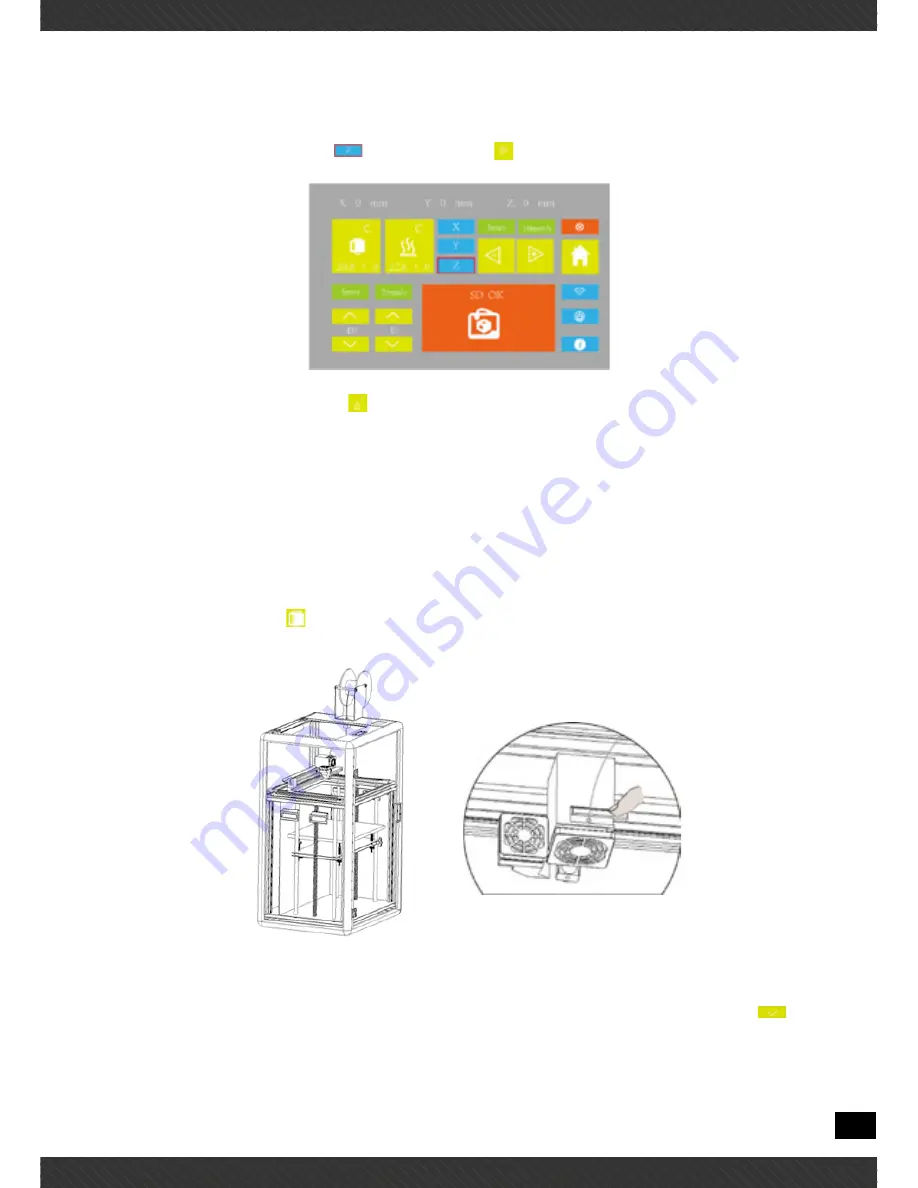
7
2.3
Dismantle the Model
Warm prompt: PRISMA Series Industrial 3D Printers display panel is full touch screen resistive screen, click to confirm the content
items.
1.
Set down the Hot bed: choose “Z” axis
, then click move button
, fell the hot bed to a suitable height.
2.
Heat the hot bed: click the hot bed button
, and input 80,that it turns red means beginning heating ,and the hot bed tempera-
ture will automatically rise to 80°C.
3.
Take the model: After 2 minutes heating, take off the model with the scraper knife gently.
2.4
Paste the Masking Tape
Tear the broken tape and paste a new one ,pay attention not to overlap and too large clearance.(If the tapeis are not broken,it can
be reused)
2.5
Install the Material (for example, PLA materials)
1.
Hung filament on the shelf, and insert the filament through the Material detector.
2. Click the printing head button
and input 200,that it turns red means beginning heating ,and the head temperature will auto-
matically rise to 200°C
2. Insert the material into the entrance of extruder. (As shown in figure)
4. When the temperature rises to 200°C, press the material at the entrance of shrapnel, insert the material, the material squeezing
down, if the material is melted and extruded material, that means the material is inserted successfully. You can also click
on
the screen to feed the material.
Summary of Contents for EB-3DP322-017
Page 1: ......
Page 2: ...2 REV 020817 ...
Page 13: ...13 NOTE ...
Page 14: ...14 ...
Page 15: ......
Page 16: ...16 ...


































