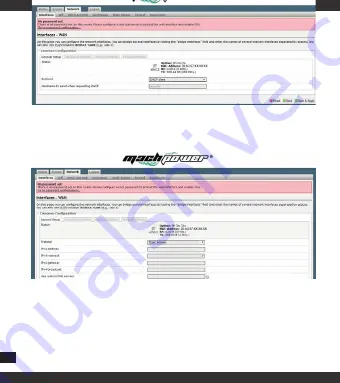
26
Method 2: Static IP Address
if you choose Static IP connection, the Static IP setting will appear, show in ,enter the IP
address, Netmask , DNS and so on
Method 3: PPPoE mode
if you use the PPPoE(ADSL) Connection, the PPPoE setting page will appear show in,
Please enter the user name and the password provided by your ISP.
Summary of Contents for WL-R300N-073
Page 1: ...USER MANUAL Router Wireless 2 4 GHhz 300Mbps WL R300N 073 ITA ENG...
Page 2: ......
Page 3: ...3 Grazie per aver scelto il nostro prodotto ITA...
Page 4: ...4...
Page 16: ......
Page 17: ...17 Thanks for choosing our product ENG...
Page 18: ...18...
Page 30: ...30...
Page 31: ......







































