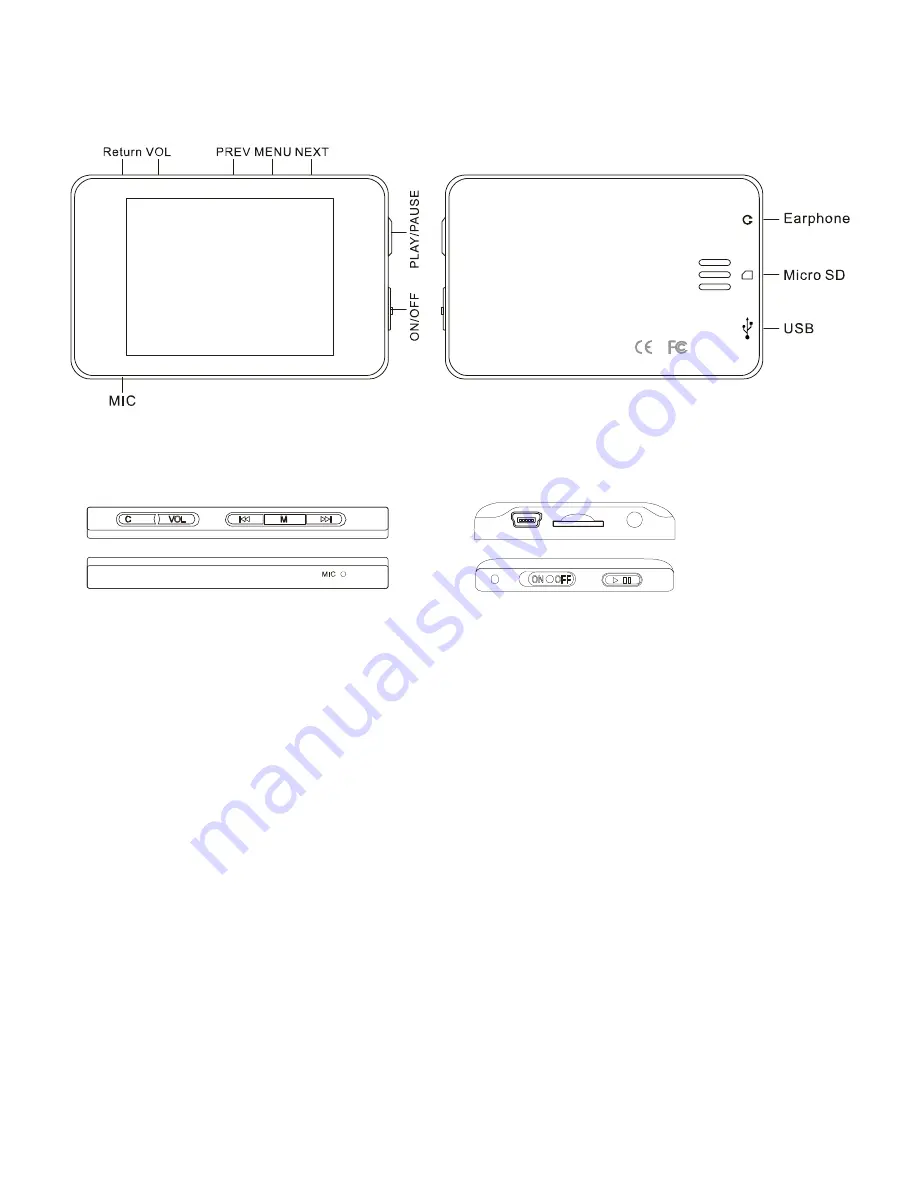
3
Appearance
Basic operations
1) Power on:
Set the ON/OFF switch to the ON position, and press
and hold the [>II] (play/stop) button for 3 seconds.
2) Power off:
Press and hold the [>II] (play/stop) button for 5
seconds, until the player powers off. You can then set the ON/OFF
switch to the OFF position.
Note:
When battery power is low, the player will automatically
power off.
3) Adjusting volume:
In Music, Voice, or Movie modes, press the
[VOL] button, then press [NEXT] or [PREV] button to
decrease/increase the volume.





































