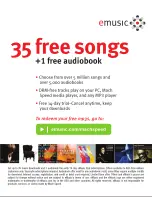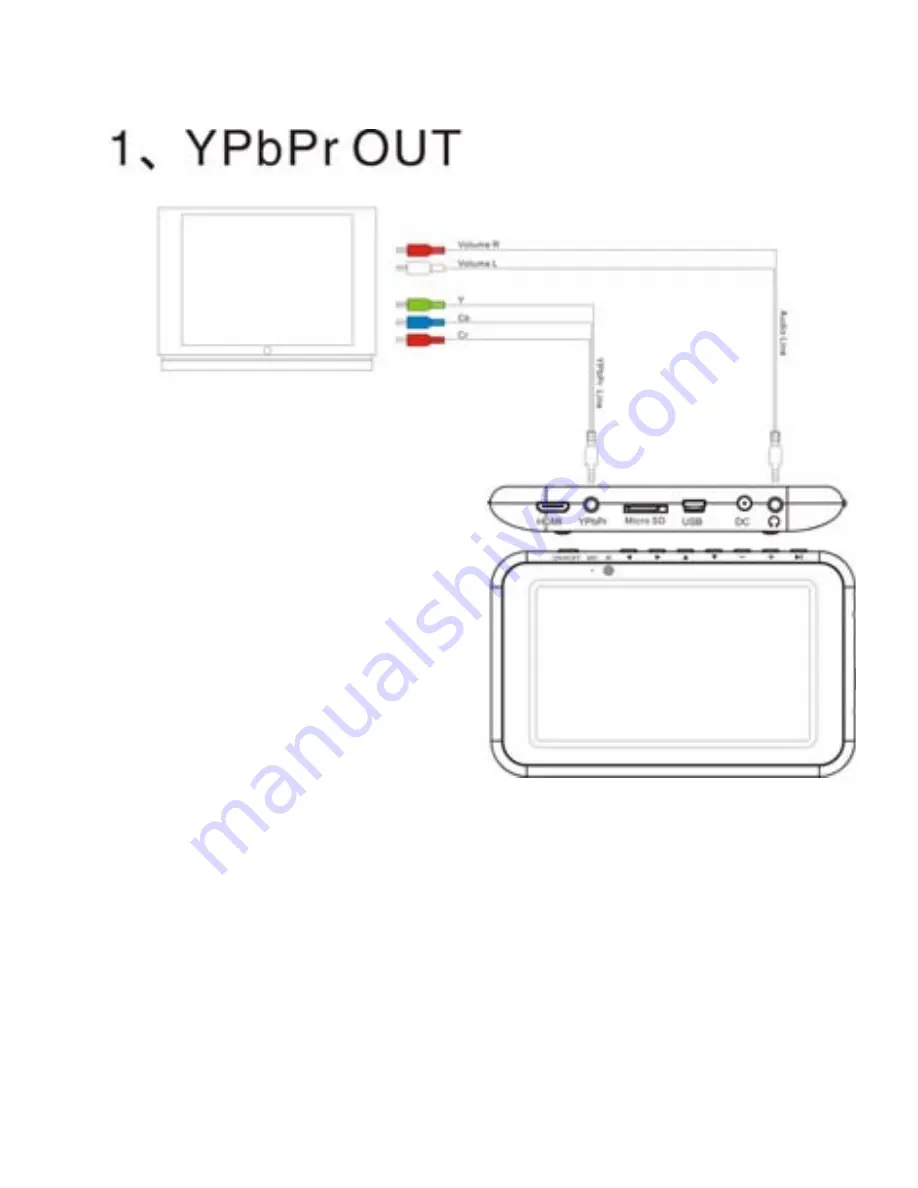Reviews:
No comments
Related manuals for Trio V7000

5240
Brand: NAD Pages: 8

MP4 PLAYER
Brand: ItsImagical Pages: 23

1T-VS-668
Brand: Tvone Pages: 18

AZ7383 - Cd Personal
Brand: Magnavox Pages: 22

ADP 303
Brand: Harman Kardon Pages: 16

781I
Brand: Wadia Pages: 22

20-219B
Brand: Radio Shack Pages: 40

RAV20
Brand: B&K Pages: 2

FS-2915CDR
Brand: FONESTAR Pages: 9

EXT-HDSDI-2-DVISSL
Brand: Gefen Pages: 21

LT8302
Brand: Linear Technology Pages: 26

TRP-C08H
Brand: Trycom Technology Pages: 20

VML
Brand: Vais Technology Pages: 30

PLECS RT Box
Brand: Plexim Pages: 8

SPE-410
Brand: Wisenet Pages: 8

ADA-13110MG
Brand: CEL-MAR Pages: 28

DRHD-120
Brand: H&B Pages: 43

genio basic
Brand: Midmuro Pages: 23