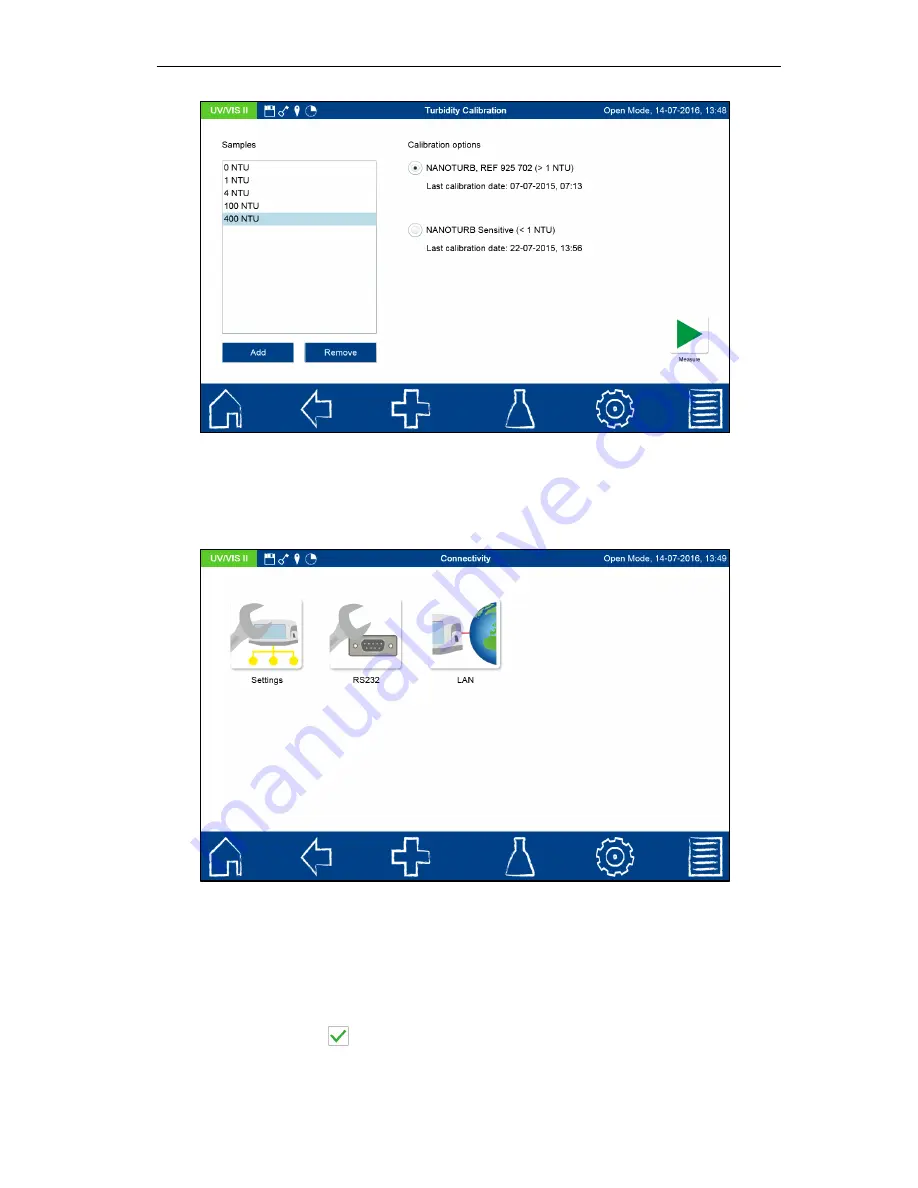
Connectivity
67
NANOCOLOR
®
UV
/
VIS
II and
NANOCOLOR
®
VIS
II V 1.1 / 10.2017
Figure 79: Turbidity calibration
6.5
Connectivity
In the connectivity menu, settings are made for the interfaces RS232, LAN and USB which
the instrument provides.
Figure 80: Connectivity menu
6.5.1
Settings
In the connectivity settings (see Figure 81) the various types of interfaces on the device can
be controlled. It is not possible to send several records at the same time through an
interface. The assignment of the corresponding interface, therefore, has to be done
manually. When the sipper pump (choose respective model
NANOCOLOR
®
FP-100 or
FP-200) is used, the RS232 checkbox must be marked. Only one option can be set for each
interface. Confirm with
to save the settings.
Summary of Contents for NANOCOLOR UV/VIS II
Page 1: ......
















































