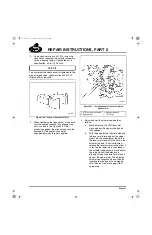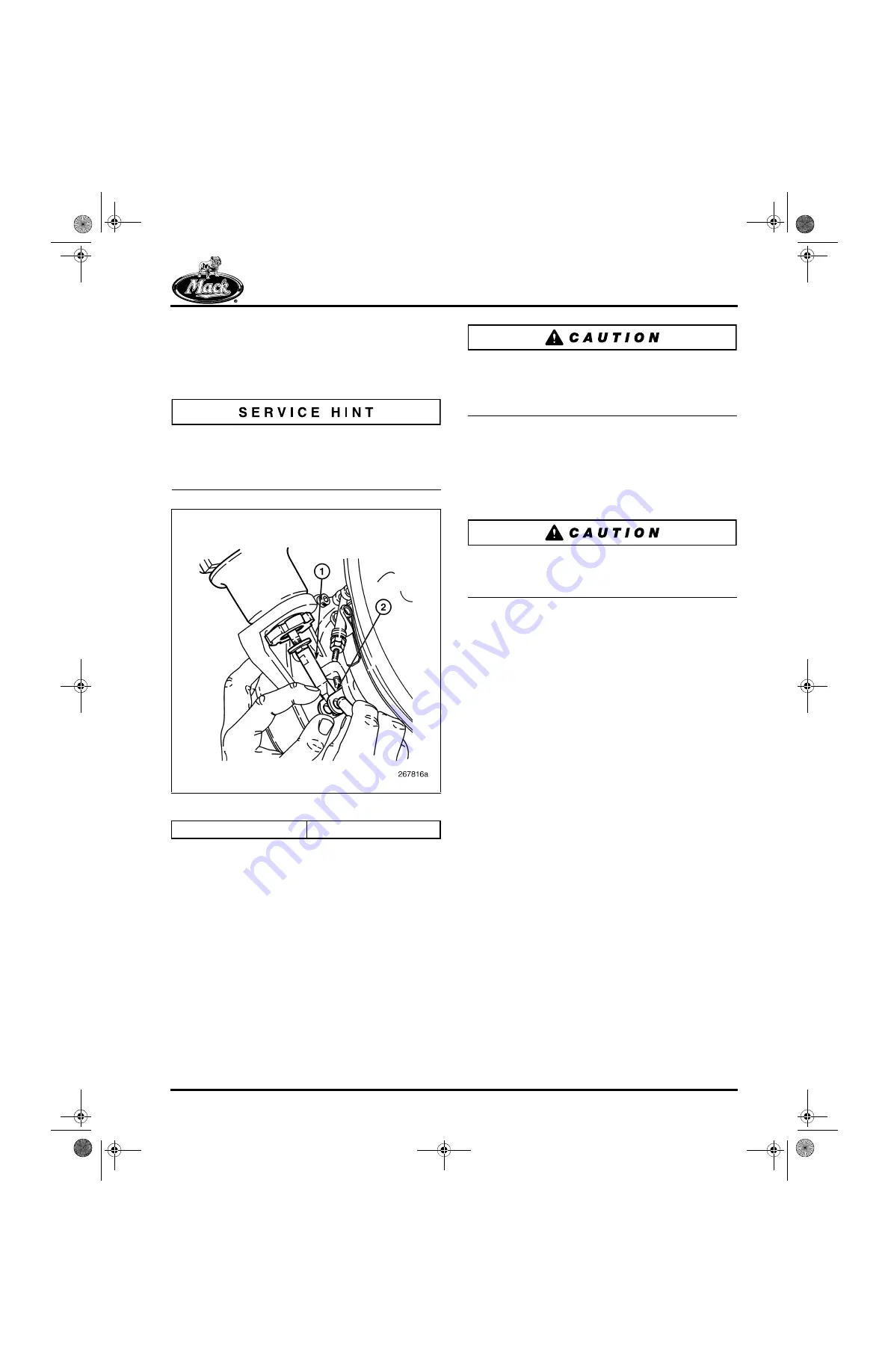
REPAIR INSTRUCTIONS, PART 2
Page 433
6. With air pressure applied and the actuator
rod extended, move the lever arm clevis to
align the hole in the clevis with the hole in
the rod end and insert the clevis pin
(Figure 530).
Because of preload, it is easier to install the pin
through the vane lever arm clevis and actuator
rod hole when the rod is in an extended position
and not retracted into the housing.
530
Figure 530 — Vane Operating Lever Connection
7. Set the pressure regulator to 0 psi. The
actuator rod should retract and pull the vane
operating lever against the upper stop
(vanes open).
8. Adjust the regulator to apply 95–100 psi of
shop air pressure to the actuator. The
actuator rod should extend, pushing the
vane operating lever down against the lower
stop (vanes fully closed).
Use care in applying air pressure to the actuator
assembly. DO NOT apply more than 100 psi.
Pressures greater than 100 psi will result in
damage to the actuator.
9. Verify that the lever arm clevis moves fully
from stop-to-stop. Then, carefully tighten the
actuator rod end jam nut to 106 lb-in
(12 N
폷
m) while using an open-end wrench
on the flats of the rod end to hold the end in
place.
Damage to the actuator diaphragm will occur if
the actuator rod is allowed to twist while
tightening the jam nut.
10. Install the C-clip to secure the secure the pin
in the lever arm clevis.
11. Disconnect the regulated shop air line from
the actuator and reconnect the air line from
the VTG position control valve to the
actuator. Tighten the fitting to 140 lb-in
(16 N
폷
m).
12. Re-calibrate the VTG actuating system for
proper open and closed vane-position
voltages using the procedure that follows in
this section.
13. After the VTG vane position calibration has
been successful, complete the installation
procedures by routing the vane position
sensor and turbocharger wheel speed
sensor wire harnesses as shown in
Figure 531.
1. Actuator Rod
2. Lever Arm Clevis
5-111.bk Page 433 Monday, July 10, 2006 2:26 PM
Summary of Contents for ASET AC
Page 6: ...TABLE OF CONTENTS Page iii TABLE OF CONTENTS 5 111 bk Page iii Monday July 10 2006 2 26 PM...
Page 14: ...INTRODUCTION Page 1 INTRODUCTION 5 111 bk Page 1 Monday July 10 2006 2 26 PM...
Page 23: ...Page 10 NOTES 5 111 bk Page 10 Monday July 10 2006 2 26 PM...
Page 96: ...COMPONENT LOCATOR Page 83 COMPONENT LOCATOR 5 111 bk Page 83 Monday July 10 2006 2 26 PM...
Page 99: ...Page 86 NOTES 5 111 bk Page 86 Monday July 10 2006 2 26 PM...
Page 100: ...TROUBLESHOOTING Page 87 TROUBLESHOOTING 5 111 bk Page 87 Monday July 10 2006 2 26 PM...
Page 140: ...MAINTENANCE Page 127 MAINTENANCE 5 111 bk Page 127 Monday July 10 2006 2 26 PM...
Page 153: ...Page 140 NOTES 5 111 bk Page 140 Monday July 10 2006 2 26 PM...
Page 383: ...Page 370 NOTES 5 111 bk Page 370 Monday July 10 2006 2 26 PM...
Page 479: ...Page 466 NOTES 5 111 bk Page 466 Monday July 10 2006 2 26 PM...
Page 480: ...SPECIFICATIONS Page 467 SPECIFICATIONS 5 111 bk Page 467 Monday July 10 2006 2 26 PM...
Page 505: ...Page 492 NOTES 5 111 bk Page 492 Monday July 10 2006 2 26 PM...
Page 513: ...Page 500 NOTES 5 111 bk Page 500 Monday July 10 2006 2 26 PM...
Page 519: ...Page 506 NOTES 5 111 bk Page 506 Monday July 10 2006 2 26 PM...
Page 520: ...APPENDIX Page 507 APPENDIX 5 111 bk Page 507 Monday July 10 2006 2 26 PM...
Page 528: ...INDEX Page 515 INDEX Index fm Page 515 Monday July 10 2006 2 48 PM...
Page 535: ...Page 522 NOTES Index fm Page 522 Monday July 10 2006 2 48 PM...