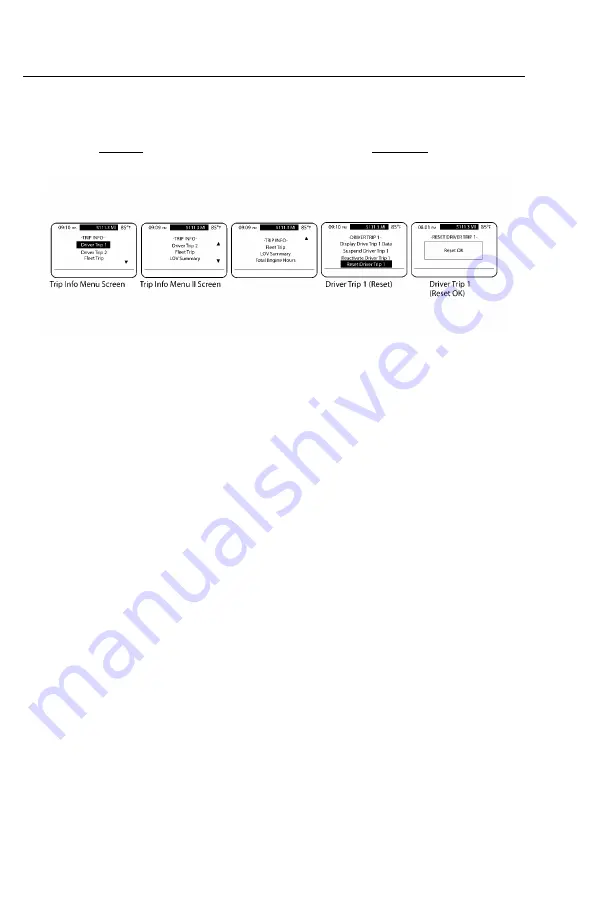
98
V-MAC Co-Pilot Operator's Manual
Trip Information
•
The TRIP INFORMATION submenu screen is displayed by selecting
Trip Info
from the moving MAIN MENU screen (see) or from the stationary MAIN MENU
1 screen (see) and then pressing the
Enter
(
↵
↵
↵
)
button.
W3036614
Figure 45 — Trip Information Screens
The TRIP INFORMATION submenu screen contains the following screens:
•
Driver Trip 1 and Driver Trip 2
— Displays information such as date and time,
distance, maximum RPM and mi/h, average mi/h and MPG, idle time, cruise time
and time spent in “sweet spot,” engine brake time and power takeoff (PTO) time.
These screens also allow the current driver trip information to be reset if desired, or
to suspend and activate a current driver trip.
When two drivers are driving a scheduled trip, and driver 1 has completed the
trip segment, the Driver Trip 1 segment must be ended. To end the trip, the first
driver should select “Suspend OK” from the Driver Trip 1 screen (see). When
Driver 2 is ready to begin his trip segment, he should select “Activate OK” from
the Driver Trip 2 screen (see).
•
Fleet Trip
— Displays trip number, driver ID, Bill of Lading number, start date
and time, total date and time, total distance and fuel, maximum RPM and mi/h,
average mi/h and MPG, idle time, cruise time and time spent in “sweet spot,”
engine brake time and PTO time.
•
Life of Vehicle (LOV) Trip Summary
— Displays the life of vehicle trip
information.
•
Total Engine Hours
— Displays the total engine hours for the vehicle.
https://truckmanualshub.com/
Summary of Contents for V-MAC IV
Page 2: ...https truckmanualshub com...
Page 4: ...https truckmanualshub com...
Page 8: ...https truckmanualshub com...
Page 18: ...10 V MAC Co Pilot Operator s Manual C0035359 VECU https truckmanualshub com...
Page 68: ...60 V MAC Co Pilot Operator s Manual W3082726 W3082727 https truckmanualshub com...
Page 132: ...https truckmanualshub com...
Page 133: ...https truckmanualshub com...
















































