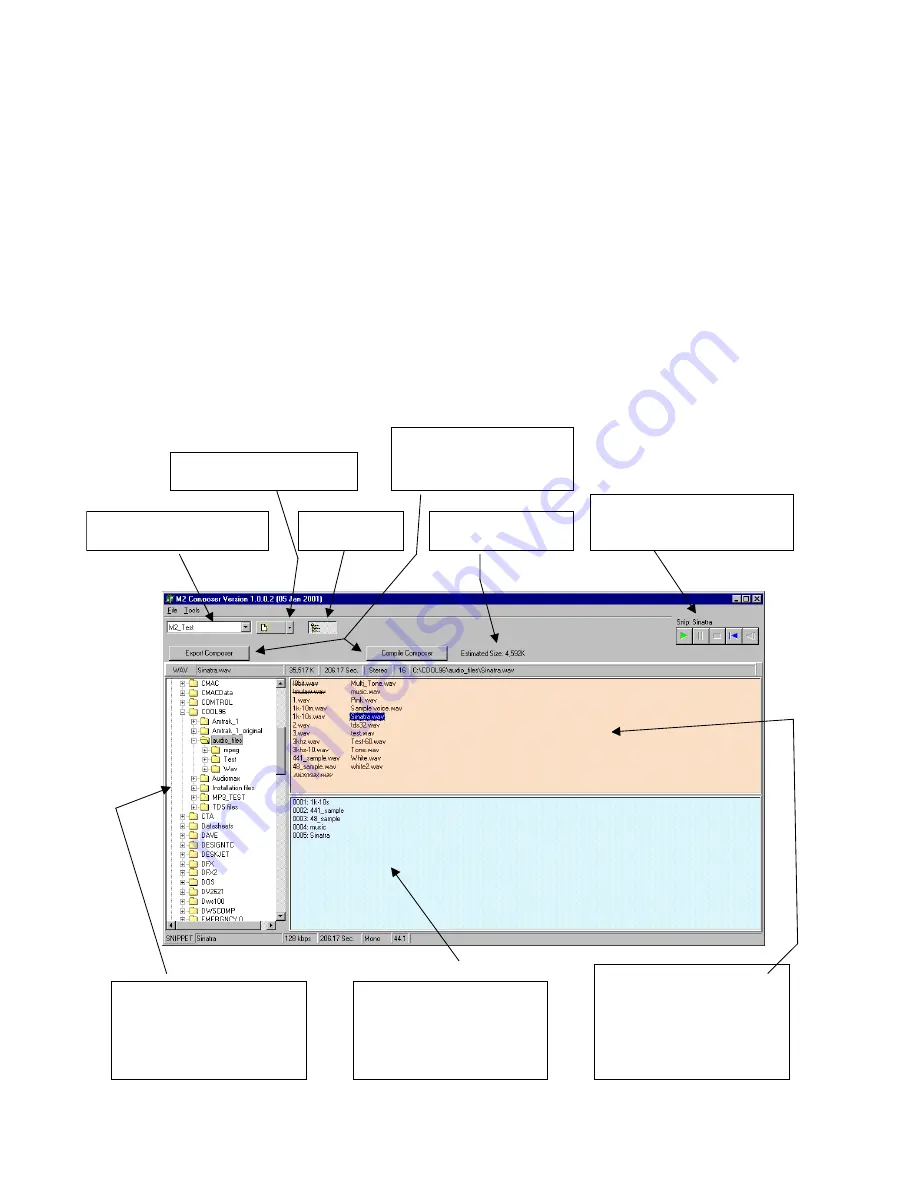
M2 User's Manual V 1.0 Revised 4/21/2003
Page 19
6. Composer:
Composer software is a Windows 95/NT application which allows standard .WAV files to be converted to
MPEG 1, Layer 2 files for playback on the M2.
6.1. Main
Screen
The main screen provides the following functionality:
Create / select / delete composers
Browse the available disk drives, including mapped drives
View the available WAV files in a folder
Drag and drop WAV files into the Snippet section for compilation into an M2 memory.
Delete / Add / Insert WAV files into the Snippet section.
Compile the Composer, which creates the MPEG files for use on an M2 system.
The following pictorial shows show basic layout and location of controls on the user interface.
“Snippet” Section.
These are the audio files to be placed
on the M2 Memory card. Drag audio
files from the WAV File section into
this section to be added to the
composer audio list.
“WAV File” Section.
These are the source audio files
located in the open “Folder”. Only
WAV files are displayed in this
section. If a WAV file is not
formatted correctly, it will be struck
out or be shown in italics.
“Folder” Section.
These are the folders on the active
disk drive. Opening a folder will
display it’s contents in the WAV file
section.
Audio player
The currently highlighted WAV file or
snippet can be played using this bar.
The calculated size of the
composer is shown here.
A drop down list which allows the
user to edit an existing composer
Use this button to create, change,
delete or rename a composer
These buttons start the encoding
process for a composer. See
below for details regarding the
differences of these two buttons
Enables / Disables
the Folder section




































