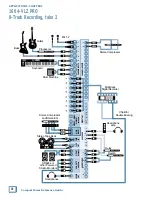71
Compact Mixer Reference Guide
APPLICATIONS: CHAPTER 2
Do the vocals need some reverb? With AUX
RETURN 2 set to its Unity Gain position, turn up
AUX SEND 4 on the vocal tracks. Remember, you’re
working with mixer channels 9-16 now, so turn up
Aux Send 4 on channels 9 and 10. Need some delay
on the guitar? The delay is waiting for you to turn up
AUX 3 on Channel 11. If you want to compress the
bass track, unplug the compressor from INSERT 1
and plug it into INSERT 12.
Keep an eye on the LEFT/RIGHT meters as you’re
mixing. Levels tend to creep upward as you work. It’s
a fact of life. You may need to drop all the channels
by a few dB in order to keep the mix level peaking
around 0 VU. If you’ve added a lot of EQ boost on a
channel, SOLO the channel and re-adjust its TRIM to
bring its level back to normal.
Our example shows a stereo equalizer and com-
pressor in the MAIN inserts. Once you have a pretty
good mix, that’s the time to put those into service to
see if you can make the mix any clearer or “hotter”
(if that’s your preference). There are some pretty
remarkable digital “fi nal processors” available today
that can add a lot of punch and sparkle to a mix, but
they’re power tools, and a little goes a long way.
Once your mix sounds good enough to show off,
check the record level on the mixdown recorder and
let ‘er rip.
Other Cue Mixes
If you’re recording bands in the studio, they may
want to hear something other than a well balanced
mix that you’re creating in the control room. A head-
phone amplifi er would be a good addition to your
system. A headphone amplifi er typically has several
phone jacks, each with its own volume control so the
musicians can adjust their own level without blasting
each other or driving you out of the control room. See
the hookup diagram on the next page for a head-
phone amplifi er suggestion.