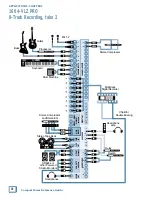73
Compact Mixer Reference Guide
APPLICATIONS: CHAPTER 2
About Bouncing Tracks
If you like to build up a lot of layers in your record-
ing, a quintuple-tracked guitar lead, for example,
when using an 8-track recorder, you’ll have to do a
lot of track bouncing. What this means is that you
record several parts (which could be fi ve passes of
the guitar solo, a four-part background vocal, or the
whole drum kit) on individual tracks, then, while
you still have one or two unused tracks, mix those
parts down to one or two tracks, and record that mix
on the open tracks. Now, you can re-use the original
tracks to record more parts. Using this technique,
you can make your eight tracks seem like a lot more
than eight parts.
Double Bussing
One thing that can make bouncing easier is having
the fl exibility to send any channel or mix of channels
to any recorder track. Using direct outputs requires
patching or moving cables, but as long as you don’t
need to record on more than four tracks at a time,
you can make the four SUB outputs do double duty
by splitting each one out to two recorder tracks.
In the Double Bussing Hookup Diagram, each of
the four SUB OUTs feed a pair of tracks. SUB 1 goes
to Tracks 1 and 5, SUB 2 goes to Tracks 2 and 6, etc.
The way to do this is to buy or build Y-adapters or
Y-cables, which have one input and two outputs. (A
Y-cable is NOT the same as an Insert cable) Once
you’ve connected the recorder in this manner, you’ll
be able to route any input to any track by using the
ASSIGN buttons and PAN knobs.
Some recorders and some multitrack
recording software allows you to “double
bus” right at the recorder’s input. The
Alesis ADAT® and Mackie SDR24/96 are examples.
On these recorders, you need only connect the SUB
OUTs to recorder inputs 1-4 and a button on the
recorder takes care of the other four inputs. The
1642-VLZ PRO has a double set of jacks on the SUB
outputs, so no adapters are required.
Recording The One-Person Band
Here’s an example of how you’d record using
a double-bussed setup. Let’s say you’ll begin the
project by playing rhythm guitar along with the drum
machine, then add a bass track, a keyboard, sing the
lead vocal, add lead guitar and keyboard solos, then
fi nally put on some background vocals. That’s more
than 8 tracks, isn’t it?
What we’ll do is record the rhythm section, then
bounce that to two tracks, and record lead parts over
the original rhythm tracks. Here’s how this works.
Pass 1
We’re still using Channels 9-16 for our recorder
returns, so assign them to L-R. We’ll be using the SUB
outputs, so bring the SUB faders up to Unity gain.
Now, let’s assign some inputs to tape tracks.
Channel
Source
Assign
Pan
Track
7
Drum L
1-2
L
1
8
Drum R
1-2
R
2
3
Guitar
3-4
L
3
4
Bass
3-4
R
4
Put tracks 1, 2 and 3 into Record, start the drum
machine, and record the rhythm guitar along with
the drums. Adjust the faders on Channels 9-10
(drums) and 11 (guitar) for a comfortable mix. It’s
OK to turn the guitar up too loud at this point if it
helps you to play well.
Oh, and don’t forget to program a count-off in the
drum machine so you’ll know when to start. You can
chop it off when you mix or edit the mixed song.
You might run through the song a few
times until you’re happy with the rhythm
guitar recording. Once you have it down,
don’t forget to take Tracks 1, 2, and 3 out of Record
Ready or you’ll erase ‘em quicker than you can say
“Oops!”
Pass 2
Once the guitar part’s solid, rewind, put Track 4
into Record, and play the bass while listening to the
guitar and drums. Since the bass channel is assigned
to recorder track 4, it’ll show up for monitoring on
Channel 12. Adjust the Channel 9-12 mix so that you
can play comfortably and hear what you’re doing.
Pass 3
This is a good time to add a keyboard part to the
rhythm section before buttoning it up. Let’s make it
a mono track since we don’t want it to clutter up the
mix.
Hey! We’ve just made a production deci-
sion and we’ve just started tracking! This
is one of the things you’ll need to do when
bouncing. Might as well get used to it. There’s no
reason why you couldn’t record the background keys