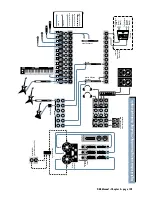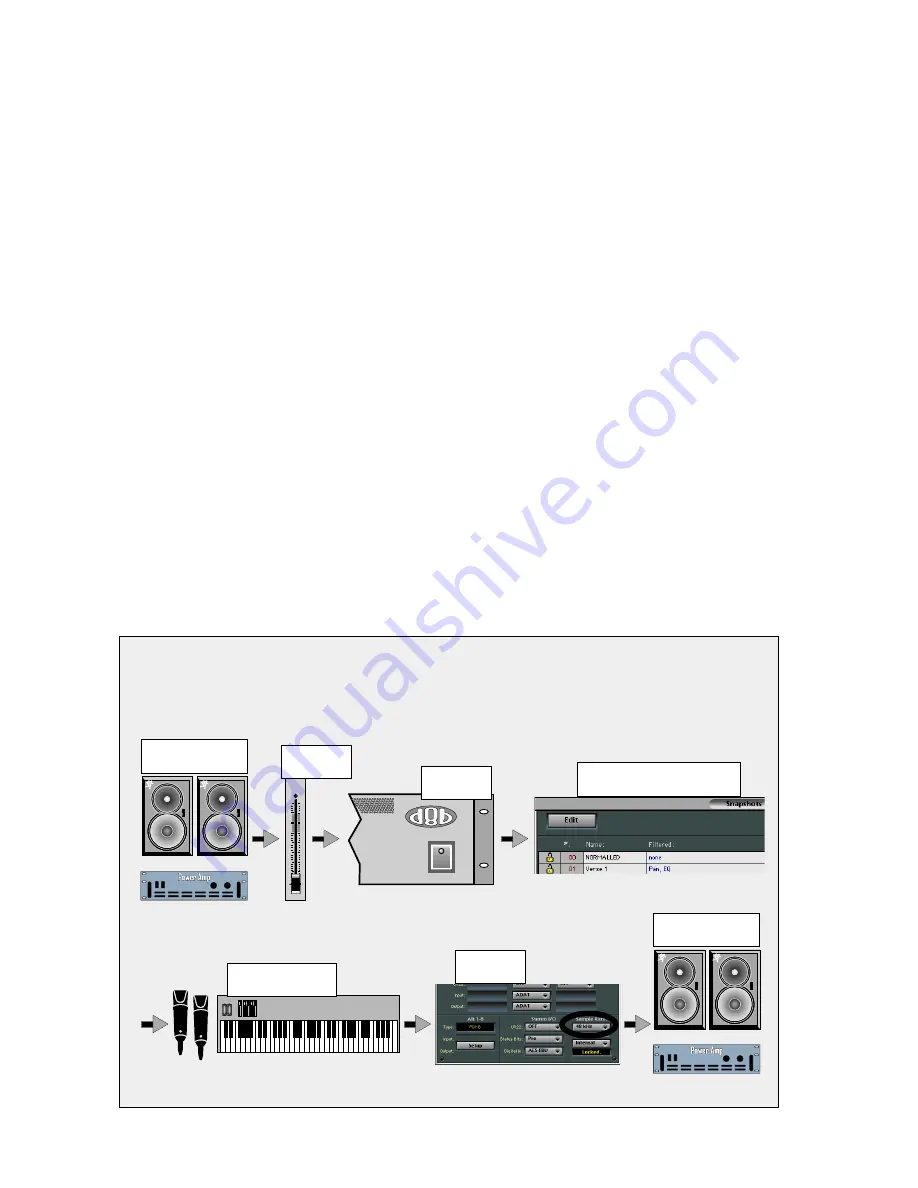
D8B Manual • Chapter 4 • page 96
Setting Up for a Session
This section of the Digital 8•Bus Owner’s
Manual provides very application-specific descrip-
tions of some common usages. Follow the check-
list format to help ensure everything is set just
right for your configuration.
As your skills and knowledge increase, try
new techniques. Build a system that’s optimized
for your specific application.
Listening Environment
In any serious recording or live audio situa-
tion, the listening environment is one of the most
important considerations. In a recording applica-
tion, be sure the Digital 8•Bus is connected to
excellent reference monitors, like the Mackie
HR824’s. In addition, set up the system in an
acoustically controlled and balanced environment.
Avoid a control room with identical dimensions in
any direction and set it up with a good mixture of
absorption and reflection.
In a live-sound setting, place the console out
in the house at a good visual and auditory vantage
point. If you’re mixing in mono, it’s okay to sit in
line with one of the speaker clusters. When
mixing in stereo or surround, select the best
location—typically called the “sweet spot”—to
critically assess the entire mix. Eliminate guess
work. Maximize efficiency.
Channel Configuration/Planning
This actually has a lot to do with how well any
audio experience unfolds. If you know where
you’re headed with track expectations and instru-
mentation, you’ll be able to make better choices
along the way. Plan; plan again; think about it;
then, plan some more.
Use the Track Sheet (Ctrl+T) to plan your
session before you begin recording. You’ll know
more about how to get where you want to be.
Power-up Procedure
A well-thought-out power-up procedure saves
wear and tear on all your gear. This procedure
helps minimize the opportunity for equipment
damage while maximizing the chance of success.
Refer to Figure 4-1 for a Fast Track Graphic
representation of this procedure.
❏
Amplification system off: power amps or
powered monitors
❏
Master Fader down
❏
Switch Console Power on
•
The D8B will create a Startup file with default
settings if the User-Set Template has not yet
been specified.
❏
Open and load a snapshot or a session (optional)
Figure 4-1 Power-up Procedure
Follow this procedure for a safe and sure startup routine. Deliberate, well-thought-out procedures help eliminate
uncomfortable pauses in a session. They make recording a more enjoyable experience.
MASTER
L/R
10
dB
30
20
10
40
5
5
U
60
50
Synth
OR
OR
Amp or Powered
Monitors Off
Master L/R
Fader Down
Console
Power On
Select A starting Snapshot or
Open Your Master Template
Connect Instruments
and Microphones
Set Sample
Clock
Amp or Powered
Monitors On
Summary of Contents for d8B V5.1
Page 1: ...OWNER OWNER S MANUAL S MANUAL...
Page 9: ...D8B Manual Chapter 1 page 3 Chapter 1 Getting Ready...
Page 27: ...D8B Manual Chapter 2 page 21 Chapter 2 Where Is It...
Page 47: ...D8B Manual Chapter 3 page 41 Chapter 3 What s On TV...
Page 101: ...D8B Manual Chapter 4 page 95 Chapter 4 Applications...
Page 147: ...D8B Manual Appendices page 141 Appendices...
Page 198: ......