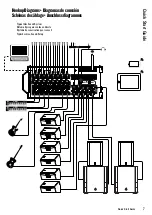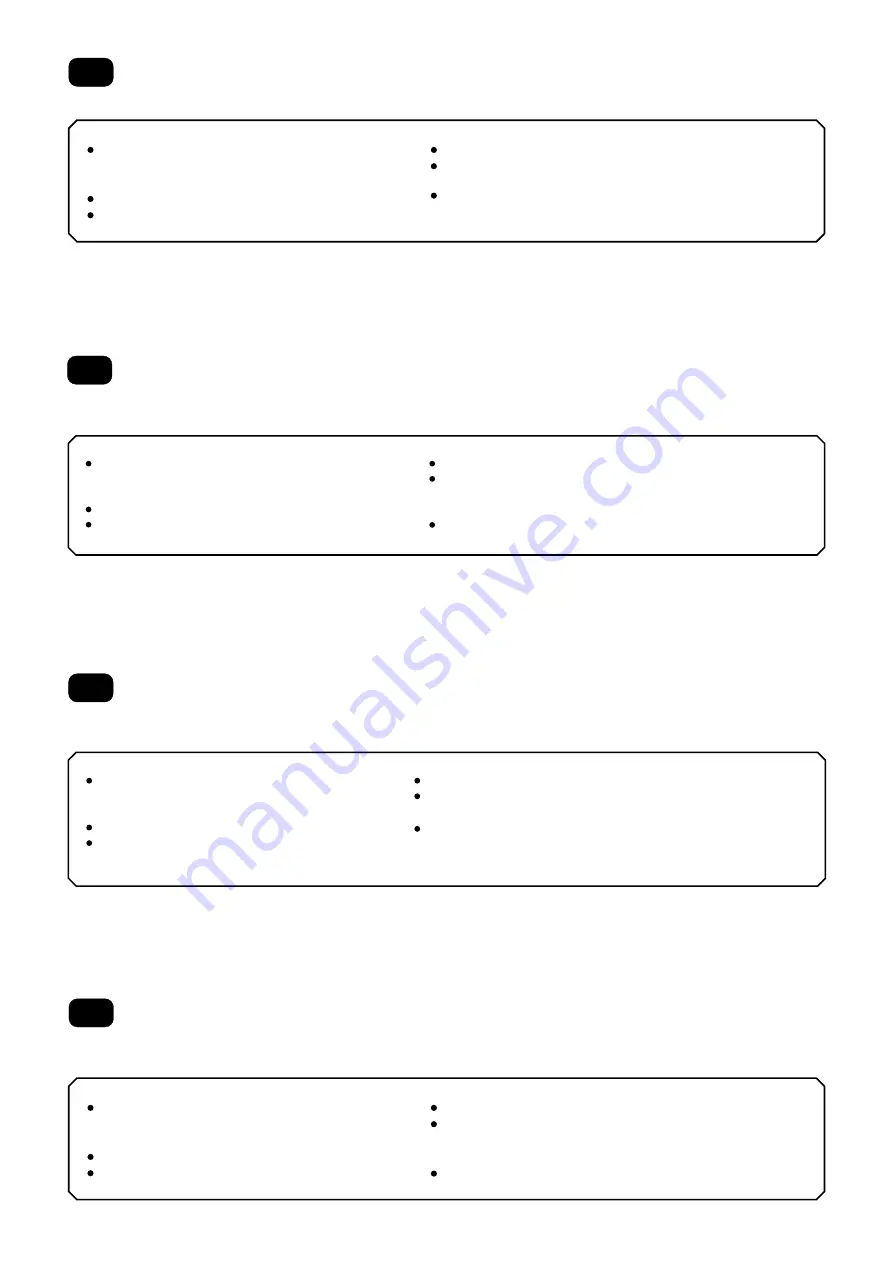
DL16S • DL32S
2
DL16S • DL32S
Do you plan on using the built-in Wi-Fi on your new DL16S or DL32S? Take a look at the instructions below to get started.
It’s also the resource you’ll want if you need to perform a factory reset for any reason. So… keep it safe.
Vous souhaitez utiliser l’interface Wi-Fi intégrée de votre nouveau DL16S ou DL32S ? Dans ce cas commencez
par lire les instructions ci-dessous. Elles vous indiquent également comment réinitialiser les paramètres d’usine,
au cas où vous en auriez besoin. Alors… conservez-les bien !
¿Piensa usar el Wi-Fi interno de su nuevo DL16S o DL32S? Échele un vistazo a las instrucciones siguientes para saber
cómo hacerlo. También le serán de ayuda si necesita realizar un reset de fábrica por algún motivo. Así que... manténgalas
en un lugar seguro.
Möchten Sie das integrierte Wi-Fi mit Ihrem neuen DL16S oder DL32S verwenden? Lesen Sie bitte zunächst die
folgenden Anleitungen. Sie beschreiben auch, wie man nötigenfalls ein Reset auf die Werkseinstellungen durchführt.
Bewahren Sie die Anleitungen sicher auf.
EN ES FR DE
EN ES FR DE
EN ES FR DE
EN ES FR DE
Wi-Fi SETTINGS:
Default Wi-Fi Name -
Mackie DL32S
or
Mackie DL16S
Default Wi-Fi Password -
MixWithMackie
For security, we recommend changing your
Wi-Fi password in the Master Fader app.
NEED TO RESTORE DEFAULT Wi-Fi SETTINGS?
Power up the unit and wait 30 seconds.
Press and hold the recessed reset button for 5 seconds.
(Found between the front panel Power and Wi-Fi LEDs)
The Wi-Fi name/password will revert to the defaults listed
to the left.
CONFIGURATION Wi-Fi :
Nom Wi-Fi par défaut :
Mackie DL32S
ou
Mackie DL16S
Mot de passe Wi-Fi par défaut :
MixWithMackie
Pour des raisons de sécurité, il est recommandé
de modifier le mot de passe Wi-Fi dans
l’application Master Fader.
RÉINITIALISATION DE LA CONFIGURATION WI-FI PAR DÉFAUT
Mettez l’appareil sous tension et patientez 30 secondes.
Maintenez enfoncé le bouton reset pendant 5 secondes.
(Situé dans un renfoncement entre les LEDs POWER
et Wi-Fi de la face avant)
Le nom et le mot de passe Wi-Fi sont réinitialisés à leur valeur
par défaut indiquée ci-contre.
AJUSTES Wi-Fi:
Nombre de la Wi-Fi por defecto -
Mackie DL32S
o
Mackie DL16S
Password de la Wi-Fi por defecto -
MixWithMackie
Para mayor seguridad, le recomendamos que
cambie el password Wi-Fi en la app Master Fader.
¿NECESITA RESTAURAR LOS AJUSTES Wi-Fi POR DEFECTO?
Encienda la unidad y espere 30 segundos.
Mantenga pulsado durante 5 segundos el botón reset
que está encastrado. (Lo podrá encontrar entre los pilotos
Power y Wi-Fi en el panel frontal)
El nombre/password de la Wi-Fi volverán a los valores
por defecto indicados a la izquierda.
Wi-Fi EINSTELLUNGEN:
Voreingestellter Wi-Fi Name -
Mackie DL32S
oder
Mackie DL16S
Voreingestelltes Wi-Fi Passwort -
MixWithMackie
Aus Sicherheitsgründen sollten Sie Ihr Wi-Fi
Passwort in der Master Fader App ändern.
Wi-Fi WERKSEINSTELLUNGEN WIEDERHERSTELLEN?
Schalten Sie das Gerät ein und warten Sie 30 Sekunden.
Halten Sie die eingelassene Reset-Taste 5 Sekunden
gedrückt. (Angeordnet zwischen den vorderseitigen
Power- und Wi-Fi-LEDs)
Wi-Fi Name/Passwort werden auf die links angegebenen
Werkseinstellungen zurückgesetzt.