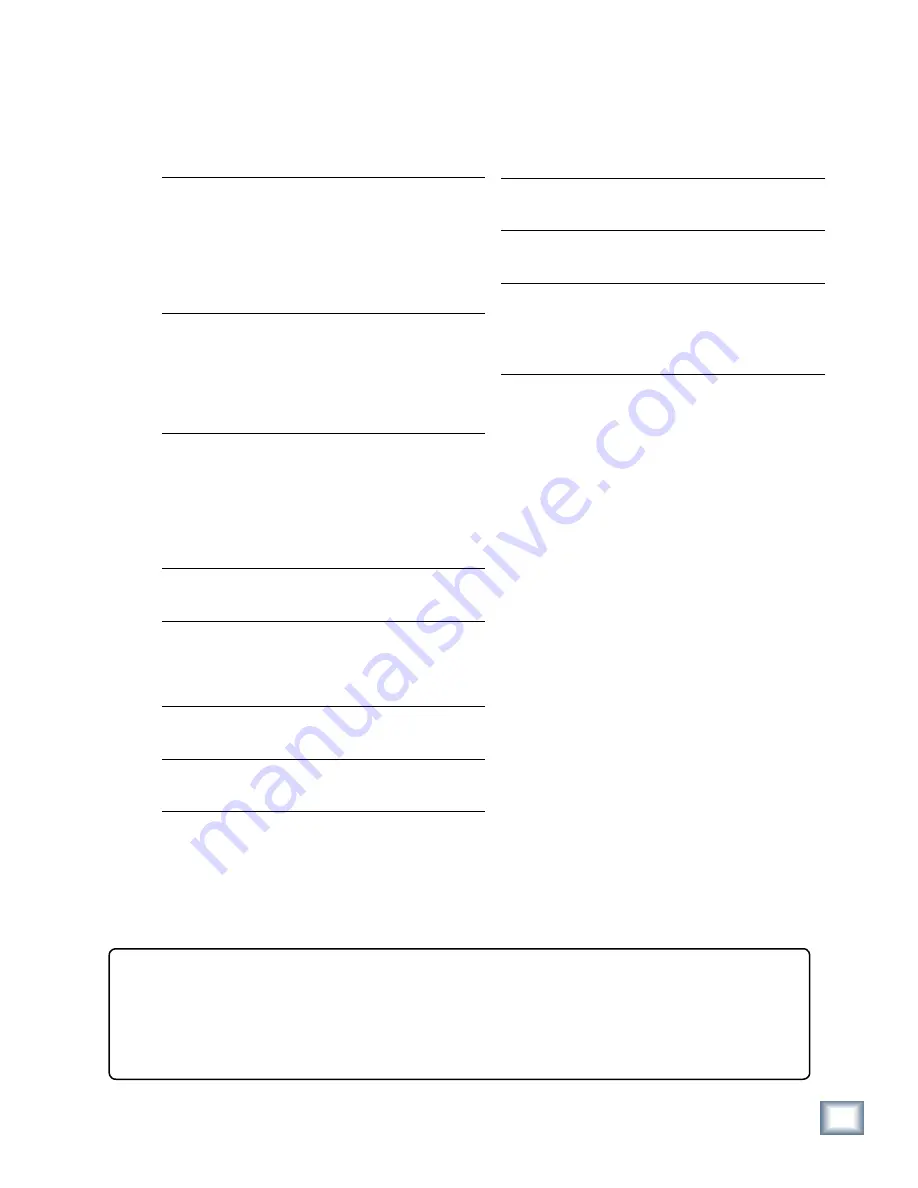
User’s Guide
20
User’s Guide
21
Specifications
6 band Parametric EQ
Gain ±15.0 dB
Frequency 20 Hz to 20 kHz
Q range 0.1 to 16
Filter type High/Low shelf
or bandpass
Dynamics
Gain Makeup
±15 dB
Attack 0 to 100 ms
Release 30 ms to 3000 ms
Threshold –48 dBfs to 0 dBfs
Compressor Contours
Four nodes per
dynamics band,
each allowing for
any possible
compression or
expansion ratio from 1:inf to inf:1
Input/ Output Meters
–90 dBfs to 0 dB FS
Routing
Pre or post insert,
auxiliary,
master L/R.
Soft-Clip
Threshold 0.0 dB to –20.0 dB
Input/ Output Faders
+10 dB to off
Noise Gate Threshold
0 dB FS to –125 dB FS
Crossover Frequencies
20 Hz to 20 kHz
Crossover Slopes
6 dB/octave to 36 dB/octave
Key Filters
Frequency Limited to crossover band
Slope 4
th
order low pass
4
th
order high pass
DC Filter
On/Off, frequency = 3.3 Hz
Need Help?
Contact our Technical Support staff at
from 7 am to 5 pm PST. After hours, please visit www.mackie.com and look
under
Support






































