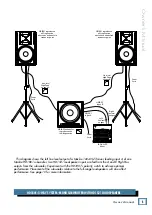The Ins and Outs of Polarity
Mackie’s HD-Series Powered Subwoofers include a
switch that allows you to quickly invert the polarity of
the subwoofer’s output relative to the input signal it is
receiving from the mixer or other sound source. But
what exactly does that mean? A subwoofer works by lit-
erally pumping air as the woofer cone moves in and out
with respect to the cabinet in which it is housed. It does
so according to the low-frequency portion of the signal it
receives from the sound source.
The woofer cone is simply following the waveform
as seen in the sine wave in Figure 1. As the sine wave
rises, the woofer cone pushes out. Likewise, as the sine
wave falls, the woofer cone pulls into the cabinet. A
musical signal is much more complex, of course, but the
same principle applies. Movement of the woofer cone
causes air pressure changes that we perceive as sound.
When the Polarity Invert switch [6] is engaged, the
original waveform is simply reversed 180º (see Figure
2). Again, the subwoofer cone follows the waveform.
However, this time the woofer cone starts by pulling into
the cabinet followed by the woofer cone pushing out. If
you have ever experimented with a subwoofer polarity
switch, you may not have noticed any changes to the
sound regardless of its position, especially if you are
listening to just the subwoofer. This is normal, as our
ears perceive them both as the same.
The polarity invert switch comes into play when the
HD1801 subwoofer is paired with a loudspeaker. Ideally,
the woofer cones of the subwoofer and full-range loud-
speaker would work together by pushing and pulling in
unison. HD-Series subwoofers are designed to be used
in a broad range of applications, and with a wide variety
of full-range loudspeakers. The flexibility provided by
the polarity switch is necessary to ensure that you are
receiving the best possible sound from your system,
regardless of your setup.
Listed below are some recommended configurations
for pairing a Mackie HD-Series subwoofer (using the
High-Pass output) with a Mackie full-range
loudspeaker. These settings are a good start, but be sure
to experiment to find the best sound for your venue. The
loudspeakers may be stacked, pole-mounted, or flown.
•
HD-Series full-range loudspeakers
- Engage the
Polarity Invert switch on the HD1801.
•
SRM450v2 full-range loudspeakers
- Disengage the
Polarity Invert switch on the HD1801. Engage the
Low Cut Filter switch on the SRM450v2 loudspeaker.
In alternate setups where the full-range loudspeakers
are not co-located with the subwoofers or are not
connected to the HD-Series subwoofer’s High-Pass
outputs, you will need to experiment with the Polarity
Invert switch to determine which setting gives you the
desired bass response for your application.
Figure 1
Figure 2
< - - T i m e - - >
< - - T i m e - - >
Amplitude
Amplitude
11
Owner’s Manual
Owner’
s Manual