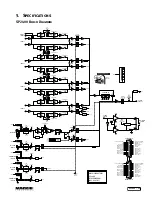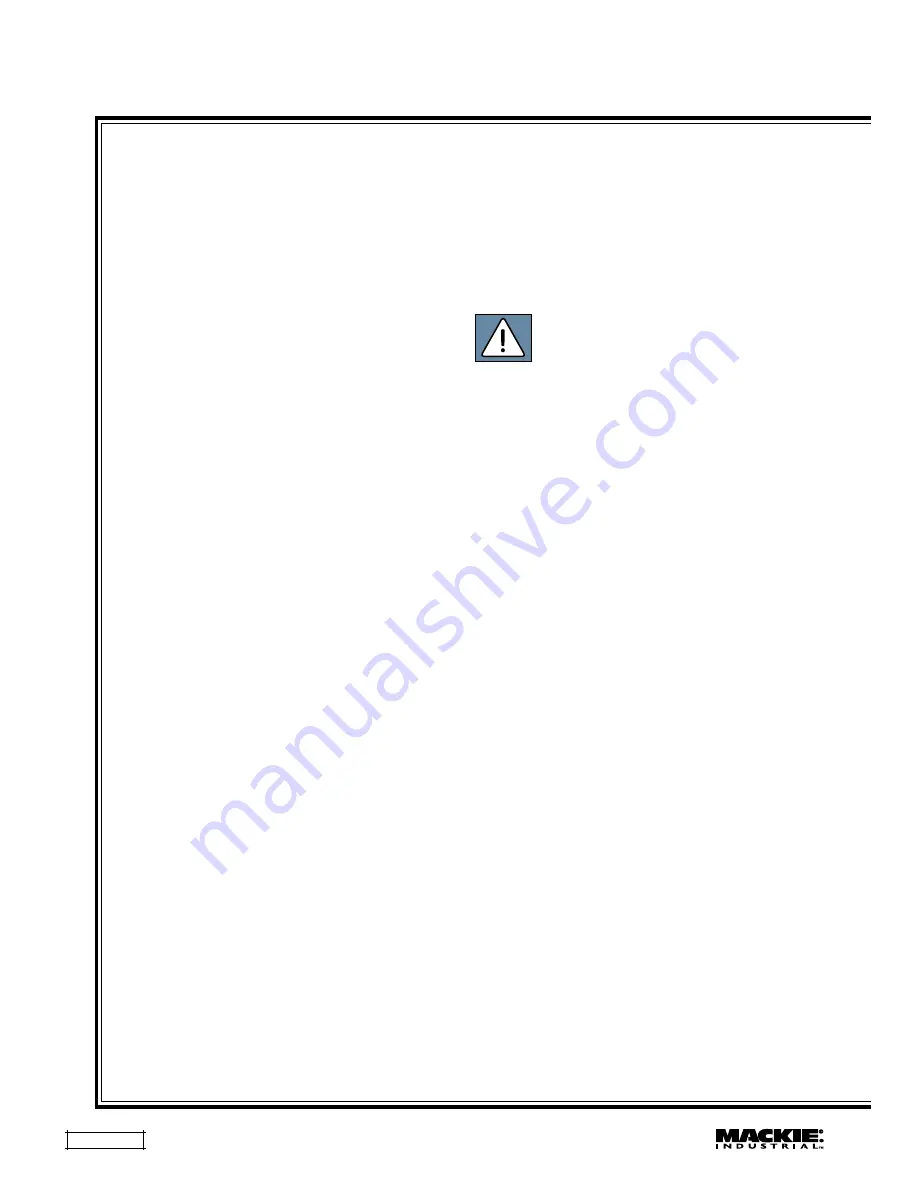
SP2400 – 16
4.
Operation
Internal Switch and Jumper Settings
Refer to “Internal Settings” on page 13 for more
information.
• Bus Assign switches are used to assign a
program input source to the balanced expansion
bus. There are four switches for each program input
source: Left (+), Left (–), Right (+), and Right (–).
CAUTION :
Never assign more than one
program source to each of the four
expansion bus outputs.
• EQ Bypass allows you to bypass the 3-band EQ,
which is in the Input 1-4 signal path. EQ engaged is
the default setting.
• The amplifier can be configured for 8-ohm, 70V
(default), or 100V operation via eight jumpers on the
amplifier board.
Program Inputs
Connect any stereo line-level signal source to
the Program Inputs 1-4. If you have a music-on-hold
requirement, connect a continuous music source to
INPUT 1
. The
DIRECT OUTPUT
jacks next to
INPUT 1
can feed the signal connected to
INPUT 1
to the
telephone system.
If you have a need for a priority Program Input
(e.g., a jukebox), connect it to
INPUT 4
. Move the
AMP ADDRESS
switch #7 UP to enable
INPUT 4
priority.
Set the 3-band EQ controls to the “
U
” position
for now (1K for the
FREQ
control). These can be
adjusted later, if necessary.
Paging Mic Input
Connect a microphone to the
PAGING MIC
input.
Use either the XLR connector, or the supplied
Phoenix-type connector. Set the
PHANTOM
and
GAIN +40dB
switches to their appropriate positions.
Adjust the
MASTER VOLUME
up/down buttons so
the meter level is at the “
0
” mark. Set the
GAIN
control so the meter indication is near the “
0
” mark
when speaking at an average level into the
microphone. See “Setting The Vox Threshold” on
page 19 for more information.
Set the 2-band EQ (
LOW
and
HIGH
) to the “
U
”
position. This can be adjusted later, if necessary.
SP2400 Quick Start
This isn’t a substitute for reading the entire
instruction manual, which is the only way to fully
understand how the SP2400 works. However, the
Quick Start provides a quick overview so you can
get the SP2400 set up and working right away.
Make sure the power switch is off while
setting up and making connections to the
SP2400.
External Switch Settings
• The Paging Mic and the Local Mic have +24 VDC
PHANTOM
power switches. Move the switches
down to activate the phantom power if you are
using condenser microphones.
• The Paging Mic and Local Mic also have
GAIN
+40dB
switches. Leave the switches in the down
position when microphones are connected to these
inputs.
• If you plan on connecting two or more SP2400s
together in a system with the
EXPANSION IN/OUT
bus, use the
LOCAL/REMOTE
switches to select
either the local Program Input source (switches up)
or a remote program source from the
EXPANSION
IN/OUT
bus (switches down). The odd-numbered
switches (1, 3, 5, 7) select the left inputs, and the
even-numbered switches (2, 4, 6, 8) select the right
inputs.
• If you’re using the SP2400 in a stereo configuration,
move the
STEREO/MONO
switches up. If you have
a zone configuration planned, leave the
STEREO/
MONO
switches down (default) to combine the left
and right channels into a mono signal.
• For stereo operation, assign the same
AMP
ADDRESS
setting to both amplifiers (set the
AMP
ADDRESS
DIP switch #6 to the Master position on
one channel and to the Slave position on the other
channel). The front panel and remote control panels
will operate both amplifiers when they are assigned
to the same
AMP ADDRESS
. For example, if you
select Program Input 1 with the Zone A control,
Program Input 1 is also selected in Zone B, routing
the Program Input 1 left signal to the Zone A
(Stereo Left) amplifier, and the Program Input 1
right signal to the Zone B (Stereo Right) amplifier.
• For zone operation, assign different
AMP
ADDRESS
settings to each amplifier. The front
panel and remote control panels will operate
independently for each amplifier and zone.