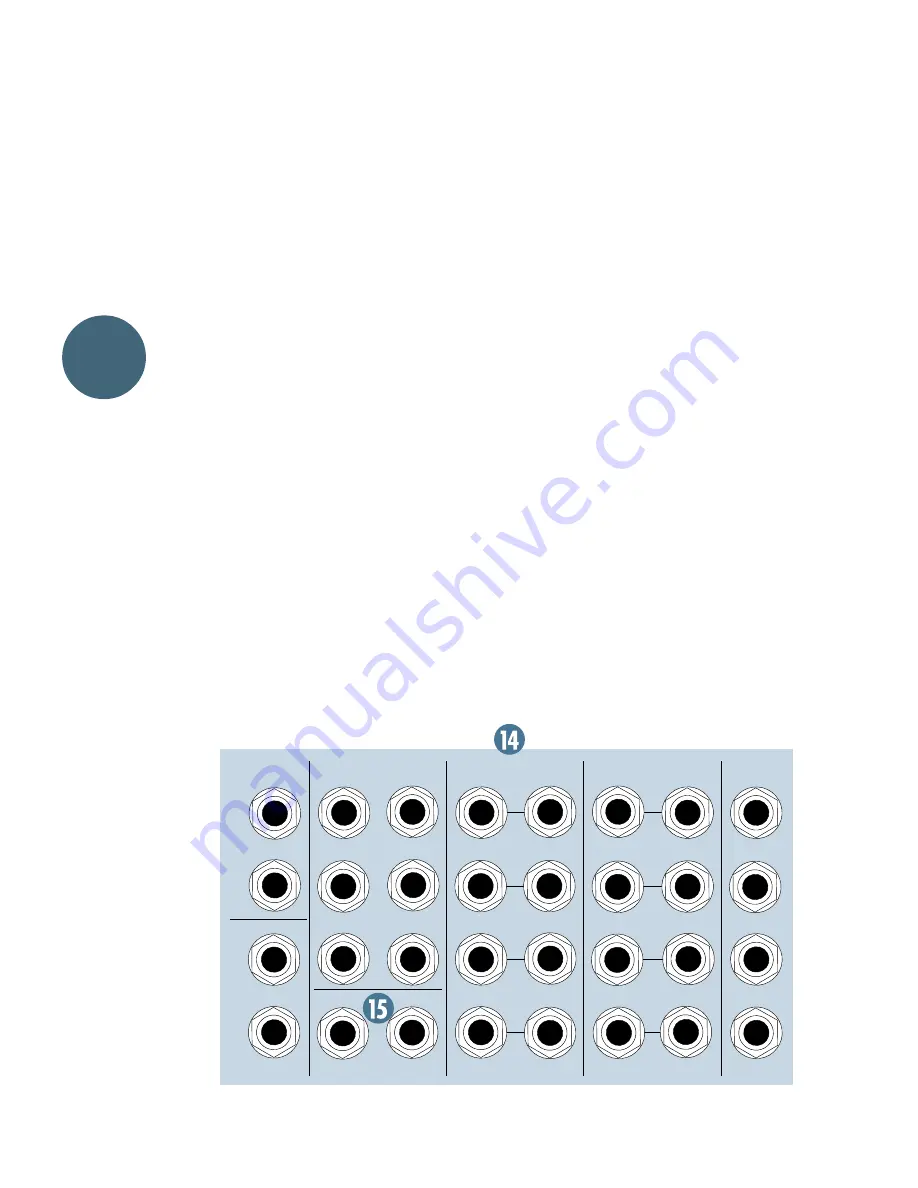
32
(tip-sleeve) connections. The nominal line
level at the
AUX SEND
jacks is 0dBu.
Depending on how you have decided to use
your aux functions, you could connect the
AUX SEND
to headphone amplifier inputs,
monitor speaker amplifier inputs, reverb,
delay or other effects inputs, and so on.
STEREO AUX RETURNS
If you are using effects such as delay or re-
verb, you must first send a signal to the effect
with an aux send, and then remix the output
of the effect back into your final mix. The
SR24•4 provides four stereo auxiliary return
inputs for this purpose.
The inputs to each stereo aux return are
made through a pair of
1
/
4
" TRS (tip-ring-
sleeve) phone jacks [14]. These are balanced
line inputs which will accept input levels from
–10dBu to +22dBu, and will also accept un-
balanced cables. Return input clipping is at a
level of 22dB.
The sleeve of each jack is connected to
ground, the tip is signal “hot” (or “high” or “+”),
and the ring is signal “cold” (or “low” or “–”).
AUX RETURN ROUTING OPTIONS
You have several routing options with the
Aux returns. Please see “STEREO AUX
RETURNS” on page 21.
If you need even more assignment flexibility,
you can use one of the stereo line inputs.
Please read the
TO AUX SEND 1–2
con-
trols section on page 21 for more information
on the special tricks that these jacks can do.
NOTE:
A very common arrangement is to
use a line input (mono or stereo) for effects
returns. This neat trick allows you to EQ your
EFX returns, route EFX to monitors, and as-
sign EFX to any output.
STEREO OR MONO PATCHING
For stereo operation, just plug balanced
1
/
4
" TRS (tip-ring-sleeve) or unbalanced
1
/
4
" TS
(tip-sleeve) left and right phone plugs into the
left and right jacks. If you only have a mono ef-
fects return, insert that plug into the “
L
” input
jack. With no plug in the “
R
” jack, an internal
jack switch will automatically route the signal
in the “L” jack to both the left and right circuits
of the aux return for mono operation.
NOTE:
The numbering systems for the aux
sends (1–6) and the aux returns (1–4) have
no correspondence with each other. In other
words, there is no reason that you must send
to a particular effects device with Aux Send 1
and then return that device in Stereo Aux
Return 1. As long as you can keep track of
what is where, you are free to intermix send
and return numbers. Send on 1, return on 4;
send on 5, return on 3, etc.
TAPE IN and OUT
For convenience, the main mixer outputs
that appear at the
RIGHT
and
LEFT MAIN
OUTS
(XLR) and
MAIN OUTS L
&
R
(
1
/
4
" connectors) are also provided on unbal-
anced RCA-type jacks for connection to tape
recorder inputs [16]. Nominal level is 0dBu.
R
R
R
R
L
L
(MONO)
4
L
L
3
2
1
L
CONTROL ROOM OUT
AUX SENDS
STEREO AUX RETURNS
SUB INSERTS
MAIN INSERTS
3
6
2
5
1
4
R
R
L
R
L
7
3
8
4
6
2
5
SUB OUTS
3
4
2
1
1
MAIN OUTS
Layout
and Function
















































