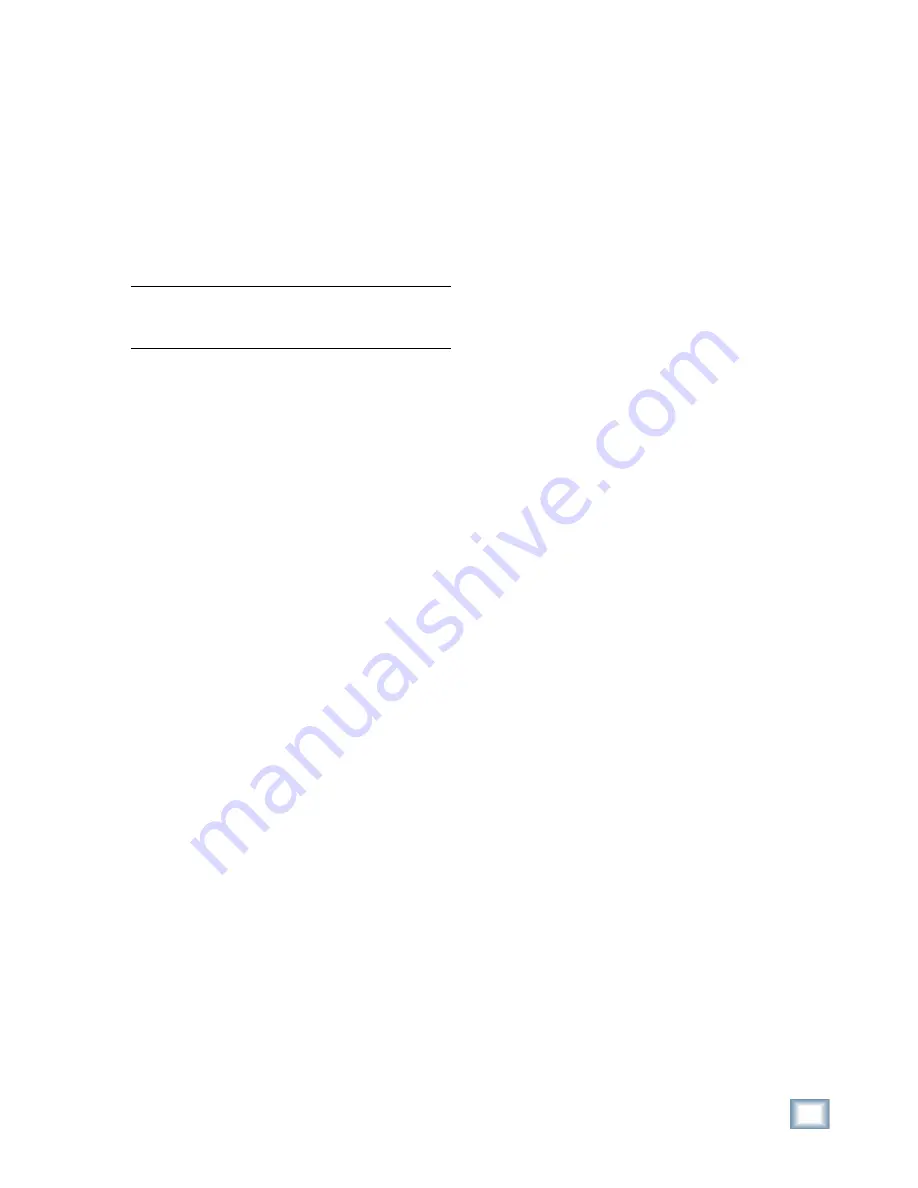
11
Owner's Manual
Owner
's Manual
At sampling rates up to 48 kHz, two channels of
digital audio are transmitted on a single wire (one
3-pin XLR) at normal speed as specifi ed by the
AES/EBU standard.
At sampling rates of 88.2/96 kHz, two channels of
digital audio are transmitted on a single wire (one
3-pin XLR) at twice the normal speed (2x).
At sampling rates of 176.4/192 kHz, two channels
of digital audio are transmitted on a single wire (one
3-pin XLR) at four times the normal speed (4x).
Note:
Check the owner’s manual for the device you
are connecting to the AES/EBU card, to fi nd out if
it supports the double-fast (or single-wire) method.
The AES/EBU card is wired the same way as the
Yamaha standard pinout for transmitting AES/EBU
over a 25-pin cable. Be very careful about specifying
these cables at a retailer or a cable manufacturer, as
there are several varieties of 25-pin “D-Sub” cables
and we want to be sure you get the correct ones!
Make sure to specify, “25-pin, D-Sub AES/EBU digi-
tal cable wired in the Yamaha standard.”
6. FIREWIRE CARD
The FireWire card uses the IEEE-1394 protocol
for connecting digital devices, and is compatible
with standard Mac and PC FireWire connections. It
currently provides 24 inputs and 24 outputs of digi-
tal audio at 48 kHz, and 8 inputs and 8 outputs at
96 kHz (with room for expansion as driver technol-
ogy improves).
It will appear as available patch points to any
audio software application that supports one of the
following formats:
• ASIO 2.0 (Windows XP/2000)
• WDM (Windows XP)
• Core Audio (Mac OS X)
7. MIX OUT Card
This provides several outputs (with the addition
of an AES/EBU and S/PDIF input), typically used
for control room monitoring, headphones, and main
outputs.
AES/EBU IN and OUT
These are XLR connectors that send and receive
standard AES/EBU two-channel digital signals. The
source for the AES/EBU OUT is selected in the Mix
Out Card setup window (Window > I/O Confi gura-
tion > Touch the Mix Out Card).
The default input numbers for the AES/EBU
inputs are 65 and 66 in any of the Input Source As-
signment drop-down boxes. Even though the stereo
AES/EBU input is intended for a digital two track
return, you can assign them to feed channels, buses,
the control room, or whatever you like.
S/PDIF IN and OUT
These are RCA-type connectors that send and
receive standard S/PDIF two-channel digital sig-
nals. The S/PDIF OUT follows whatever is selected
for the AES/EBU OUT in the Mix Out Card setup
window.
Touch the S/PDIF Input box in the Mix Out Card
setup window to use the S/PDIF IN instead of the
AES/EBU IN.
The default input numbers for the S/PDIF inputs
are 67 and 68 in any of the Input Source Assignment
drop-down boxes. As with the AES/EBU inputs, you
can route the S/PDIF inputs to feed channels, buses,
the control room, or whatever you like.
SPEAKERS A and B
These are two sets of stereo monitoring outputs
using 1/4" TRS jacks. They produce a line-level
analog signal that you can connect to the inputs of
the amplifi er powering your control room monitors
(or the inputs to your active studio monitors).
The NEAR button in the CONTROL ROOM sec-
tion on the front of the console corresponds to the
“SPEAKER A” outputs, and the MAIN button cor-
responds to the “SPEAKER B” outputs.
The Control Room source is selected in the
CONTROL ROOM section of the console (press the
SETUP button in the CONTROL ROOM section for
more setup options).
The Control Room Left and Right outputs are as-
signed to the SPEAKER A and B outputs by default.
However, the source for the SPEAKER A and B
outputs can be reassigned in the I/O Confi guration
window (Windows > I/O Confi guration > Touch or
Select the Mix Out Card).
PHONES 1 and 2
These are stereo 1/4" TRS jacks that provide a
stereo output for headphones, or for connecting to a
headphone distribution box. These are assigned to the
Phones 1 and Phones 2 outputs by default, but can be
reassigned to virtually any input or output source.
The Phones 1 and 2 sources are selected in the
PHONES 1 or PHONES 2 section on the console
(press the SETUP button in the PHONES section for
more setup options).
MIX OUT
These are balanced 1/4" TRS jacks that provide a
line-level analog signal. These are assigned to the
left and right mix outputs by default, but can be reas-
signed to virtually any input or output source. Con-
Summary of Contents for X.200
Page 1: ...OWNER S MANUAL X 200 Manual Rev 1 0 4 March 7 2005...
Page 61: ...61 Owner s Manual Owner s Manual...
Page 82: ...82 X 200 Digital X Bus...
Page 93: ...93 Owner s Manual Owner s Manual...
Page 94: ...94 X 200 Digital X Bus Index...












































