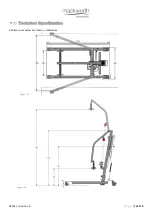993051 – Revision A
P a g e
| 4 of 18
Ensure that all cables are located and secure before operating the Mobile Hoist
Raising and Lowering the Hoist
The up and down movement of the boom on the Mackworth Essentials 180 Mobile Hoist is
achieved by an electric actuator which is controlled by hand control. The hand control has
two buttons with directional arrows up and down. The actuator stops automatically at the
limit of travel in both directions.
Open / Close Mobile Hoist Legs
The legs of Mackworth Essentials 180 Mobile Hoist are opened/closed using the
appropriate buttons on the hand control, see figure 6 for guidance. The legs’ motion will
be stopped whenever the hand control button is released. The legs can be opened to
enable access around arm chairs or wheel chairs. When relocating the Mobile Hoist,
manoeuvring through narrow doorways and/or passages, the Mobile Hoist legs should be
in the closed position.
Handset Operations
The Hand Controls has 4 functions: Up and Down, this will raise and lower the Mobile Hoist, and Legs
Open and Legs Close, these functions will open and close the legs.
Press down on each symbol to operate the desired function. It is not possible to use two functions at the
same time. Once the Mobile Hoist has reached the extent of its travel in a given direction, the actuator
will automatically stop, allowing you to then choose the opposite direction.
The handset is attached to the control box via a flexible, coiled cable that is secured in place with a
friction-fit plug. The coiled cable is designed to give the greatest number of options for carer positioning
without having a trailing cable around the patient. The handset also incorporates a hook which gives the
carer flexibility whist moving/positioning the patient. Clear and easy to understand labelling of the
buttons enable ease of use for the care giver.
Figure 7
Figure 5
Figure 6
Figure 4