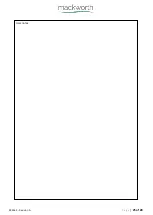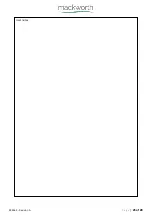999562 – Revision A
P a g e
|
11 of 28
4.3
Operating Seat Pads
Operating the Seat Pads position on the TA400, in the following way:
1.
On the front face of the product, take one hand and holding the base of each seat (See Figure 10), pull upwards in an
arc movement until it reaches the open position. (See Figure 11)
2.
Once the patient is stood safely on the Transfer Aid, use of safety belt if patient requires support aid, carer can carry
out the process of repositioning the Seat Pads.
3.
Using your hands, grab the Seat Pads (shown in Figure 12) and rotate them around until they reach the closed position.
Make sure the seat pads are position in the correct position before allowing the patient to sit.
4.4
Applying the Brakes
Operate the TA400 Transfer Aid brakes, in the following way to activate and deactivate the brakes:
1.
To activate the rear castor brakes, take your foot and push down vertically on the brake lever. (Shown in Figure 13).
2.
To deactivate the brakes, place your foot below the brake lever and lift the brake lever upwards. (Shown in Figure 14).
Figure 13
Figure 14
Figure 12
Figure 10
Figure 11
Summary of Contents for TA400
Page 1: ...Doc No 999562 Revision of document A Revision Date 24 08 21 TA400 Transfer Aid User Manual...
Page 21: ...999562 Revision A P a g e 21 of 28...
Page 22: ...999562 Revision A P a g e 22 of 28...
Page 23: ...999562 Revision A P a g e 23 of 28...
Page 24: ...999562 Revision A P a g e 24 of 28...
Page 25: ...999562 Revision A P a g e 25 of 28 User notes...
Page 26: ...999562 Revision A P a g e 26 of 28 User notes...
Page 27: ...999562 Revision A P a g e 27 of 28 User notes...