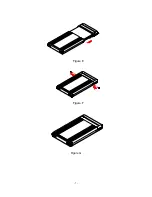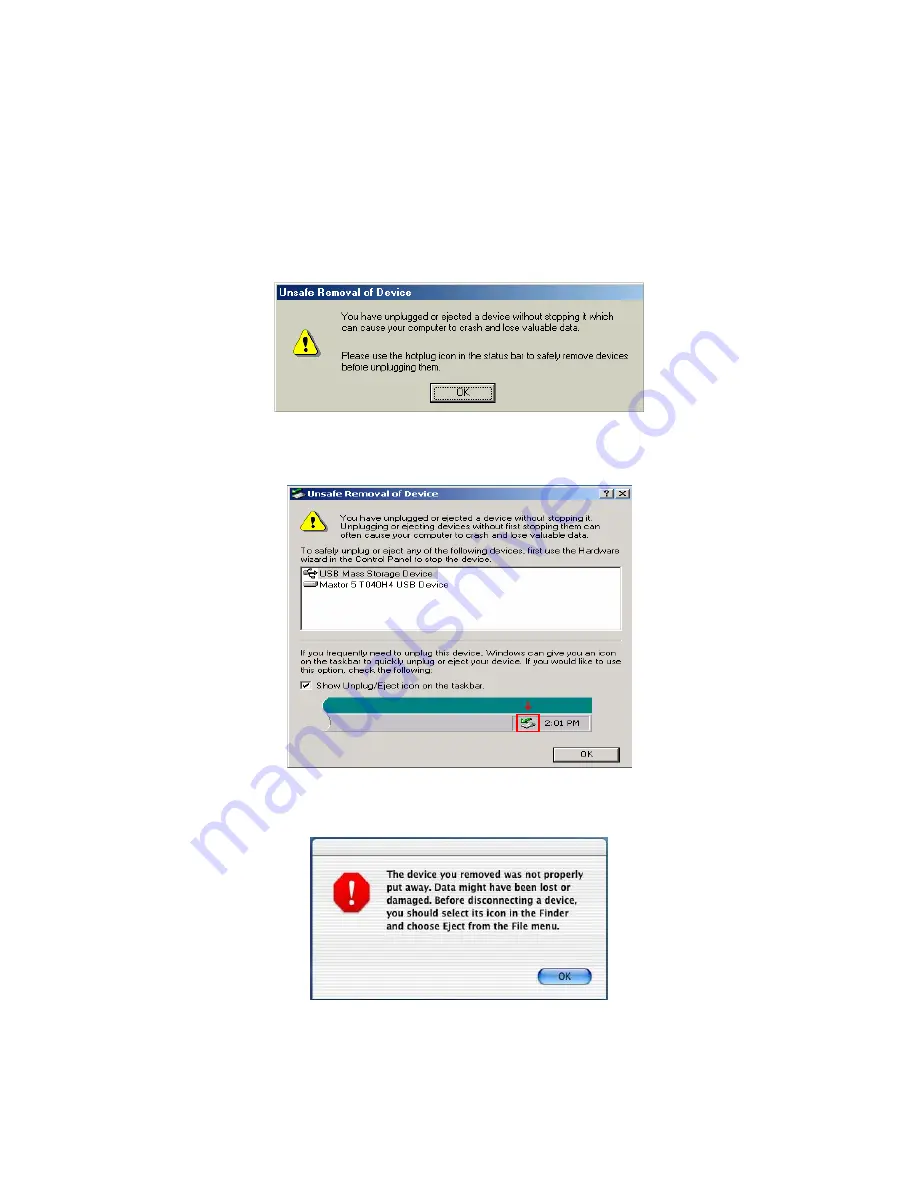Summary of Contents for Alumni Freshman USB 2.0
Page 4: ...4 Chapter 3 Hardware Installation Guide 3 1 Exploded View See Figure A 1 2 3 5 4 Figure A...
Page 7: ...7 Figure E Figure F Figure G...
Page 8: ...8 3 3 System Set Up See Figure H COMPUTER Figure H...
Page 10: ...10 Step 2 Figure 2 Step 3 Figure 3 Alumni Freshman...
Page 13: ...13 5 3 Mac OS Drag the icon to the trash bin and remove the device see Figure 12 Figure 12...