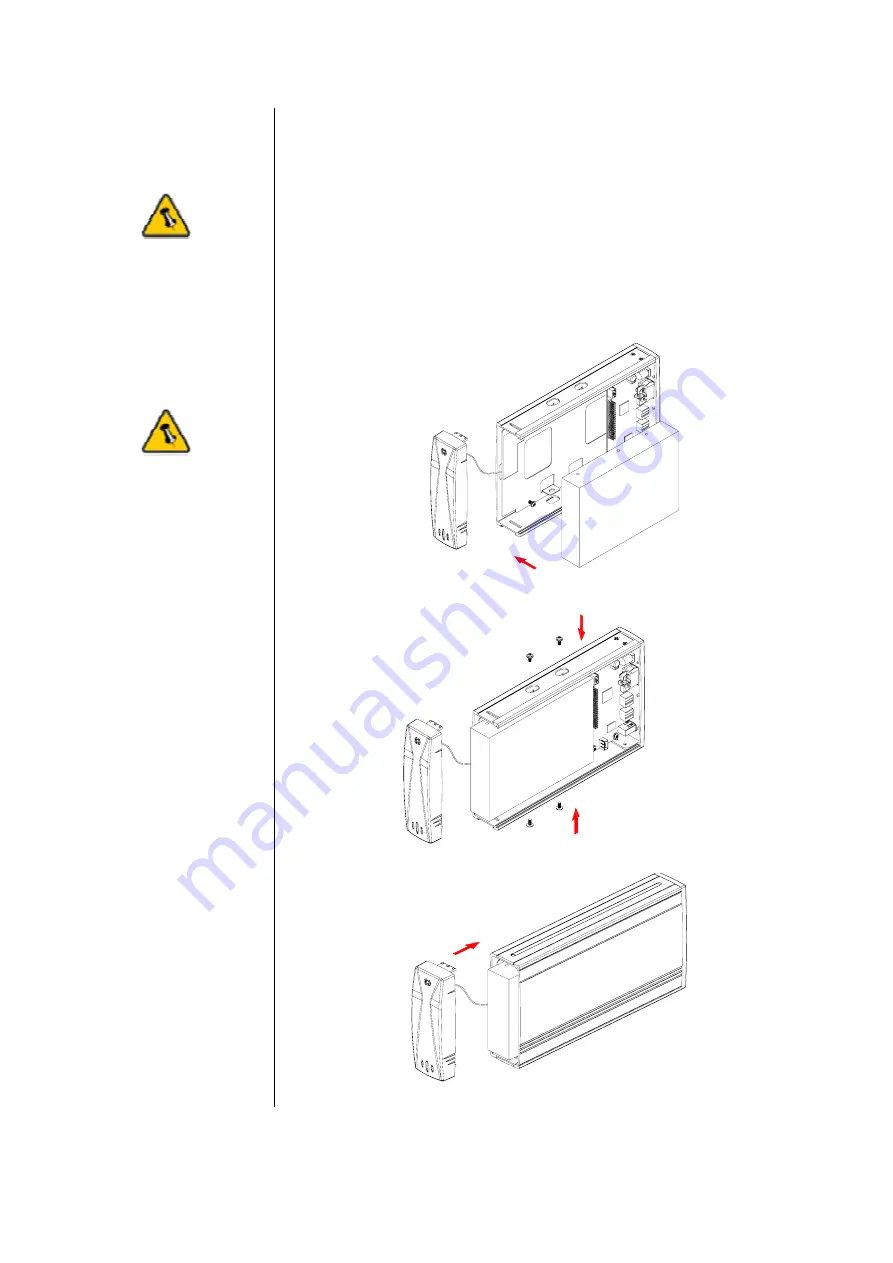
The hard drive
jumper settings
should be master or
factory default.
Be careful not to
damage any cables
or components and
double check the
connection between
the cables, the
bridge board and
your hard drive
before you close up
the case.
Hard Drive Assembly
Connect the ATA cable and the power line to your hard drive.
Install the hard drive and fasten the screws. Align the top cover
with the body and fasten the screws, before you insert the side
panels and top cover. Align the front panel with the enclosure
and press gently on both ends. Connect your power adapter
and interface cable.
Copyright © 2000-2003 by Macpower Peripherals Ltd. - www.macpower.com.tw
- 5 -
































