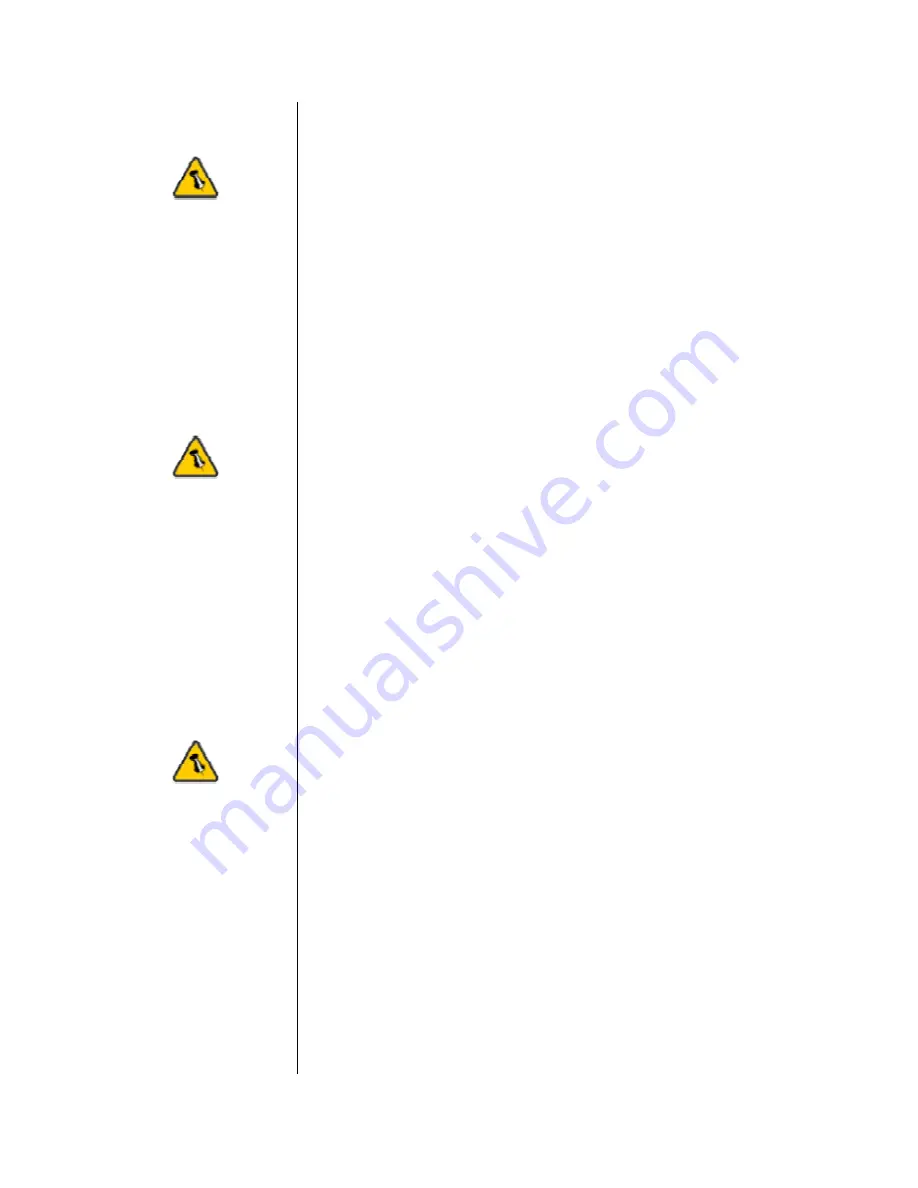
4-pin Firewire ports,
Serial ATA and
PCMCIA cards are
non bus-powered!
You will have to use
an additional power
adapter!
If you buy a spare
power adapter for
your working place
or at home, make
sure the output and
polarity is identical
with the power
adapter supplied!
Most problems
occur due to driver
problems on the
Host Card side!
Chapter 3 - System Set Up
Connection to your Computer
A few tips on how to connect your external storage enclosure:
•
Make sure your PCI Host Card is installed correctly
•
Double check that the Host Card driver is up to date
•
If required, update your Operating System or BIOS
•
Only one interface at the time can be used
•
Only one computer at the time can access the drive
•
To use one drive on several computers, it can be shared
through one computer on the network (1394 network,
company network)
•
Firewire can be daisy chained
•
All devices in a daisy chain have to be switched on to
permit the hub/daisy chain function
•
Do not cover the Enclosure and leave enough room around
it for the drive to cool down
•
Do not expose the product to water or humid conditions
•
If possible, arrange the cables so they do not cross each
other
•
Always check for visible damage and defects of power and
interface cables before using it
•
We recommend using the cables and adapter supplied with
your product
Bus Power Operation
Bus power is supported for devices with 6 and 9-pin Firewire
connectors, as well as USB. Your port on the host side has to
provide sufficient bus power to enable this function.
If the supplied bus power is limited or insufficient, an external
power adapter or additional USB/PS2 power cable is required.
To reduce the power consumption, you can use a shorter cable
(20-30cm) or choose a drive with lower RPM speed (4200RPM)
and lower power consumption (0.5A).
Copyright © 2000-2003 by Macpower Peripherals Ltd. - www.macpower.com.tw
- 6 -
































